LTE7490-M904
Options
andyh
Posts: 6


Just purchased this router and have a couple of queries.
Is it possible to use the inbuilt WiFi to access the internet via the LTE connection or can this only be used for management?
I've been trying to find where to change the default DNS servers for the LTE connection and have so far failed. I want to use custom servers (e.g. Google 8.8.8.8) instead of the mobile networks default DNS servers. Where is this setting?
Is it possible to use the inbuilt WiFi to access the internet via the LTE connection or can this only be used for management?
I've been trying to find where to change the default DNS servers for the LTE connection and have so far failed. I want to use custom servers (e.g. Google 8.8.8.8) instead of the mobile networks default DNS servers. Where is this setting?
0
All Replies
-
Hello @andyh
The user manual for your LTE7490-M904 device is available from the downloads & resources tab at https://service-provider.zyxel.com/global/en/products/5g-nr4g-lte-cpes/4g-lte-cpes/odus/lte7490-m904
It seems from the user manual that you can use the WiFi to access the Internet.
I cannot see how to change the default DNS servers for the cellular connection, other that to make the LTE7490-M904 do DNS relay.
- so you might need to have more of a read of the user manual than I have.
Kind regards,
Tony
0 -
Thanks. Have read through the user manual and can’t find a way to access the internet through the onboard WiFi. In one part it specifically states the WiFi is for management only. I’ve tried multiple times and have no access to internet via WiFi but have access via the Ethernet connection.0
-
Just had it confirmed by support that you CANNOT access the internet via the wifi connection. This is for management only either via the web interface or via the app.tonygibbs16 said:Hello @andyh
The user manual for your LTE7490-M904 device is available from the downloads & resources tab at https://service-provider.zyxel.com/global/en/products/5g-nr4g-lte-cpes/4g-lte-cpes/odus/lte7490-m904
It seems from the user manual that you can use the WiFi to access the Internet.
I cannot see how to change the default DNS servers for the cellular connection, other that to make the LTE7490-M904 do DNS relay.
- so you might need to have more of a read of the user manual than I have.
Kind regards,
Tony
Not sure where you got the information this was possible.0 -
Just had it confirmed by support that you CANNOT access the internet via the wifi connection. This is for management only either via the web interface or via the app.tonygibbs16 said:Hello @andyh
The user manual for your LTE7490-M904 device is available from the downloads & resources tab at https://service-provider.zyxel.com/global/en/products/5g-nr4g-lte-cpes/4g-lte-cpes/odus/lte7490-m904
It seems from the user manual that you can use the WiFi to access the Internet.
I cannot see how to change the default DNS servers for the cellular connection, other that to make the LTE7490-M904 do DNS relay.
- so you might need to have more of a read of the user manual than I have.
Kind regards,
Tony
Not sure where you got the information this was possible.0 -
Hello @andyh
I don't work for Zyxel.
I got the impression from section 1.2 of the user manual, which says:
"1.2 Application for the Zyxel Device
...
Wireless Lan (WiFi)
Wireless clients can connect to the LTE Device to access network resources and the Internet. Your LTE Device supports WiFi Protected Setup, which allows you to quickly set up a wireless network with strong security.
<figure>
Internet Access
Your Zyxel Device provides shared Internet access by connecting to an LTE network. A computer can connect to the Zyxel Device's POE Injector or a LAN port for configuration via the Web Configurator. See Table 1 on page 16 for the feature differences."
I hope that this is helpful. Maybe the user guide is wrong, from what Zyxel Support @Zyxel_CPE have told you.
Kind regards,
Tony0 -
The response from support said the following and they linked to the specification so looks like conflicting information in the manual & specification:
"Hello,
the WIFI is only used for device configuration in cases the unit is mounted somewhere difficult to access via cable.
You can read it up here:
https://www.zyxel.com/de/de/products_services/4G-LTE-A-Pro-Outdoor-Router-LTE7490-M904/specifications
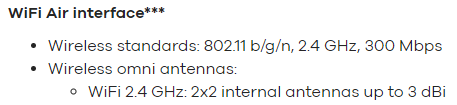
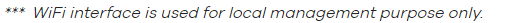 "
"
1 -
The response from support said the following and they linked to the manual and reference so looks like conflicting information in the manual:
"Hello,
the WIFI is only used for device configuration in cases the unit is mounted somewhere difficult to access via cable.
You can read it up here:
https://www.zyxel.com/de/de/products_services/4G-LTE-A-Pro-Outdoor-Router-LTE7490-M904/specifications
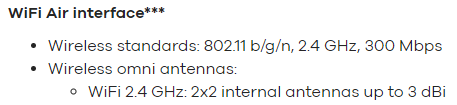
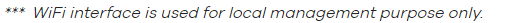 " 1
" 1 -
Thank you for that, it solved my problem, too :)
1
Categories
- All Categories
- 438 Beta Program
- 2.7K Nebula
- 188 Nebula Ideas
- 121 Nebula Status and Incidents
- 6.2K Security
- 454 USG FLEX H Series
- 303 Security Ideas
- 1.6K Switch
- 81 Switch Ideas
- 1.3K Wireless
- 44 Wireless Ideas
- 6.8K Consumer Product
- 278 Service & License
- 435 News and Release
- 88 Security Advisories
- 31 Education Center
- 10 [Campaign] Zyxel Network Detective
- 4.2K FAQ
- 34 Documents
- 34 Nebula Monthly Express
- 85 About Community
- 91 Security Highlight
 Guru Member
Guru Member


 Freshman Member
Freshman Member
