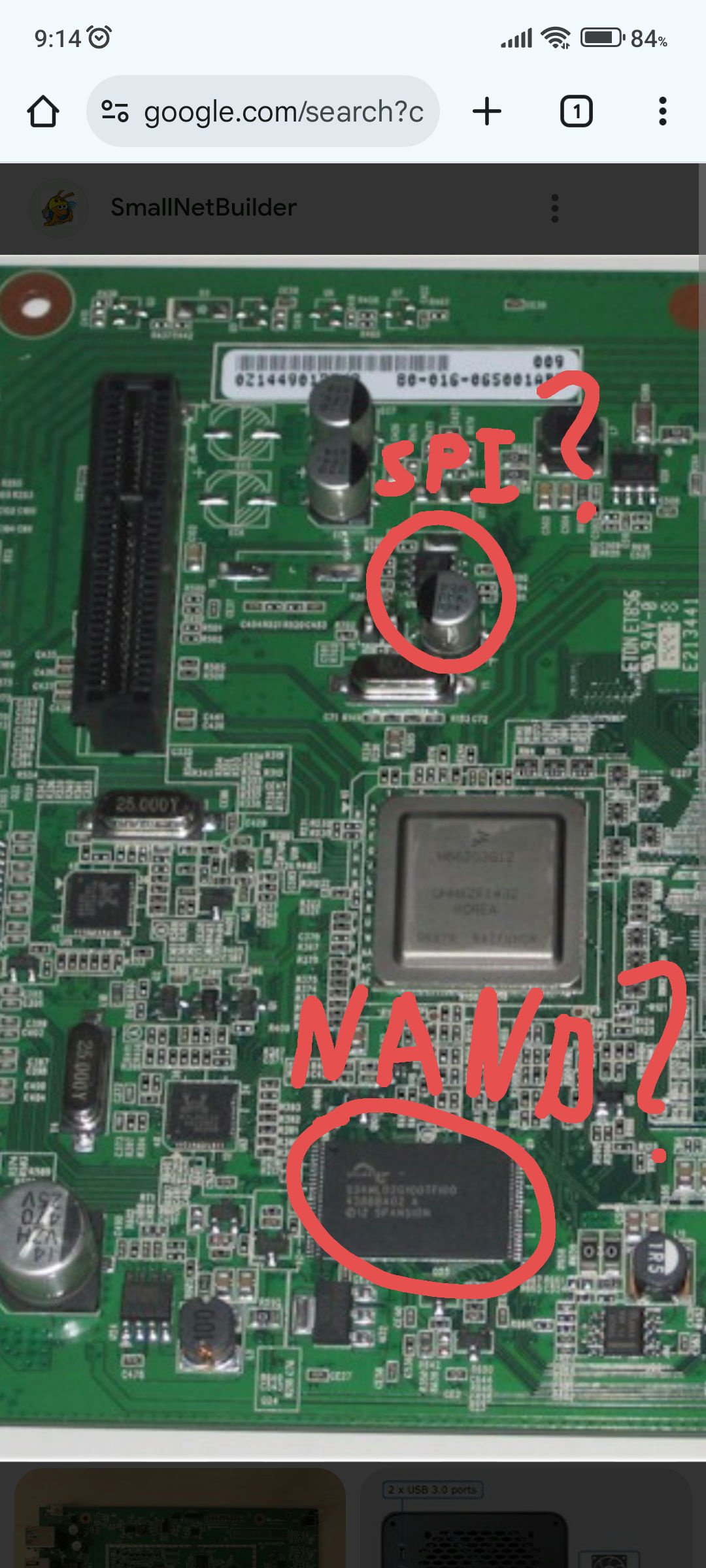NAS542: How do I establish serial connection?
All Replies
-
Does anybody remember right order of the pins?
Ad
0 -
https://web.archive.org/web/20180101180026/http://zyxel.nas-central.org/wiki/Serial_port_(NAS540)
0 -
Hello. Do you have a dump with spi left? What programmer did you use to upload it?
0 -
If this is spi, can you share the dump? Please!!!)))
0 -
Sorry, I do not really understand your messages? What state is your device in and how are you trying to connect to it?
Maybe I misunderstand you. Have you seen the pictures I've posted on Page 4 of this thread? I've marked the serial port connection pins on image 9.
Yes, I still have three different dumps of all the local devices.
after step 1: stock ROM bootable
after step 2: fixed Debian OpenMediaVault ROM
after step 3: firmware upgrade doneeach one contains these files:
-rw-rw-r-- 1 user users 512K Dez 17 2021 barebox.bin
-rw-rw-r-- 1 user users 10M Dez 17 2021 config.bin
-rw-rw-r-- 1 user users 256K Dez 17 2021 env.bin
-rw-rw-r-- 1 user users 10M Dez 17 2021 kernel1.bin
-rw-rw-r-- 1 user users 10M Dez 17 2021 kernel2.bin
-rw-rw-r-- 1 user users 5,0M Dez 17 2021 reserved.bin
-rw-rw-r-- 1 user users 110M Dez 17 2021 rootfs1.bin
-rw-rw-r-- 1 user users 110M Dez 17 2021 rootfs2.bin
-rw-rw-r-- 1 user users 256K Dez 17 2021 uloader.binCompressed each of the three dumps is around 110 MB, I tried to upload, but it failed (timeout). What are you trying and what exactly do you need?
1
Categories
- All Categories
- 442 Beta Program
- 2.9K Nebula
- 217 Nebula Ideas
- 127 Nebula Status and Incidents
- 6.5K Security
- 578 USG FLEX H Series
- 344 Security Ideas
- 1.7K Switch
- 84 Switch Ideas
- 1.4K Wireless
- 52 Wireless Ideas
- 6.9K Consumer Product
- 297 Service & License
- 476 News and Release
- 91 Security Advisories
- 31 Education Center
- 10 [Campaign] Zyxel Network Detective
- 4.8K FAQ
- 34 Documents
- 87 About Community
- 102 Security Highlight
 Freshman Member
Freshman Member

 Guru Member
Guru Member