Why can't my MacBook connect to 5G WIFI?
Zyxel_Dean
Posts: 237  Zyxel Employee
Zyxel Employee




 Zyxel Employee
Zyxel Employee



Why can't my MacBook connect to 5G WIFI?
For those who cannot connect to a 5G WIFI SSID, especially for users in Taiwan, you can check the regulatory limitations of your Macbook to see the capabilities to connect to SSID's with specific country codes. Here are some steps to avoid this problem.
Change your 5G channel to a different channel besides 36-48, you can do so in Configure > Access Points > Radio Settings > Choose AP


To give an example, MacBooks that are sold in Taiwan have limitations for channel 36-48 but is not documented by Apple, however you can check the regulatory information to see which of the actual frequencies the device is allowed to operate.
For users if you wish to see what frequency your MacBook actually support in your country, find the regulatory number underneath your MacBook, it should be a serial number licensed from your government's communications commission.
(Ex. FCC in the United States, the ID is QDS-BRCM1052)
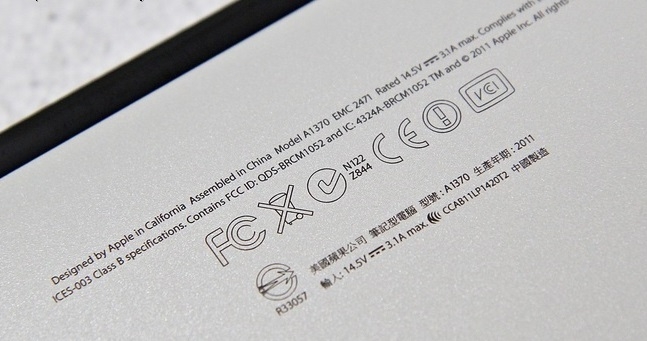
To lookup United States FCC ID : click here
To lookup Taiwan NCC ID : click here
For those who cannot connect to a 5G WIFI SSID, especially for users in Taiwan, you can check the regulatory limitations of your Macbook to see the capabilities to connect to SSID's with specific country codes. Here are some steps to avoid this problem.
Change your 5G channel to a different channel besides 36-48, you can do so in Configure > Access Points > Radio Settings > Choose AP


To give an example, MacBooks that are sold in Taiwan have limitations for channel 36-48 but is not documented by Apple, however you can check the regulatory information to see which of the actual frequencies the device is allowed to operate.
For users if you wish to see what frequency your MacBook actually support in your country, find the regulatory number underneath your MacBook, it should be a serial number licensed from your government's communications commission.
(Ex. FCC in the United States, the ID is QDS-BRCM1052)
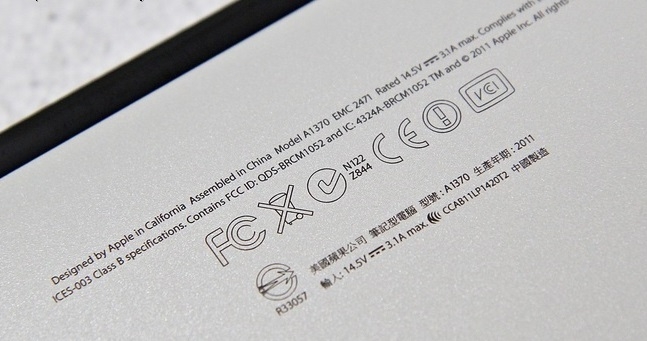
To lookup United States FCC ID : click here
To lookup Taiwan NCC ID : click here
Tagged:
0
Categories
- All Categories
- 438 Beta Program
- 2.7K Nebula
- 188 Nebula Ideas
- 121 Nebula Status and Incidents
- 6.2K Security
- 454 USG FLEX H Series
- 303 Security Ideas
- 1.6K Switch
- 81 Switch Ideas
- 1.3K Wireless
- 44 Wireless Ideas
- 6.8K Consumer Product
- 278 Service & License
- 435 News and Release
- 88 Security Advisories
- 31 Education Center
- 10 [Campaign] Zyxel Network Detective
- 4.2K FAQ
- 34 Documents
- 34 Nebula Monthly Express
- 85 About Community
- 91 Security Highlight