Unable to Activate Multy
Options
Bal001
Posts: 2


I receive the following screen repeatedly.
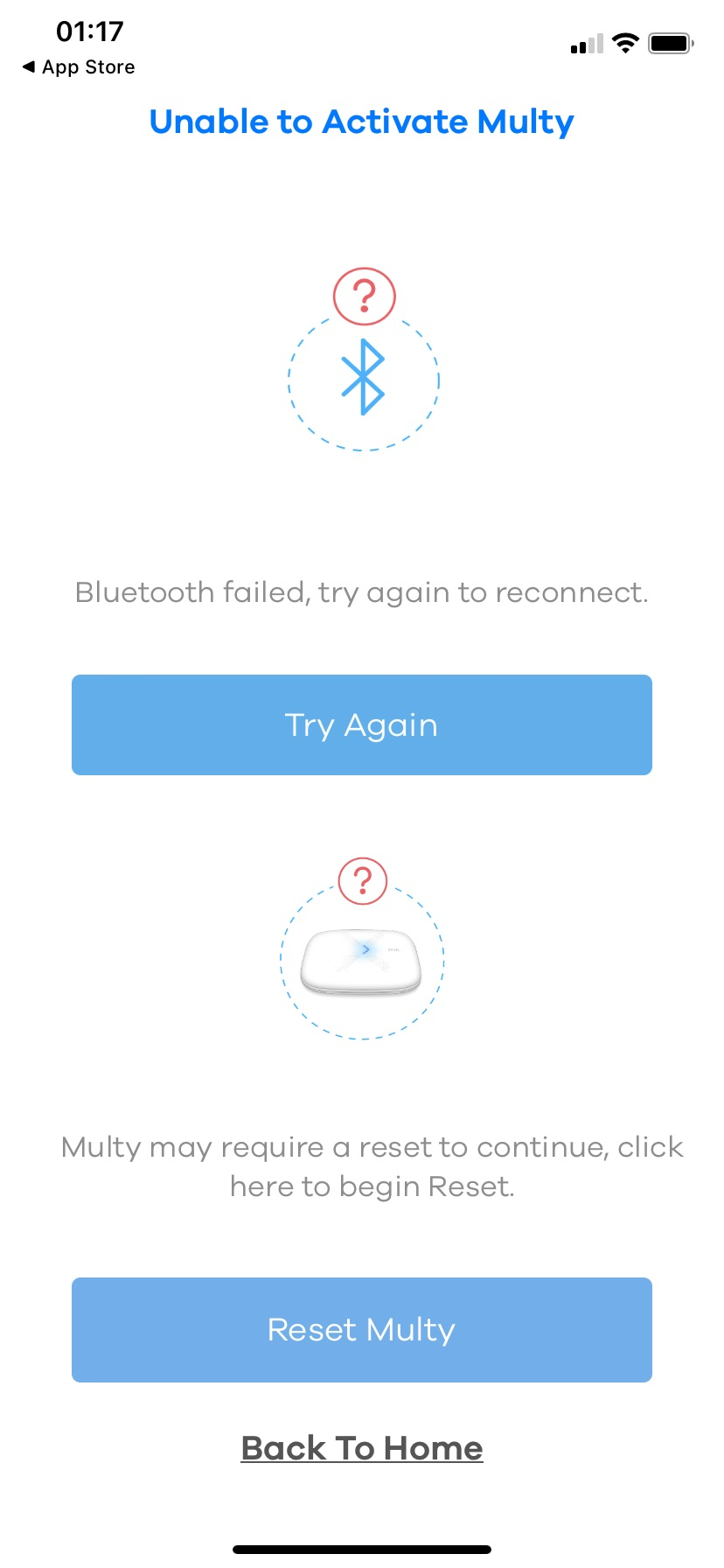
I am using iPhone to access the device. Ios 16.1.2. Multy model is Multy X AC3000. Serial number S183F04001368.
I was able to setup two other multy X using the app. But this one is failing after resetting, restarting iPhone etc. I am setting this up as a stand alone primary node.
What could be the problem?
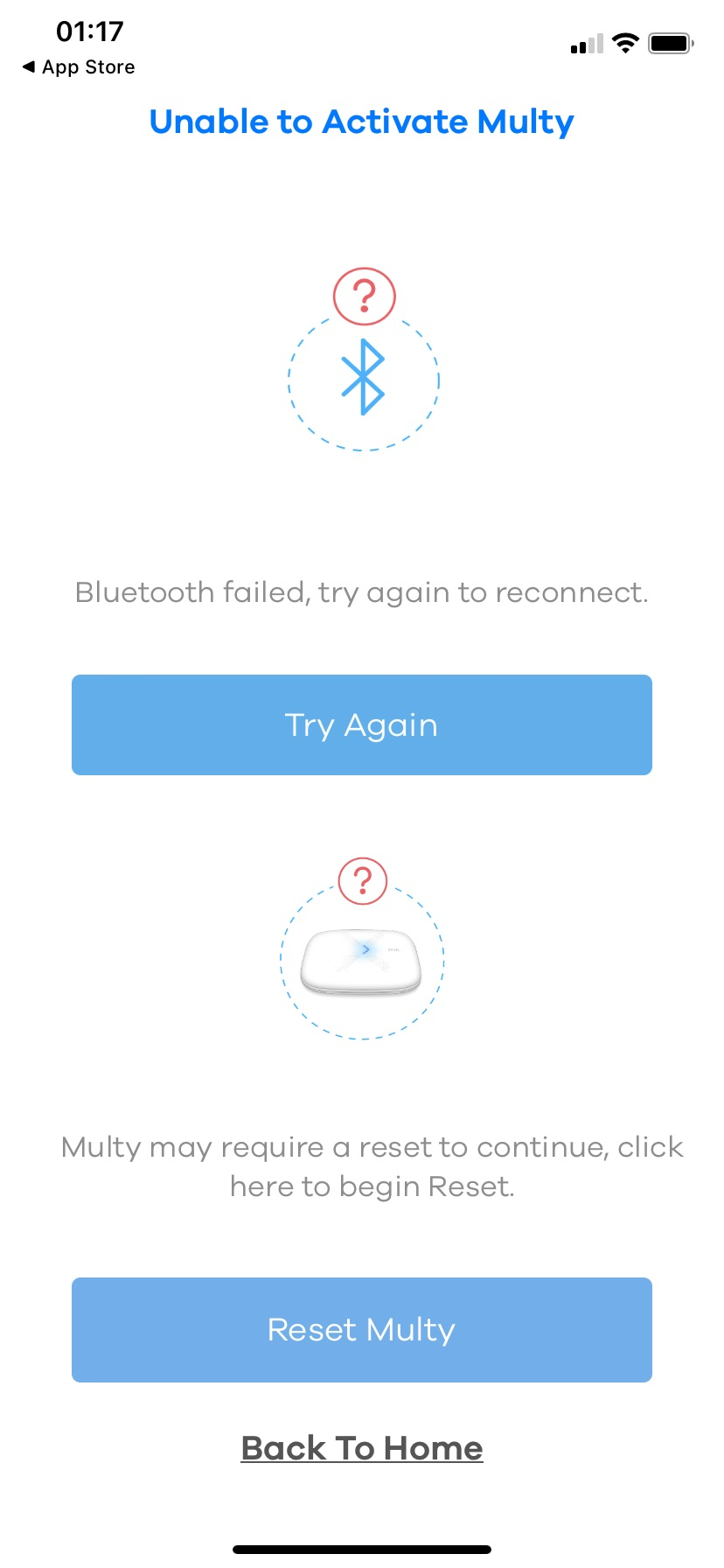
I am using iPhone to access the device. Ios 16.1.2. Multy model is Multy X AC3000. Serial number S183F04001368.
I was able to setup two other multy X using the app. But this one is failing after resetting, restarting iPhone etc. I am setting this up as a stand alone primary node.
What could be the problem?
0
All Replies
-
Hi @Bal001
How do you do reset on this Multy X device?
Do you press the reset button on the Multy device?
Please press and hold the reset button 8 to 10 seconds and wait for the Multy device to reset.
After the reset, please make sure the Multy device is LED blinking blue.
And you can start the installation on the Multy APP.
If after the reset the device, the Multy still cannot complete the installation process.
Please provide where you would like to set up a stand alone primary node in your network topology, and send us the feedback on the Multy APP.
Please also share a video of the installation process on which steps you get stuck on it and share the video link with us.
0 -
For device reset I press reset button five seconds. I get fast blinking red. Then solid light blue. Blinking light blue. And the blinking regular blue.
Following are the steps I take in







I end up on the last screen. Device is still blinking regular blue. No changes to light throughout the process.
I tried submit feedback but I get following
I tried registering on the webpage following device but it fails to find it.
I am not sure what to do next.
0 -
0
-
Hi, is this problem solved, because I'm experiencing the same problem.
Kind regards,
Robby
0
Categories
- All Categories
- 441 Beta Program
- 2.9K Nebula
- 208 Nebula Ideas
- 127 Nebula Status and Incidents
- 6.4K Security
- 528 USG FLEX H Series
- 331 Security Ideas
- 1.7K Switch
- 84 Switch Ideas
- 1.3K Wireless
- 50 Wireless Ideas
- 6.9K Consumer Product
- 293 Service & License
- 462 News and Release
- 90 Security Advisories
- 31 Education Center
- 10 [Campaign] Zyxel Network Detective
- 4.7K FAQ
- 34 Documents
- 86 About Community
- 99 Security Highlight
 Zyxel Employee
Zyxel Employee



