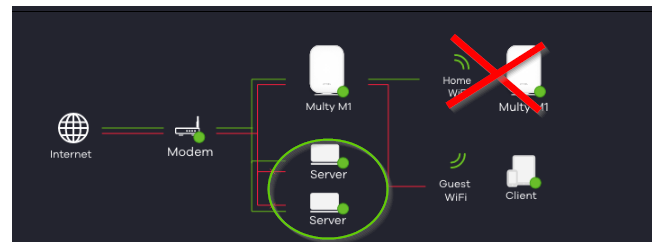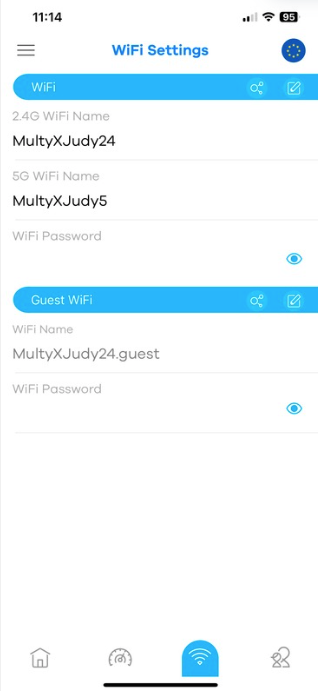External Guest Checkbox in Multy WiFi Settings
 Freshman Member
Freshman Member

Hello,
Does anyone know exactly what the External Guest checkbox in the WiFi settings in the Multy app does?
I suppose the tick could prevent devices connected to the Guest Wifi from communicating with each other.
And unticking would make this communication possible; I also found information somewhere that unchecking the check box could allow communication with a device in the internal network, e.g. with a printer. But unfortunately, I couldn't find exact information anywhere and there is nothing in the manual.
This setting seems to have appeared later in the app.
Thank you.
BR Martin
Accepted Solution
-
Hi @Sir KiKo ,
Only the Multy M1 supports the External Guest feature; Multy X and Mini do not.
To clarify the difference between Guest WiFi and External Guest, please check these images.
Guest WiFi
Guest WiFi client cannot access other devices connected to the Multy Site, but can access server.
External Guest
External Guest client cannot access other devices connected to the Multy Site and cannot access server as well.
For more details, refer to the article.
Zyxel_Judy
0
All Replies
-
Hi @Sir KiKo ,
Could you let us know the Multy model name and firmware version you are using? Also, where exactly do you see and configure the External Guest checkbox in the WiFi settings?
On our end, we only see the Guest WiFi configuration. Devices connected to the Guest WiFi can access the Internet, but they cannot access other devices connected to the Multy Site.
Zyxel_Judy
0 -
Hello,
I have two Multy X with FW: V2.20(ABKJ.8)C0 and four Multy Mini with FW: V1.00(ABOF.11)C0.
The basic WiFi settings screen is the same as you sent; when I open the "Edit" window under Guest WiFi, there's an "External Guest" checkbox at the bottom under the WiFi Password.
Note. Multy app is version 2.6.2.240202 (for Android).
BR Martin
0 -
Hi @Sir KiKo ,
Only the Multy M1 supports the External Guest feature; Multy X and Mini do not.
To clarify the difference between Guest WiFi and External Guest, please check these images.
Guest WiFi
Guest WiFi client cannot access other devices connected to the Multy Site, but can access server.
External Guest
External Guest client cannot access other devices connected to the Multy Site and cannot access server as well.
For more details, refer to the article.
Zyxel_Judy
0 -
Hi,
Thank you for the explanation
Have a Nice Day.
BR Martin
0 -
Hi,
Now I noticed a note "
Note: Bridge mode does not support guest wifi".This only applies to the Multy M1 or Multy X; because I have the Multy X in bridge mode and the Guest WiFi works fine.
BR Martin
0
Categories
- All Categories
- 441 Beta Program
- 2.9K Nebula
- 208 Nebula Ideas
- 127 Nebula Status and Incidents
- 6.4K Security
- 529 USG FLEX H Series
- 333 Security Ideas
- 1.7K Switch
- 84 Switch Ideas
- 1.3K Wireless
- 51 Wireless Ideas
- 6.9K Consumer Product
- 292 Service & License
- 461 News and Release
- 90 Security Advisories
- 31 Education Center
- 10 [Campaign] Zyxel Network Detective
- 4.7K FAQ
- 34 Documents
- 86 About Community
- 99 Security Highlight
 Zyxel Employee
Zyxel Employee