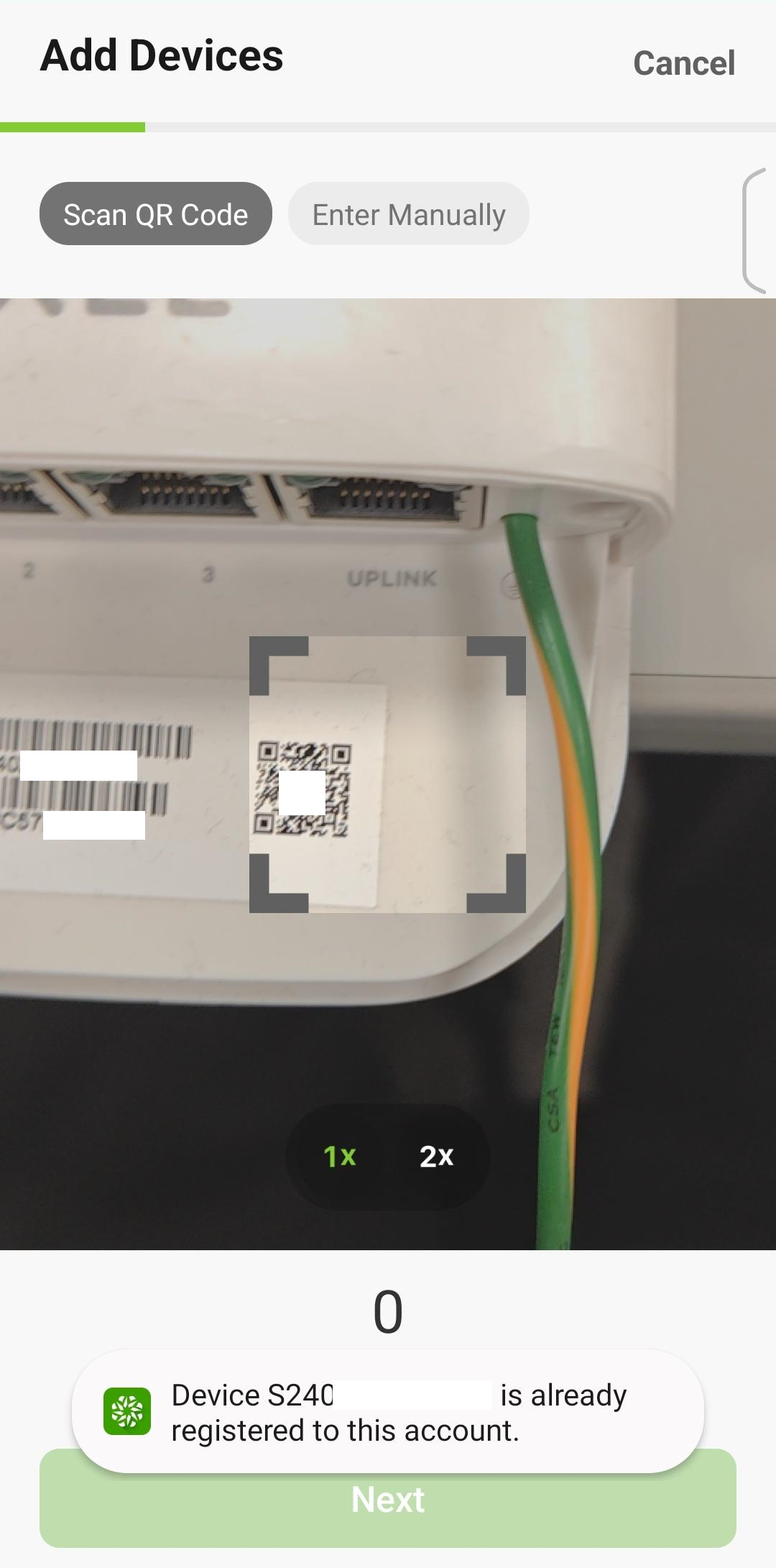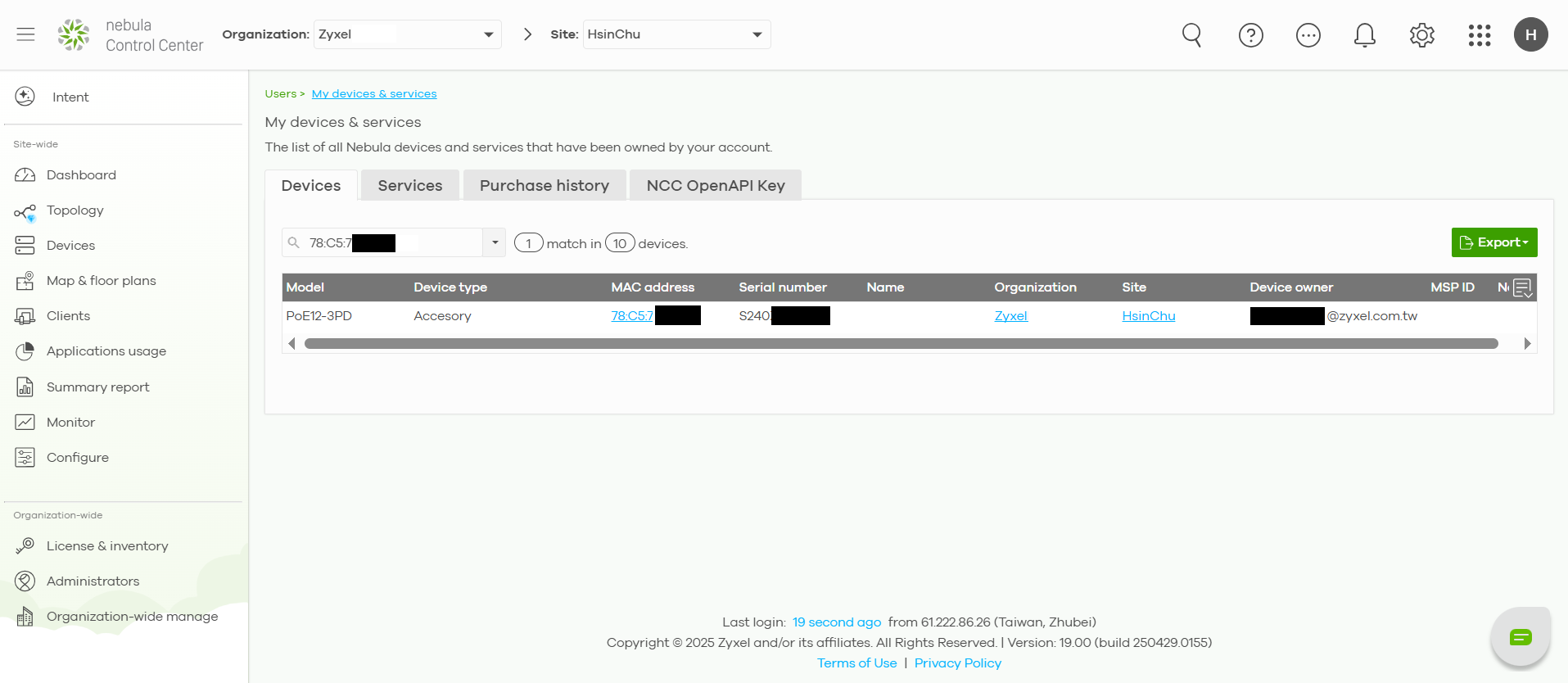Device is already registered to this account.
Options
Zyxel_HsiuTe
Posts: 61  Zyxel Employee
Zyxel Employee




 Zyxel Employee
Zyxel Employee



When you use nebula app to scan the device QR code and the message "Device is already registered to this account."
This indicates that the device has already been registered under your account.
You may log in to Nebula, then navigate to More > My devices & services > Devices in the top-right corner.
There, you can enter the device’s MAC address or Serial Number to check its current organization and site assignment.
If you encounter any other issues, please help create a post here and tag @Zyxel_CSO , or create a ticket directly to reach us.
0
Categories
- All Categories
- 442 Beta Program
- 2.9K Nebula
- 219 Nebula Ideas
- 127 Nebula Status and Incidents
- 6.5K Security
- 589 USG FLEX H Series
- 344 Security Ideas
- 1.7K Switch
- 84 Switch Ideas
- 1.4K Wireless
- 52 Wireless Ideas
- 7K Consumer Product
- 298 Service & License
- 478 News and Release
- 91 Security Advisories
- 31 Education Center
- 10 [Campaign] Zyxel Network Detective
- 4.8K FAQ
- 34 Documents
- 87 About Community
- 105 Security Highlight