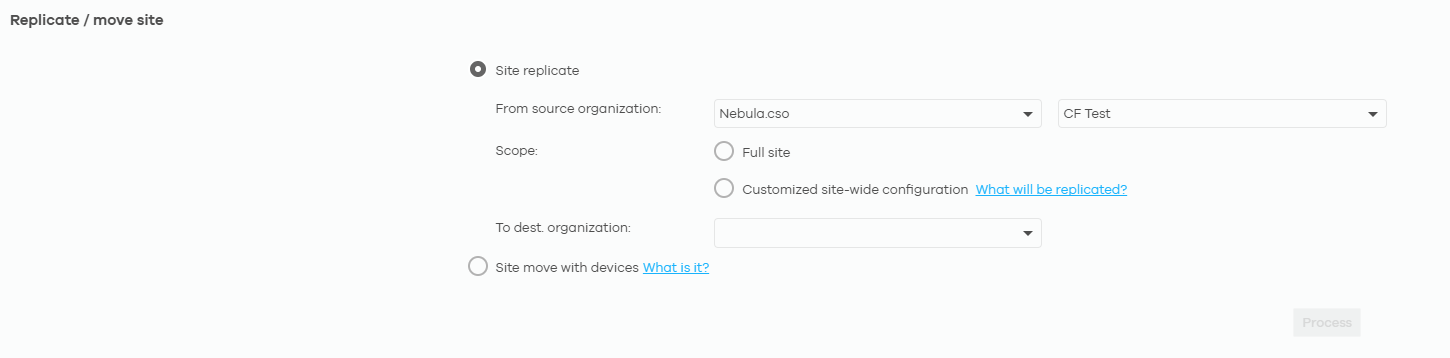NCC MSP - Site Replicate and Site Move
 Zyxel Employee
Zyxel Employee



In our latest release, Zyxel Networks has introduced major enhancements to the Managed Service Provider (MSP) functionality in Nebula Control Center (NCC). Previously known as "Cross-Org Site Clone," the feature has now been refined and split into two distinct options: Site Replicate and Site Move with Devices. Here's an in-depth look at how each option works and when to use them.
Background: Evolution from Cross-Org Site Clone
In previous versions, administrators could clone a site across organizations. In this release, the functionality has been improved and separated:
- Site Replicate – Copies site settings without moving devices.
- Site Move with Devices – Moves both site settings and devices to another organization.
This separation helps administrators better manage network setups for scenarios like creating test environments, deploying branches in different countries, or onboarding new offices or customers.
Site Replicate: Copy Site Settings Without Devices
Site Replicate is ideal for situations where you need to duplicate a site's configuration without transferring the physical devices. Key highlights:
- What it does:
- Copies all site-wide settings:
- General site configurations
- AP configurations
- Switch configurations
- Security appliance settings
- Copies all site-wide settings:
- What it excludes:
- Device-specific settings (e.g., AP radio settings, switch port configurations)
- Cloud authentication users (because these are organization-level data)
- Event logs and historical data
How to use it:
- Select the source organization and site.
- Choose the destination organization and define the new site name.
- Click Proceed to initiate the replication.
This option ensures your original site remains unchanged, and no devices are rebooted or reconfigured locally.
Site Move with Device: Full Migration with Devices
Site Move goes further by not only copying settings but also migrating the devices to a new organization. Key features:
- What it does:
- Removes the site and devices from the source organization.
- Copies site-wide settings and device-specific settings (such as AP radio settings and switch port configurations).
- Transfers devices along with their local settings.
- Moves security appliance settings but disables Nebula SD-VPN temporarily (must be manually re-enabled).
- What it excludes:
- Event logs and historical data are not moved.
- Cloud authentication users are not copied.
Important Notes:
- VPN configurations: After the move, administrators must manually re-enable the Nebula SD-VPN.
- Reports: Administrators can choose whether to migrate the Summary Report and IPTV Report. However, sensitive customer data should be handled carefully.
- Admin and Teams Privileges: Site-specific user privileges are cleared and must be reconfigured after the move.
For H Series Firewalls
When moving H series firewalls, incremental or full synchronization with Nebula Control Center is not automatically triggered. Administrators must manually apply “Config Override” live tool to synchronize the device configurations.
Categories
- All Categories
- 442 Beta Program
- 2.9K Nebula
- 219 Nebula Ideas
- 127 Nebula Status and Incidents
- 6.5K Security
- 588 USG FLEX H Series
- 344 Security Ideas
- 1.7K Switch
- 84 Switch Ideas
- 1.4K Wireless
- 52 Wireless Ideas
- 7K Consumer Product
- 298 Service & License
- 477 News and Release
- 91 Security Advisories
- 31 Education Center
- 10 [Campaign] Zyxel Network Detective
- 4.8K FAQ
- 34 Documents
- 87 About Community
- 105 Security Highlight