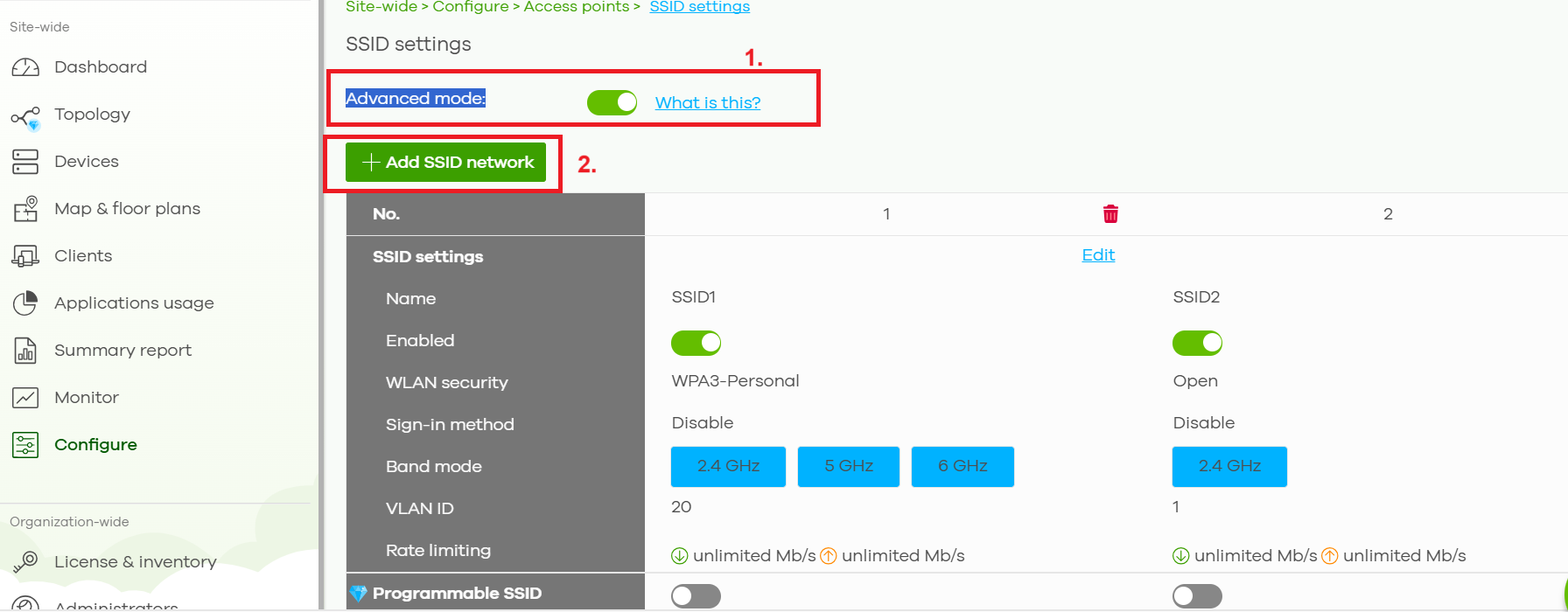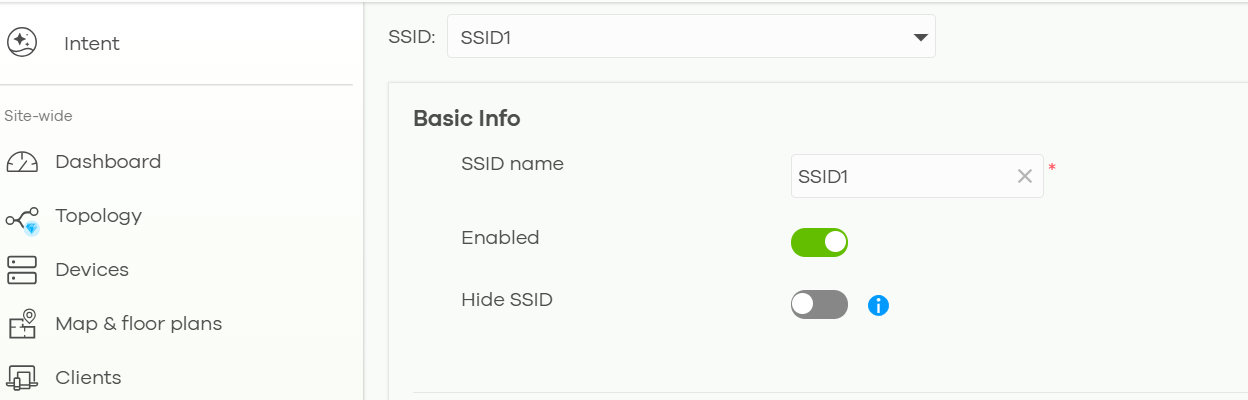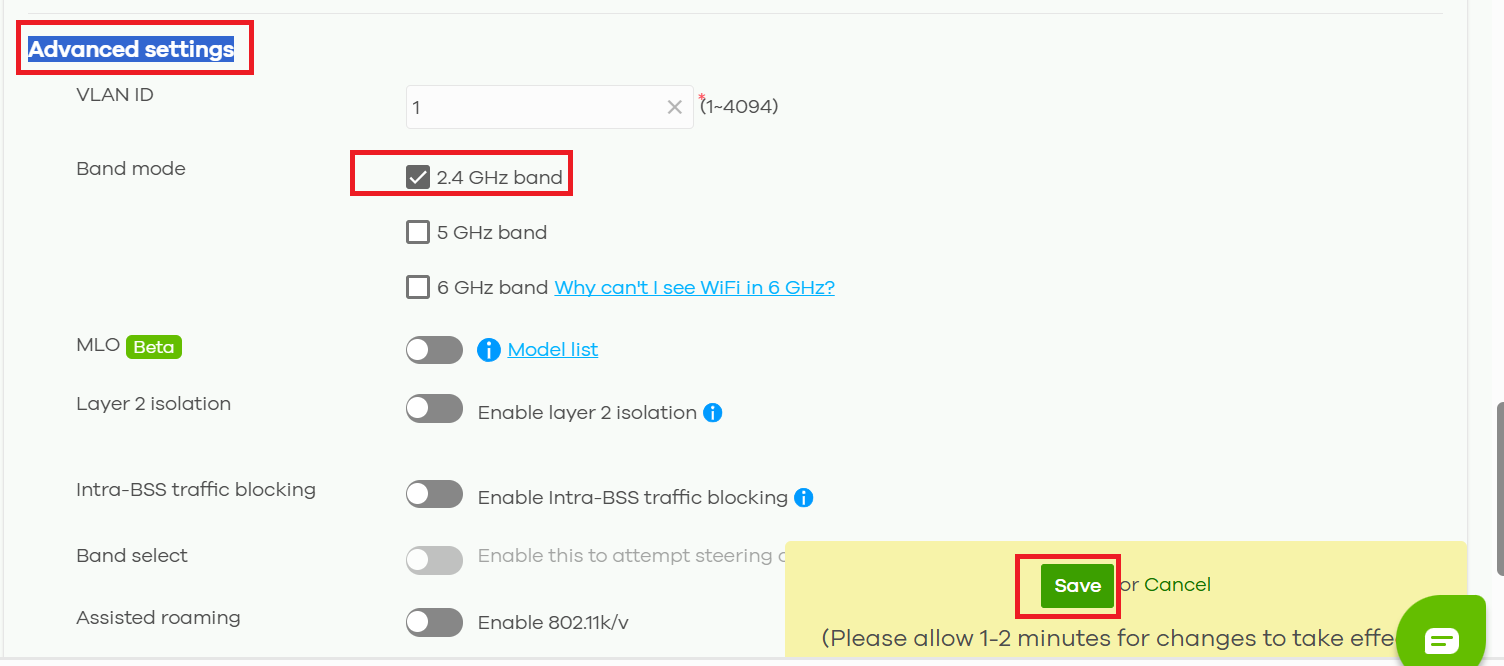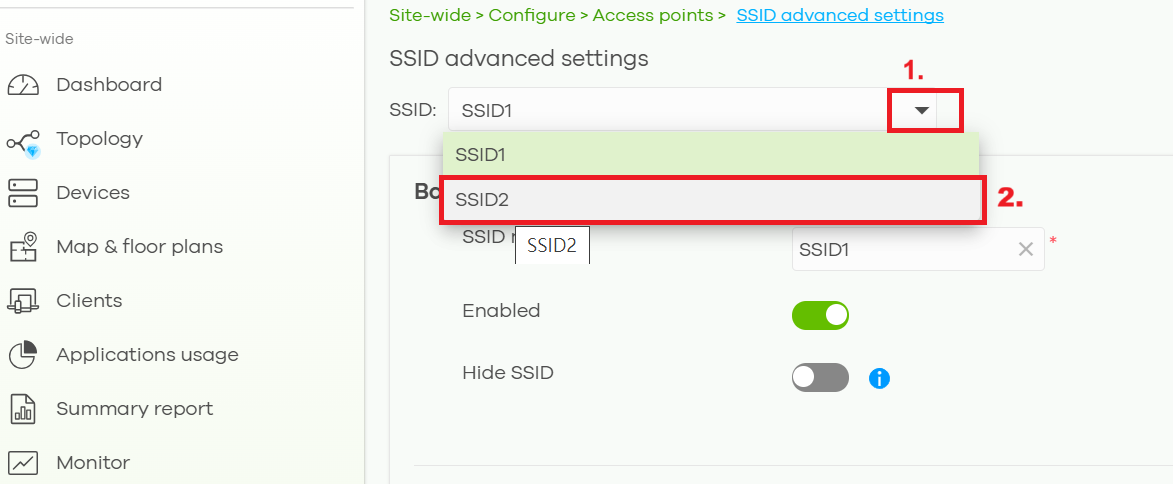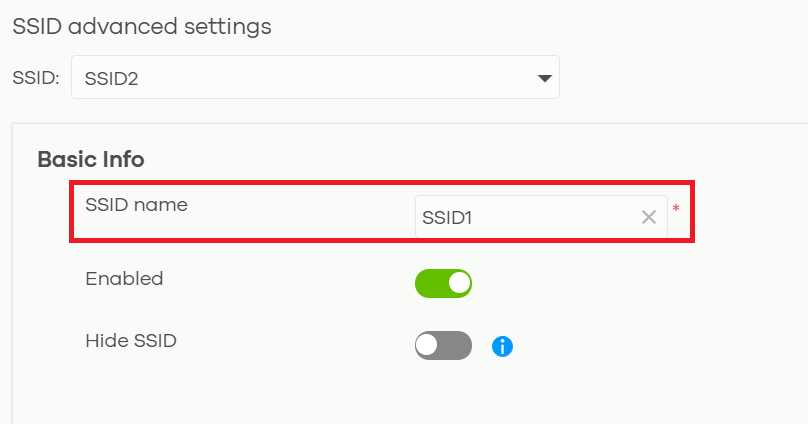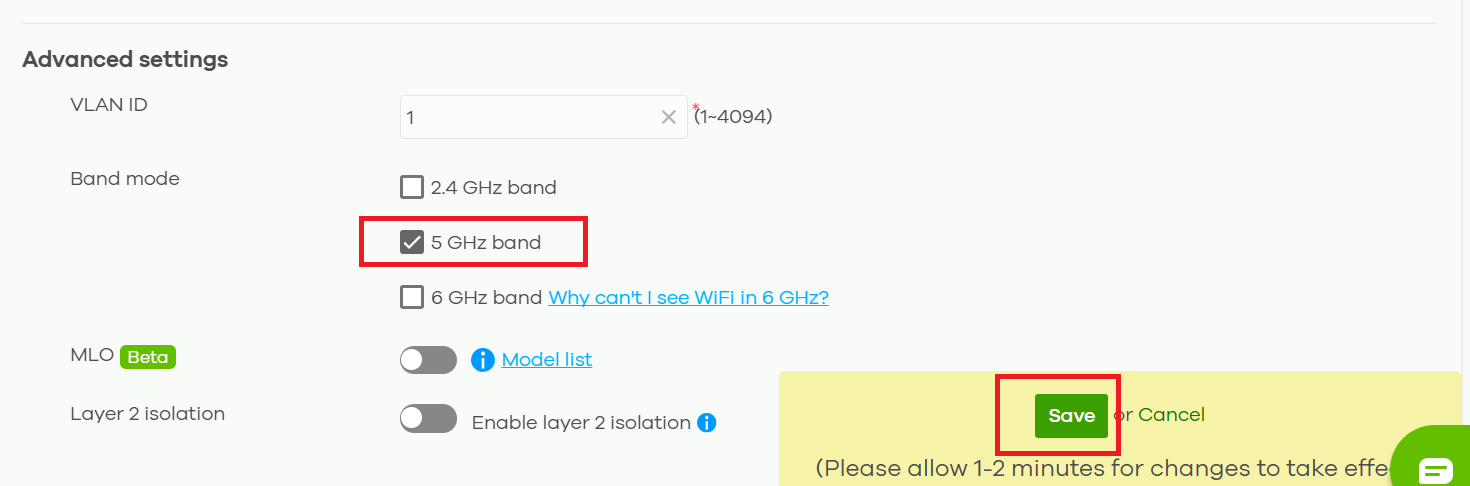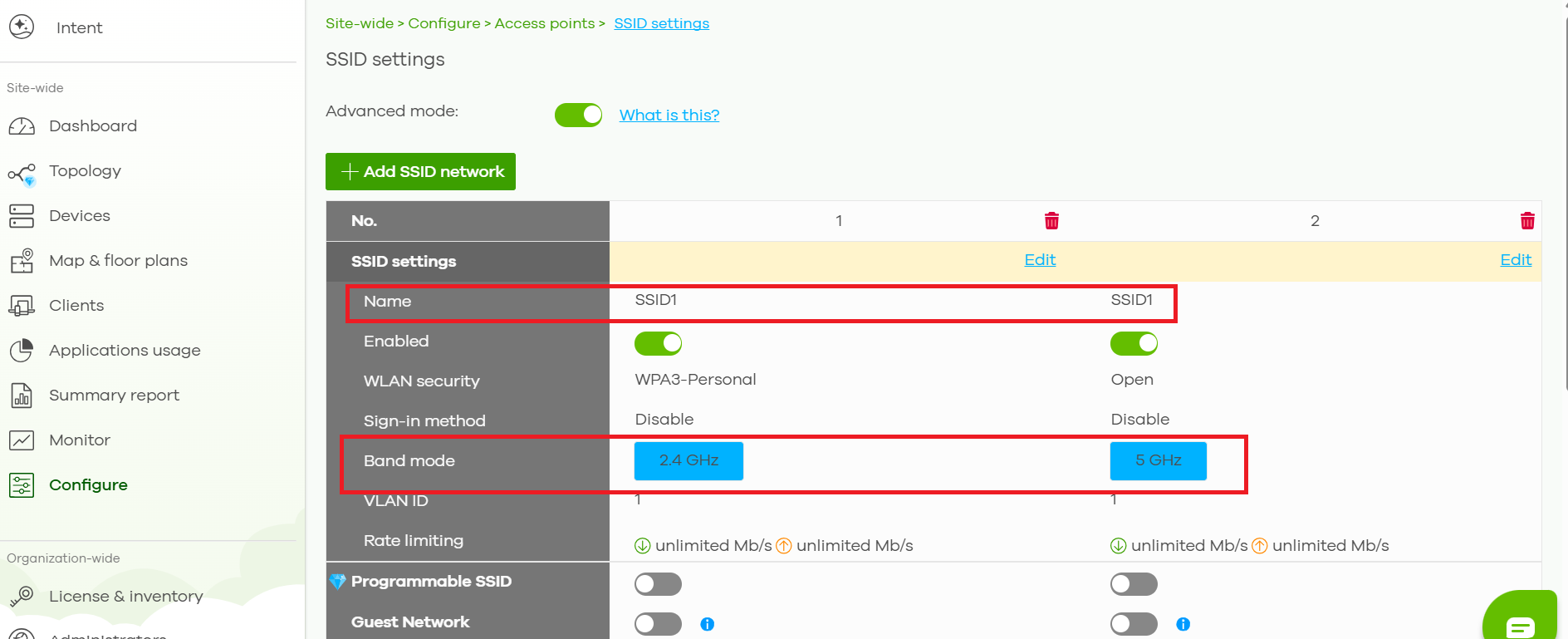Can I configure the same SSID name with different band modes and assign each SSID to a specific AP?
Options
Zyxel_JoyLee
Posts: 123  Zyxel Employee
Zyxel Employee


 Zyxel Employee
Zyxel Employee

in SSID
- Navigate to Site-wide > Configure > Access points > SSID settings
- Enable "Advanced mode"
- Click "+Add SSID network" to create second SSID name
4. Navigate to Site-wide > Configure > Access points > SSID advanced settings > SSID1
Advanced settings > only check 2.4 GHz Band > Click "Save" button
4. Navigate to SSID droplist > Click "SSID2"
5. Change SSID2 name to SSID1
Advanced settings > only check 5 GHz Band > Click "Save" button
6. Navigate to Site-wide > Configure > Access points > SSID settings
Same SSID name with different band modes.
7. Using tags to assign an SSID to specific access points
https://community.zyxel.com/en/discussion/20201/how-to-configure-unique-ssid-on-specific-access-points-on-nebula
Tagged:
0
Categories
- All Categories
- 442 Beta Program
- 2.9K Nebula
- 219 Nebula Ideas
- 127 Nebula Status and Incidents
- 6.5K Security
- 588 USG FLEX H Series
- 344 Security Ideas
- 1.7K Switch
- 84 Switch Ideas
- 1.4K Wireless
- 52 Wireless Ideas
- 7K Consumer Product
- 298 Service & License
- 477 News and Release
- 91 Security Advisories
- 31 Education Center
- 10 [Campaign] Zyxel Network Detective
- 4.8K FAQ
- 34 Documents
- 87 About Community
- 105 Security Highlight