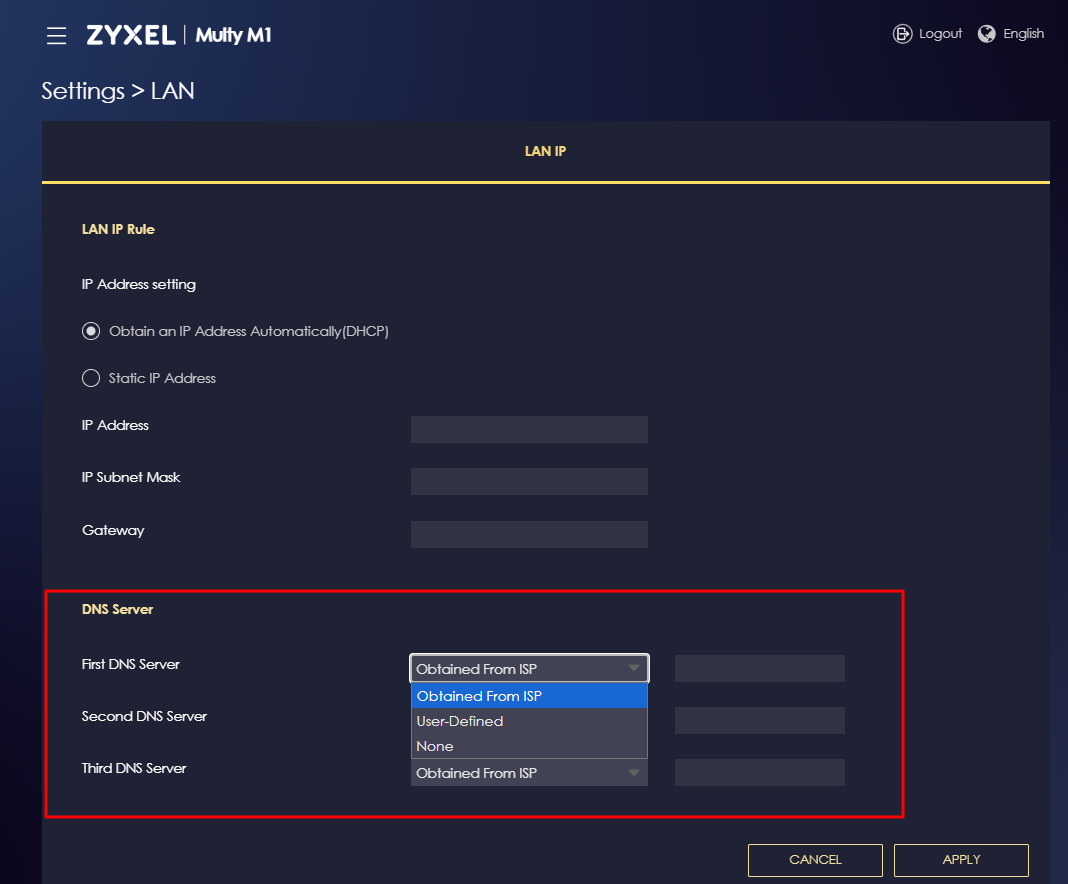Multy M1 hijacks DNS in bridge mode
 Freshman Member
Freshman Member
I'm using the Multy M1 in bridge mode, behind my main router (192.168.0.1), which handles DHCP.
My router is configured to hand out these DNS servers via DHCP:
- 192.168.0.100 (Pi-hole)
- 1.1.1.1 (Cloudflare)
When I connect to my router’s Wi-Fi, clients receive the correct DNS servers.
When I connect to the Multy M1’s Wi-Fi (still in bridge mode):
- Clients receive 192.168.0.1 as DNS (wrong)
- DNS traffic is then sent directly to 8.8.8.8, ignoring my settings completely.
This only happens through the M1. The router works as expected. Bridge mode should be transparent — not modifying/hijacking DNS.
If I switch the M1 to router mode and manually set DNS, it works.
In bridge mode, it’s broken.
This is either a bug or a bad design. It makes the device unusable for anyone who cares about DNS privacy or filtering.
Is this intentional design or a bug — and if so, will it be fixed?
I have updated to latest firmware, restarted M1, etc.
All Replies
-
Hi @lilac
We did a local test but we didn't encounter your issue.
Could you help to check the LAN setting and DNS server setting on the Multy M1?
Also, please help to capture the DHCP packets, which will display the DHCP offer packet and its DHCP option info for us to confirm this issue.
Thanks!
Zyxel Melen0
Categories
- All Categories
- 439 Beta Program
- 2.8K Nebula
- 202 Nebula Ideas
- 127 Nebula Status and Incidents
- 6.3K Security
- 515 USG FLEX H Series
- 328 Security Ideas
- 1.7K Switch
- 84 Switch Ideas
- 1.3K Wireless
- 49 Wireless Ideas
- 6.9K Consumer Product
- 288 Service & License
- 458 News and Release
- 90 Security Advisories
- 31 Education Center
- 10 [Campaign] Zyxel Network Detective
- 4.3K FAQ
- 34 Documents
- 85 About Community
- 97 Security Highlight
 Zyxel Employee
Zyxel Employee