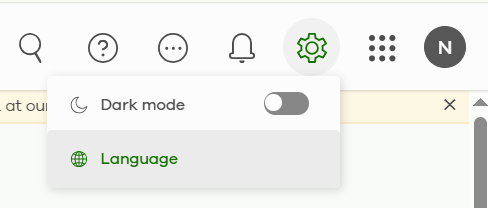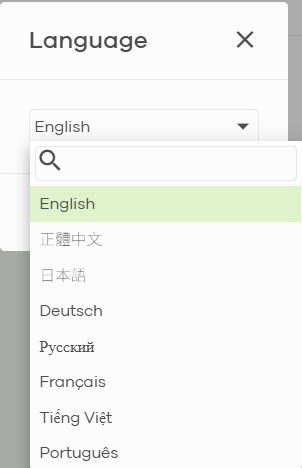How to change the NCC display language?
Options
Zyxel_HsiuTe
Posts: 61  Zyxel Employee
Zyxel Employee




 Zyxel Employee
Zyxel Employee



in Other Topics
Q: How to change the NCC display language ?
A: After logging into Nebula, there is a Settings icon in the upper right corner. You can click the Settings icon and select the Language option.
Currently, NCC supports eight languages
If you encounter any other issues, please help create a post here and tag @Zyxel_CSO , or create a ticket directly to reach us.
0
Categories
- All Categories
- 441 Beta Program
- 2.9K Nebula
- 210 Nebula Ideas
- 127 Nebula Status and Incidents
- 6.4K Security
- 540 USG FLEX H Series
- 340 Security Ideas
- 1.7K Switch
- 84 Switch Ideas
- 1.3K Wireless
- 51 Wireless Ideas
- 6.9K Consumer Product
- 295 Service & License
- 464 News and Release
- 90 Security Advisories
- 31 Education Center
- 10 [Campaign] Zyxel Network Detective
- 4.7K FAQ
- 34 Documents
- 86 About Community
- 99 Security Highlight