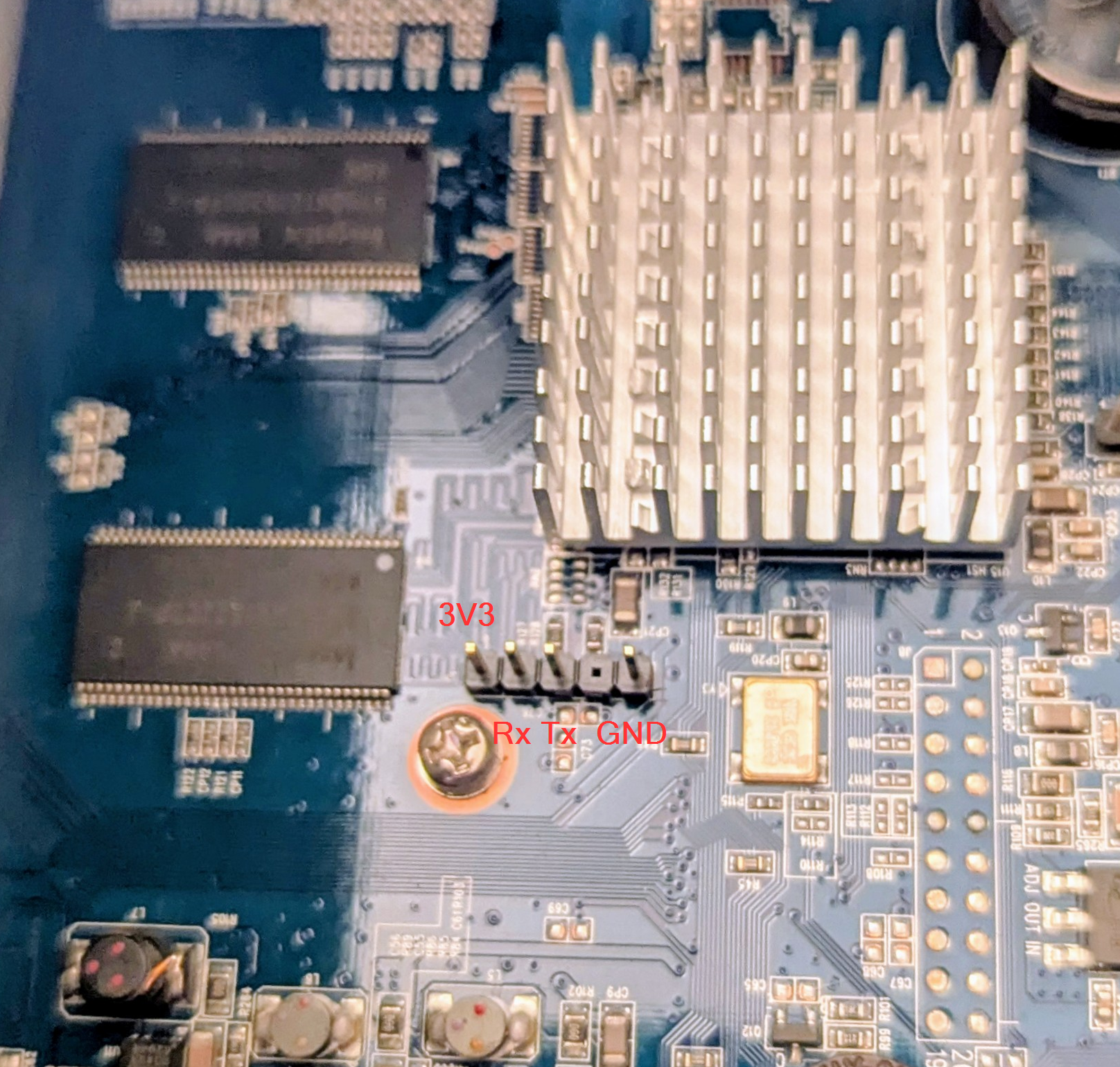NSA-220 doesn't boot / no console output
 Freshman Member
Freshman Member

Hi all,
I inherited an old NSA-220 from a buddy of mine.
I put in 2 identical WD Blue 1TB drives (WD10EZEX), but it won't boot correctly, it seems.
I cannot access the web interface even after a reset via the reset button (hold 5 secs after 2nd beep, wait for 3 beeps) - the NAS does not answer pings to the factory default IP 192.168.1.3 . It actually does answer some pings while booting (flashing green SYS LED), but it stops after around 10 pings (this only works when the NAS is directly connected to the NIC of my PC):
Ping output:
Settings of NIC:
Furthermore I bought a USB → TTL cable and connected Tx, Rx and GND to the pins on the motherboard, I do not get any output in PuTTY, my settings for the serial port are
There's nothing (no smearing / gibberish either) displayed when the serial connection is opened, so I'm wondering if the settings are correct.
What am I doing wrong? I read about needing to format the 1st hard drive with an ext4 partition of some sort, but I can't find the thread anymore :(
I'd appreciate any help in this matter because the box shall serve as an offline backup target for a local club.
Cheers and thanks in advance!
kooky2410
All Replies
-
the factory default IP 192.168.1.3
Do you have documentation about this? It's some time ago I last saw a '220, but as far as I remember the factory default is DHCP. The ping answers could be either from the bootloader, or a temporary address to upload firmware using FTP. I have seen leftovers of that in bootscripts of younger NASses.
You could use WireShark to determine if the box sends DHCP requests.
You serial settings are correct. Have you already tried to swap RX and TX?
1 -
Hi Mijzelf,
thanks for the tips.
Switching the Rx / Tx pins worked perfectly, I get console output now.For your question about the default IP: I attached a manual I found on zyxel.ru, check page 4 of the PDF for the details.
I will investigate a bit now and come back with more details. THANKS!
0 -
Hi,
that was fast. OK.
So it was indeed DHCP that ruined my weekend :-D Reading the console output I recognized that the NIC of the NAS was configured with APIPA as there was no DHCP server answering. I could switch the IP of the NAS NIC to 192.168.1.3, access the web GUI, disabling DHCP and thus setting a static one.
@Mijzelf MUCH appreciated, thanks for giving the final 2 hints!! :)
Conclusion: If anyone has issues with their NSA-220, buy a USB → TTL cable with 3.3V - I got this one, works perfectly but the cable could be longer:Pins on the NAS's motherboard are
Settings for PuTTY are above :)
Kind regards0
Categories
- All Categories
- 439 Beta Program
- 2.8K Nebula
- 202 Nebula Ideas
- 127 Nebula Status and Incidents
- 6.3K Security
- 515 USG FLEX H Series
- 327 Security Ideas
- 1.7K Switch
- 84 Switch Ideas
- 1.3K Wireless
- 49 Wireless Ideas
- 6.9K Consumer Product
- 288 Service & License
- 458 News and Release
- 90 Security Advisories
- 31 Education Center
- 10 [Campaign] Zyxel Network Detective
- 4.3K FAQ
- 34 Documents
- 85 About Community
- 97 Security Highlight
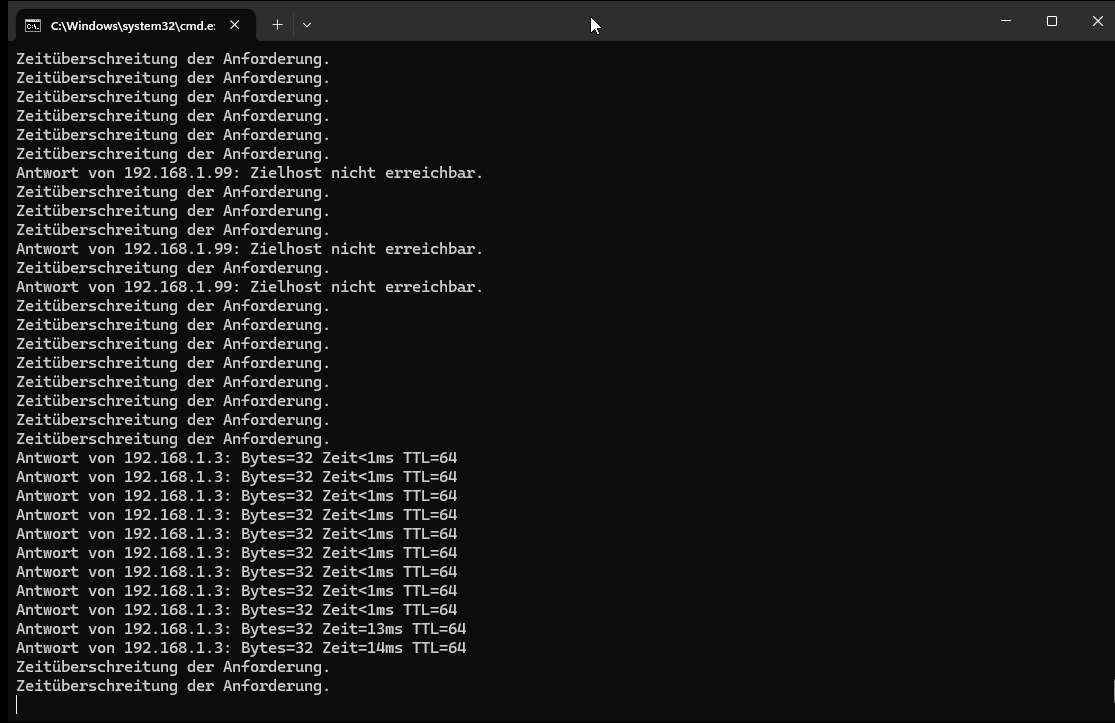
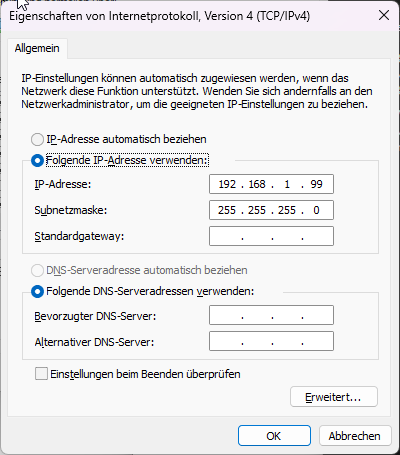
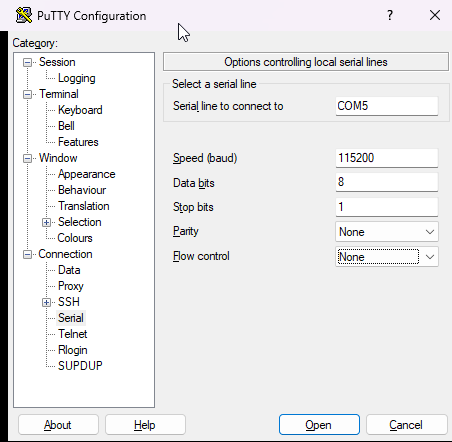
 Guru Member
Guru Member