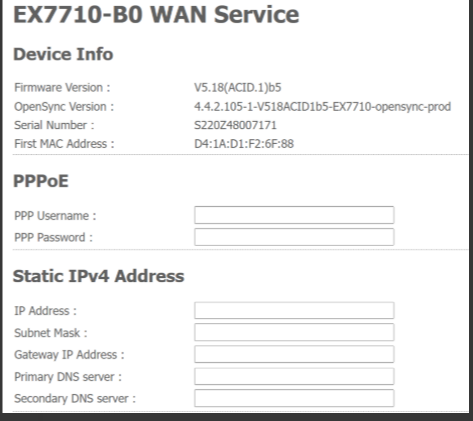How do I switch wifi channels on the EX7710-B0 router?
 Freshman Member
Freshman Member
There are multiple other wifi channels on the same channel causing interference and I wanted to change channels. When entering the default gateway IP into my browser and entering in the username and password, I get taken to "EX7710-B0 WAN service" which appears to be where I can change settings relating to the PPPoE user and password, IP addresses, and the VLAN ID. There's nothing here to indicate where I should be able to change the channels on the router and no other submenus. Is the router locked to a single channel or am I just missing something?
Accepted Solution
-
Hi Sir
I believe your EX7710 is a opensync-Plume model
The Wi-Fi channel of this model is controlled by the Plume cloud, and users are not able to change the Wi-Fi channel settings by themselves.
Technical Support Engineer
Technical Support Department I
ZyXEL Communications Corp.
0
All Replies
-
Hi Sir
I believe your EX7710 is a opensync-Plume model
The Wi-Fi channel of this model is controlled by the Plume cloud, and users are not able to change the Wi-Fi channel settings by themselves.
Technical Support Engineer
Technical Support Department I
ZyXEL Communications Corp.
0
Categories
- All Categories
- 441 Beta Program
- 2.9K Nebula
- 210 Nebula Ideas
- 127 Nebula Status and Incidents
- 6.4K Security
- 540 USG FLEX H Series
- 340 Security Ideas
- 1.7K Switch
- 84 Switch Ideas
- 1.3K Wireless
- 51 Wireless Ideas
- 6.9K Consumer Product
- 295 Service & License
- 464 News and Release
- 90 Security Advisories
- 31 Education Center
- 10 [Campaign] Zyxel Network Detective
- 4.7K FAQ
- 34 Documents
- 86 About Community
- 99 Security Highlight