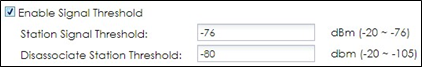How to Set up RSSI Threshold to Avoid Low Rate User Connection Affected Wireless Performance?
 Zyxel Employee
Zyxel Employee


The example instructs how to set up RSSI threshold. RSSI threshold ensure wireless clients receive good signal to prevent them from being impacted by the others with poor signal. There are two RSSI value to set. One is station signal threshold which sets a minimum client signal strength to connect with AP; the other is disassociation station threshold to sets a minimum kick-off signal strength.
Configure Radio Setting for RSSI Threshold
1 Go to CONFIGURATION > Object > AP Profile > Radio, click Add to add a new 2.4GHz radio, RSSI_Threshold, for setting RSSI threshold. Click Show Advanced Settings to check Enable Signal Threshold, and edit the value for Station Signal Threshold and Disassociation Station Threshold. Click OK. The station needs signal strength at least -76dBm to make connection with AP, and when the signal is less than -80dBm, the AP disconnects with client.
Apply Radio with RSSI Threshold
1 Go to CONFIGURATION > Wireless > AP Management > AP Group, click default and Edit it. In Radio 1 Setting, change radio 1 AP Profile to RSSI_Threshold. Click Override Member AP Setting, and the click Yes to apply setting to member APs.
Test the Result
1 In MONITOR > Station Info > Station List, check the new connected client’s signal strength is stronger than -76dBm.
2 In MONITOR > Log >View AP Log, select the AP to which the station is connected and query its log. When the connected client’s RSSI is less than -80dBm, the AP kick-out the station because of the RSSI threshold.
3 After modifying the RSSI threshold, it’s necessary to check the station’s connection status to fine tune the setting value. For example, if the stations don’t connect to the nearer AP but the far one, you can adjust the disassociation station threshold to bigger value.
Categories
- All Categories
- 442 Beta Program
- 2.9K Nebula
- 215 Nebula Ideas
- 127 Nebula Status and Incidents
- 6.4K Security
- 568 USG FLEX H Series
- 342 Security Ideas
- 1.7K Switch
- 84 Switch Ideas
- 1.4K Wireless
- 52 Wireless Ideas
- 6.9K Consumer Product
- 295 Service & License
- 471 News and Release
- 90 Security Advisories
- 31 Education Center
- 10 [Campaign] Zyxel Network Detective
- 4.7K FAQ
- 34 Documents
- 87 About Community
- 102 Security Highlight