What is the procedure to make an IPsec VPN client work on Windows 10?
 Zyxel Employee
Zyxel Employee



In the current version, if users want to have an IPsec VPN client, they need to change the parameters by following the steps outlined below:
SETUP/STEP BY STEP PROCEDURE:
Steps :
Step1:
Click Start then click Settings.

Step2:
Type Control Panel in the Search field then double-click the Control Panel icon.

Step3:
Select System and Security.
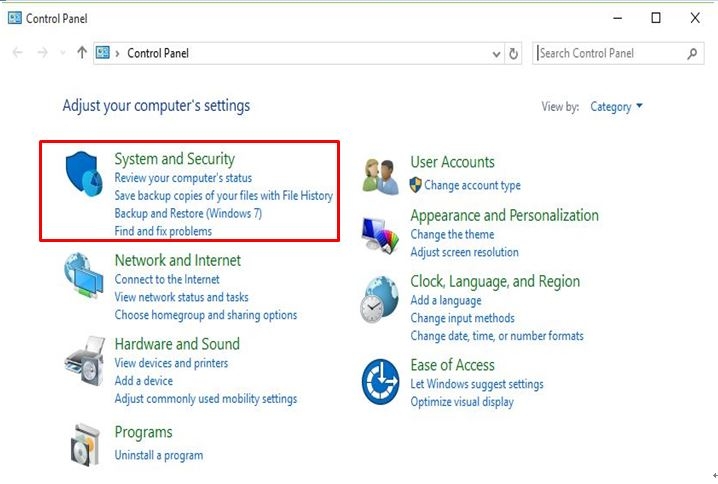
Step4:
Choose Administrative Tools.

Step5:
Select Services.

Step6:
Search for "IKE and AuthIP IPsec Keying Modules" (short service name is "IKEEXT").

Step7:
Once found, right-click on it and choose Properties.

Step8:
In the Properties dialog box, select "Disabled" under Startup type.

Step9:
Click Apply then click OK. Once done, restart the workstation.

Step10:
After changing the settings completely, start TheGreenBow VPN client.
Configure the test_vpn_dynamic: Authentication page.

Step11:
Configure the test_vpn_dynamic: IPsec page.

VERIFICATION:
Verification :
Once Windows is restarted, users should be able to utilize the VPN client as per usual.

Categories
- All Categories
- 442 Beta Program
- 2.9K Nebula
- 219 Nebula Ideas
- 127 Nebula Status and Incidents
- 6.5K Security
- 588 USG FLEX H Series
- 344 Security Ideas
- 1.7K Switch
- 84 Switch Ideas
- 1.4K Wireless
- 52 Wireless Ideas
- 7K Consumer Product
- 298 Service & License
- 477 News and Release
- 91 Security Advisories
- 31 Education Center
- 10 [Campaign] Zyxel Network Detective
- 4.8K FAQ
- 34 Documents
- 87 About Community
- 105 Security Highlight