How to check the issue during apply the configuration file?
Options
Zyxel_Charlie
Posts: 1,034  Zyxel Employee
Zyxel Employee




 Zyxel Employee
Zyxel Employee



How to check the issue during apply the configuration file?
If a user cannot apply a configuration file and the device shows an error log, choose "Immediately stop applying the configure file" first before trying to apply the configuration file.

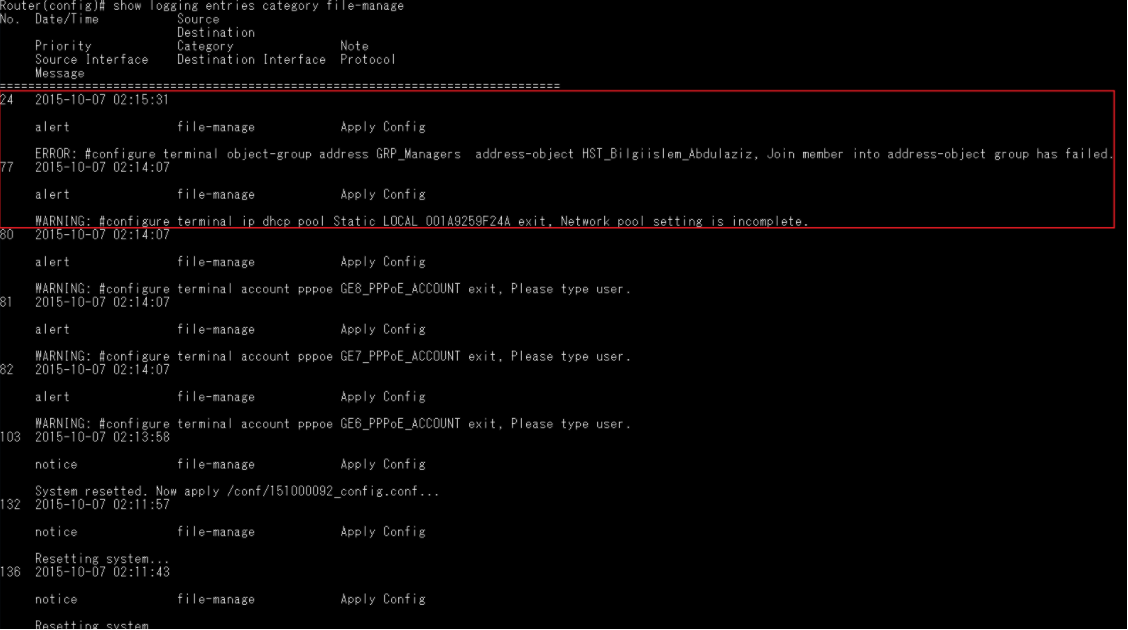
If a user cannot apply a configuration file and the device shows an error log, choose "Immediately stop applying the configure file" first before trying to apply the configuration file.

VERIFICATION:
Go to Monitor > Log > Display category, choose "File Manager"; or use the command "show logging entries category file-manage".
This displays detailed information about errors encountered when applying the configuration file. Refer to the information and make the correction.
Below is a sample that shows the configuration file has duplicated settings and has an incomplete static DHCP address so that the device can't apply it.
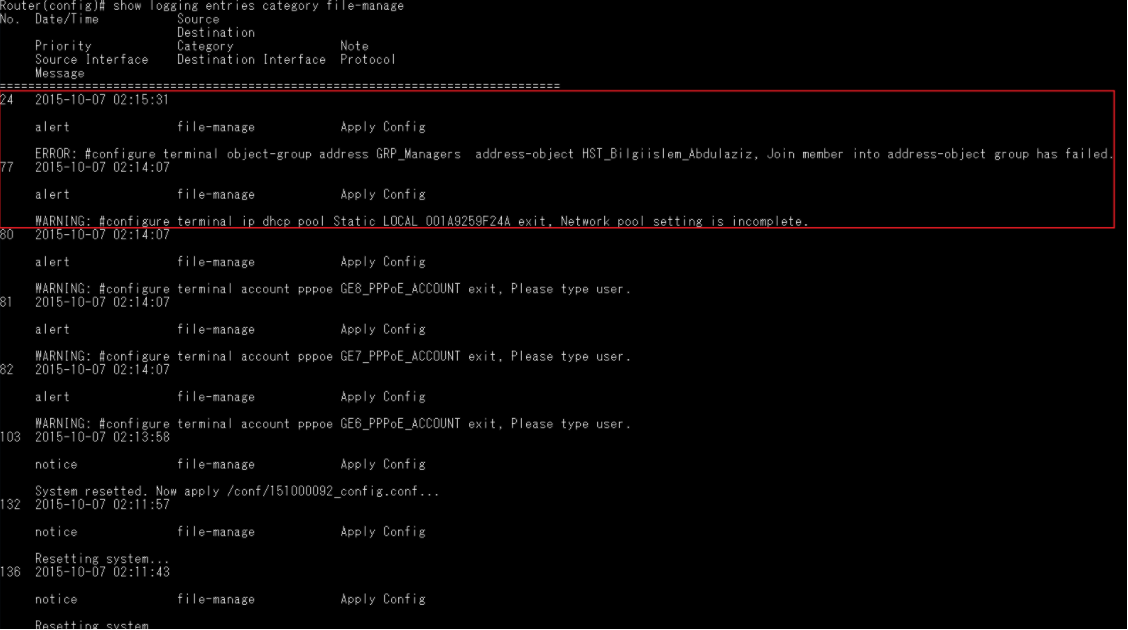
0
Categories
- All Categories
- 442 Beta Program
- 2.9K Nebula
- 219 Nebula Ideas
- 127 Nebula Status and Incidents
- 6.5K Security
- 588 USG FLEX H Series
- 344 Security Ideas
- 1.7K Switch
- 84 Switch Ideas
- 1.4K Wireless
- 52 Wireless Ideas
- 7K Consumer Product
- 298 Service & License
- 477 News and Release
- 91 Security Advisories
- 31 Education Center
- 10 [Campaign] Zyxel Network Detective
- 4.8K FAQ
- 34 Documents
- 87 About Community
- 102 Security Highlight