WMP will not install
Options
Ghettohead
Posts: 1  Freshman Member
Freshman Member
 Freshman Member
Freshman Member
Hi,
I'm using a NSA325. When trying to open a video file on the server It opens up a error message pops up with a URL to install windows media player app.
The link then sends me to a dead page.
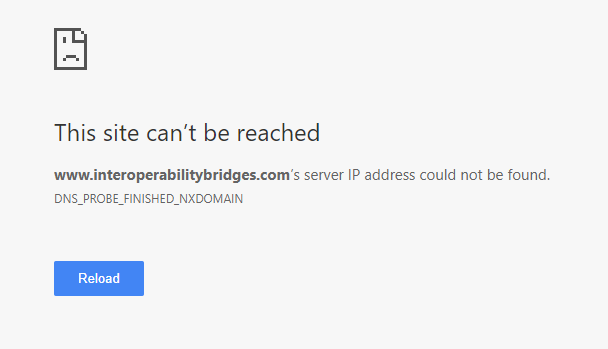
I can't play video files. does anyone have a solution?
#NAS_January
I'm using a NSA325. When trying to open a video file on the server It opens up a error message pops up with a URL to install windows media player app.

The link then sends me to a dead page.
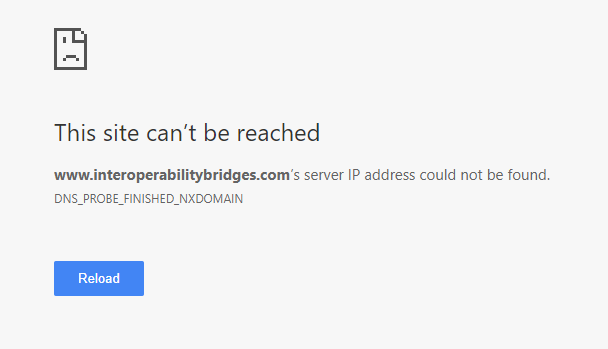
I can't play video files. does anyone have a solution?
#NAS_January
1
All Replies
-
You can use Twonky to play your video.
0 -
I have the same issue basically , I want to play music from my nas from my laptop at work, but when opening the Music app via the NAS Desktop page, I get above "No player installed" and says Windows Media Player is needed, the link is dead , and I'm on Windows 10 (which has Media Player 12 installed) ...
Guess Zyxel has some updating to do ...
kind regards,
Edwin0 -
Does someone has a solution for this? It is abnormal problem for any NAS!!! I want to play files )music, video ...) from other location and from WIN10 computer.0
-
Map your NAS to your PC as a drive it's easier for accessing the files.
Here is a similar topic:
https://community.zyxel.com/en/discussion/11248/nsa-220-firmware#latest
0
Categories
- All Categories
- 442 Beta Program
- 2.9K Nebula
- 219 Nebula Ideas
- 127 Nebula Status and Incidents
- 6.5K Security
- 588 USG FLEX H Series
- 344 Security Ideas
- 1.7K Switch
- 84 Switch Ideas
- 1.4K Wireless
- 52 Wireless Ideas
- 7K Consumer Product
- 298 Service & License
- 476 News and Release
- 91 Security Advisories
- 31 Education Center
- 10 [Campaign] Zyxel Network Detective
- 4.8K FAQ
- 34 Documents
- 87 About Community
- 102 Security Highlight
 Ally Member
Ally Member


