How do I make my folders visible in my network environment?
nihilin
Posts: 5  Freshman Member
Freshman Member
 Freshman Member
Freshman Member
Strangely I'm not able to make my newly created folders visible within my network environment (can only see them in the admin's file manager).
The only folders I can see within the network environment are the default folders (music, video,and photos)
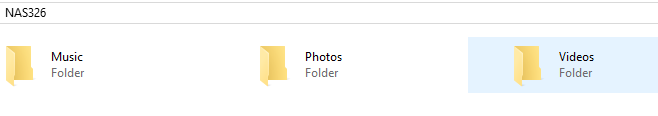
According to the control panels settings, the folders are not hidden within the network environment.
Would be very glad for useful tips how to solve that
#NAS_April
The only folders I can see within the network environment are the default folders (music, video,and photos)
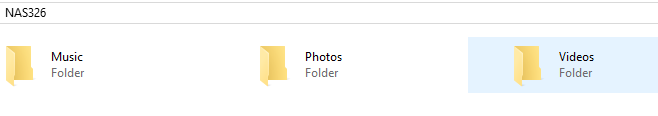
According to the control panels settings, the folders are not hidden within the network environment.
Would be very glad for useful tips how to solve that
#NAS_April
0
All Replies
-
Hi, have you check the folder privilege setting?
Does the folder set as public(guest) or available for the specific user account or you did not set accessible user for the share folder?
0
Categories
- All Categories
- 438 Beta Program
- 2.7K Nebula
- 188 Nebula Ideas
- 121 Nebula Status and Incidents
- 6.2K Security
- 454 USG FLEX H Series
- 303 Security Ideas
- 1.6K Switch
- 81 Switch Ideas
- 1.3K Wireless
- 44 Wireless Ideas
- 6.8K Consumer Product
- 278 Service & License
- 435 News and Release
- 88 Security Advisories
- 31 Education Center
- 10 [Campaign] Zyxel Network Detective
- 4.2K FAQ
- 34 Documents
- 34 Nebula Monthly Express
- 85 About Community
- 91 Security Highlight
 Master Member
Master Member