How to set up the "New Device Connected" notification via Multy App?
Options
Zyxel_Support
Posts: 436  Zyxel Employee
Zyxel Employee
 Zyxel Employee
Zyxel Employee
When a new device connects to Multy Plus (WSQ) network, the New Device Connected notification will inform users via Multy App. Please follow the steps shown below
to configure the notification settings.
Step 3: Tap "Settings" in the menu list.
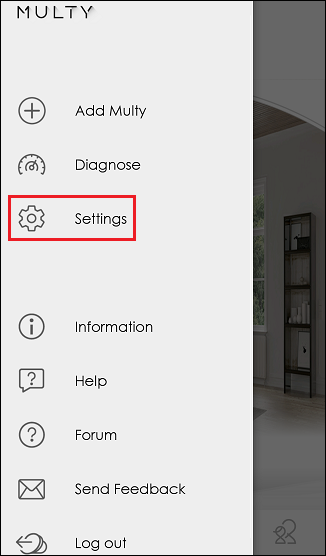
Step 4: Tap "Notifications".

Step 5: Tap "New Device Connected".

Step 6: Enable "Notify me when new device connects to the following network" and also enable the monitored SSID.
In the example, WSQ60 is the SSID of main network.

Step 1: Open the Multy app which is installed in your mobile device.


Step 2: Tap the "Menu" icon.


Step 3: Tap "Settings" in the menu list.
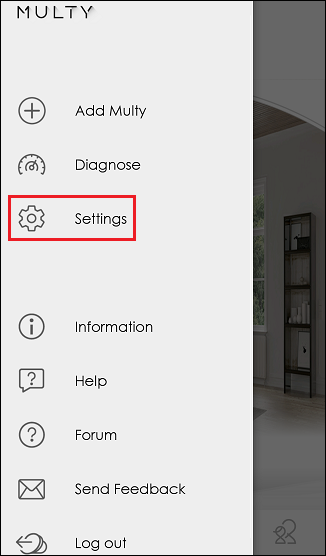
Step 4: Tap "Notifications".

Step 5: Tap "New Device Connected".

Step 6: Enable "Notify me when new device connects to the following network" and also enable the monitored SSID.
In the example, WSQ60 is the SSID of main network.

0
Categories
- All Categories
- 442 Beta Program
- 2.9K Nebula
- 212 Nebula Ideas
- 127 Nebula Status and Incidents
- 6.4K Security
- 548 USG FLEX H Series
- 341 Security Ideas
- 1.7K Switch
- 84 Switch Ideas
- 1.3K Wireless
- 52 Wireless Ideas
- 6.9K Consumer Product
- 295 Service & License
- 469 News and Release
- 90 Security Advisories
- 31 Education Center
- 10 [Campaign] Zyxel Network Detective
- 4.7K FAQ
- 34 Documents
- 87 About Community
- 102 Security Highlight
