How to change the operating mode via Multy App?
Options
Zyxel_Support
Posts: 436  Zyxel Employee
Zyxel Employee
 Zyxel Employee
Zyxel Employee
Step 1: Open the Multy app which is installed in your mobile device.

Step 2: Tap the "Menu" icon.
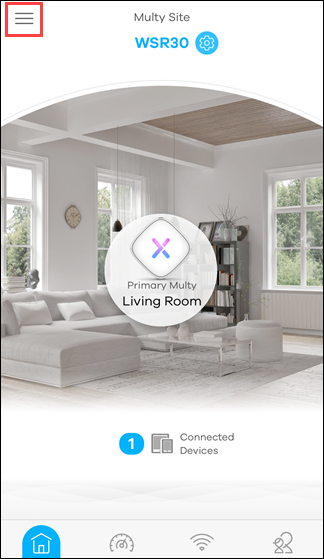
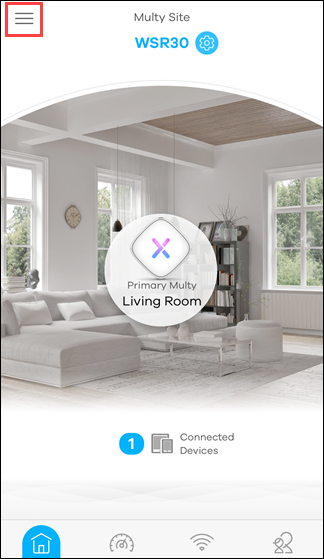
Step 3: Tap "Settings" in the menu list.
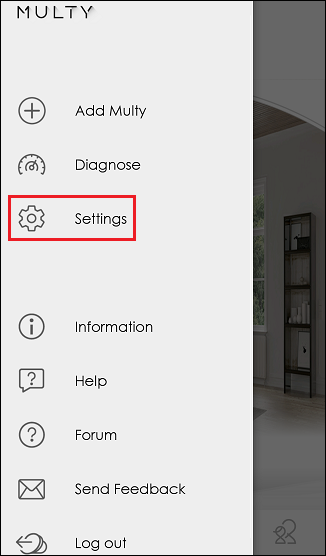
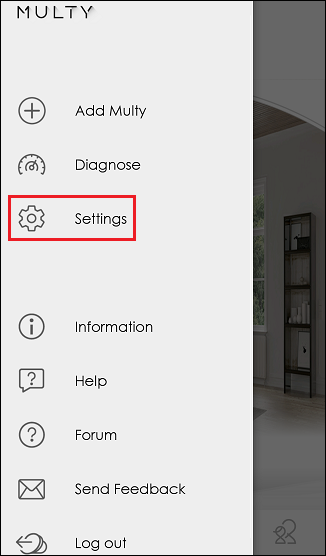
Step 4: Tap to change the operating mode in "Network Mode".
If Bridge Mode is selected, please make sure Multy U (WSR30) can get an IP address from a DHCP server.


If Bridge Mode is selected, please make sure Multy U (WSR30) can get an IP address from a DHCP server.


0
Categories
- All Categories
- 442 Beta Program
- 2.9K Nebula
- 219 Nebula Ideas
- 127 Nebula Status and Incidents
- 6.5K Security
- 588 USG FLEX H Series
- 344 Security Ideas
- 1.7K Switch
- 84 Switch Ideas
- 1.4K Wireless
- 52 Wireless Ideas
- 7K Consumer Product
- 298 Service & License
- 476 News and Release
- 91 Security Advisories
- 31 Education Center
- 10 [Campaign] Zyxel Network Detective
- 4.8K FAQ
- 34 Documents
- 87 About Community
- 102 Security Highlight
