How to configure PPPoE during installation via Multy App?
Options
Zyxel_Support
Posts: 436  Zyxel Employee
Zyxel Employee
 Zyxel Employee
Zyxel Employee
Step 1: Click the "PPPoE" button.
If Multy U (WSR30) is not able to access Internet during the installation, the screen will be directed to the Unable to Access Internet page. Please click the PPPoE button to set PPPoE connection.
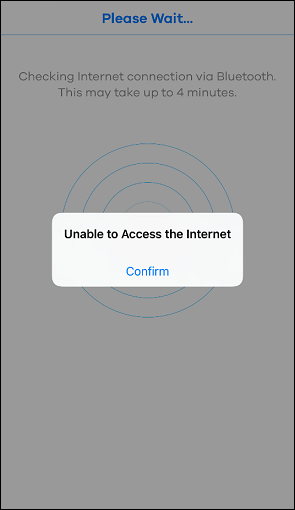

Step 2: Fill in the information for PPPoE connection.
Please fill out the form with correct username and password and then click the Submit button to continue.
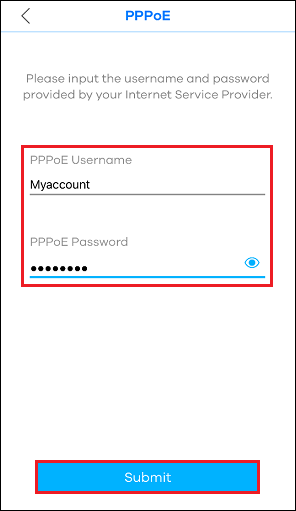
Step 3: Connect to Internet.
You will be able to access Internet after tapping the Next button. Otherwise, please contact your service provider (ISP) for further assistance.
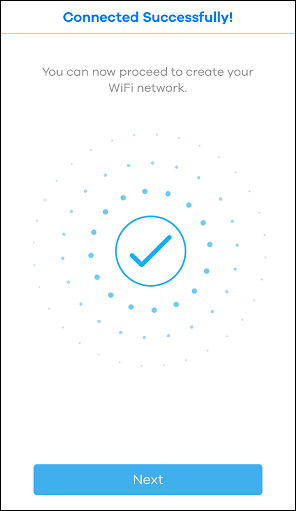
If Multy U (WSR30) is not able to access Internet during the installation, the screen will be directed to the Unable to Access Internet page. Please click the PPPoE button to set PPPoE connection.
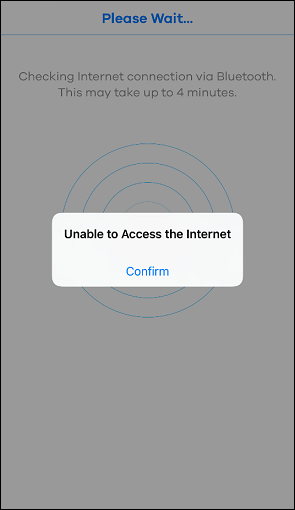

Step 2: Fill in the information for PPPoE connection.
Please fill out the form with correct username and password and then click the Submit button to continue.
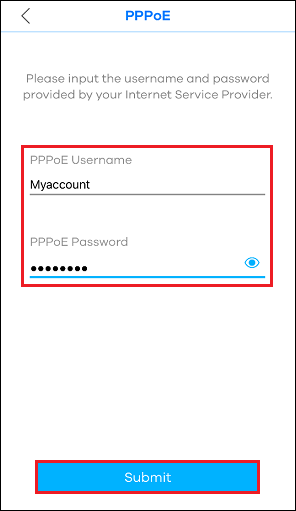
Step 3: Connect to Internet.
You will be able to access Internet after tapping the Next button. Otherwise, please contact your service provider (ISP) for further assistance.
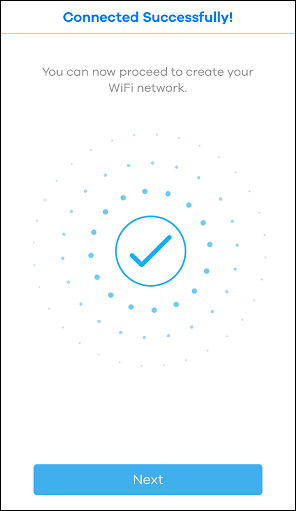
0
Categories
- All Categories
- 435 Beta Program
- 2.7K Nebula
- 176 Nebula Ideas
- 118 Nebula Status and Incidents
- 6.1K Security
- 428 USG FLEX H Series
- 298 Security Ideas
- 1.6K Switch
- 79 Switch Ideas
- 1.2K Wireless
- 44 Wireless Ideas
- 6.7K Consumer Product
- 274 Service & License
- 422 News and Release
- 88 Security Advisories
- 31 Education Center
- 10 [Campaign] Zyxel Network Detective
- 4.2K FAQ
- 34 Documents
- 34 Nebula Monthly Express
- 83 About Community
- 89 Security Highlight
