The procedure to configure the email log?
Options
Zyxel_Charlie
Posts: 1,034  Zyxel Employee
Zyxel Employee




 Zyxel Employee
Zyxel Employee



Step-by-Step:
Step 1: Go to Configuration > Log & Report > E-mail Daily Report > Select the Enable Email Daily Report checkbox > Enter the necessary info of Email Settings/Schedule/Report Item > Click on Apply
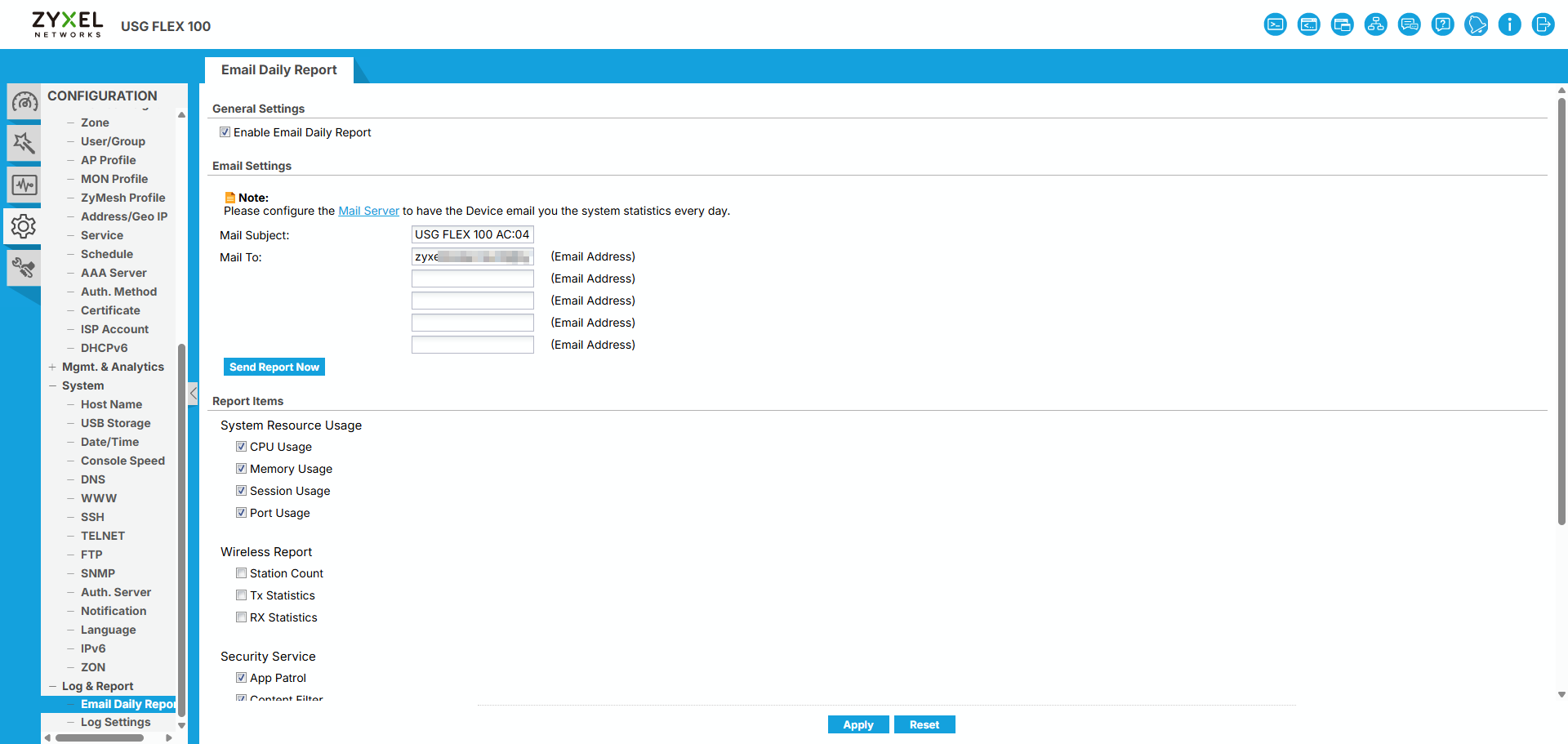
Log Settings
Step-by-Step:
Step 1: Go to Configuration > Log & Report > Log Settings > Select System Log > Click Edit
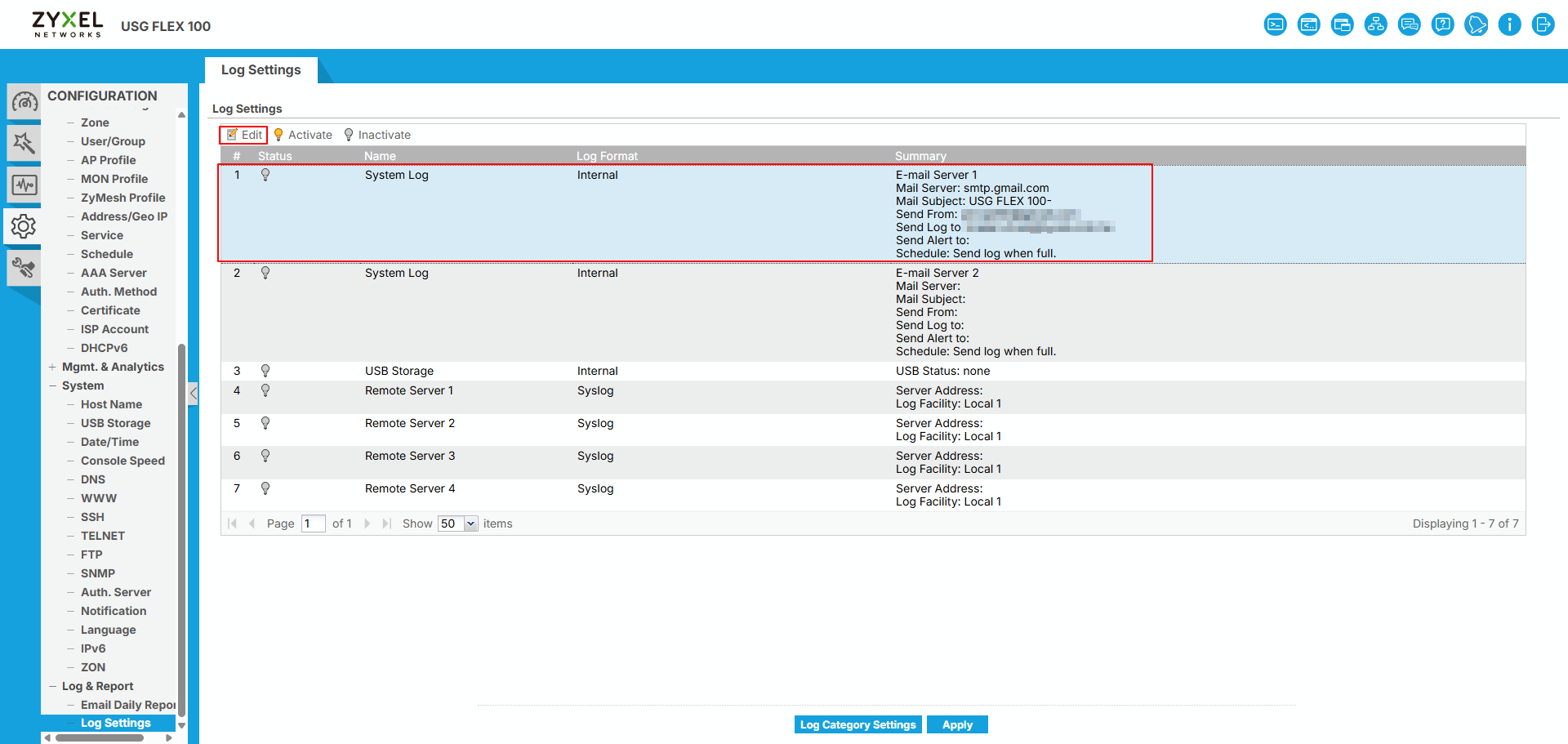
Step 2: Select Active checkbox > Enter the necessary info of Email/Log > Select the log category you want to receive > Click OK button
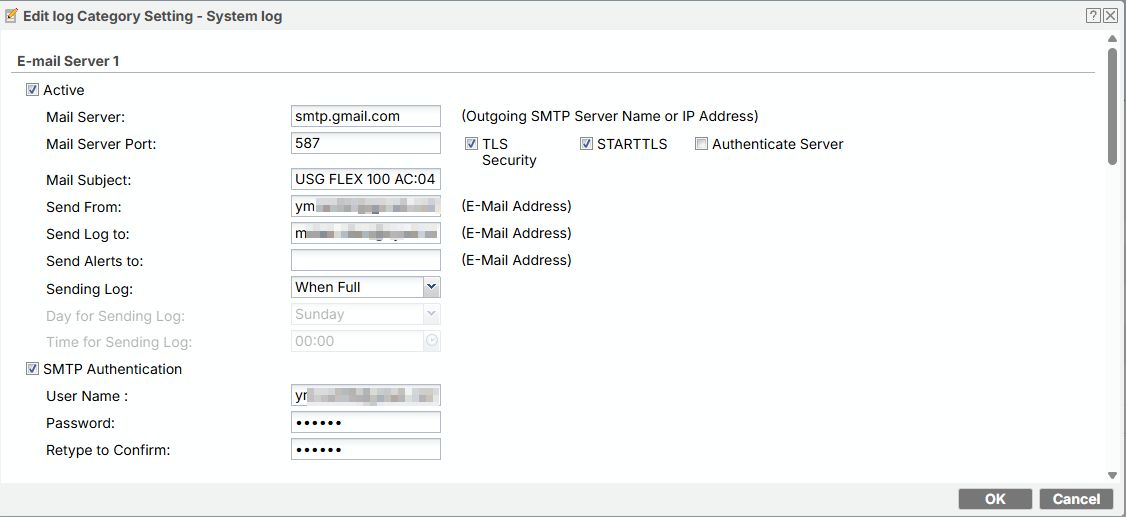
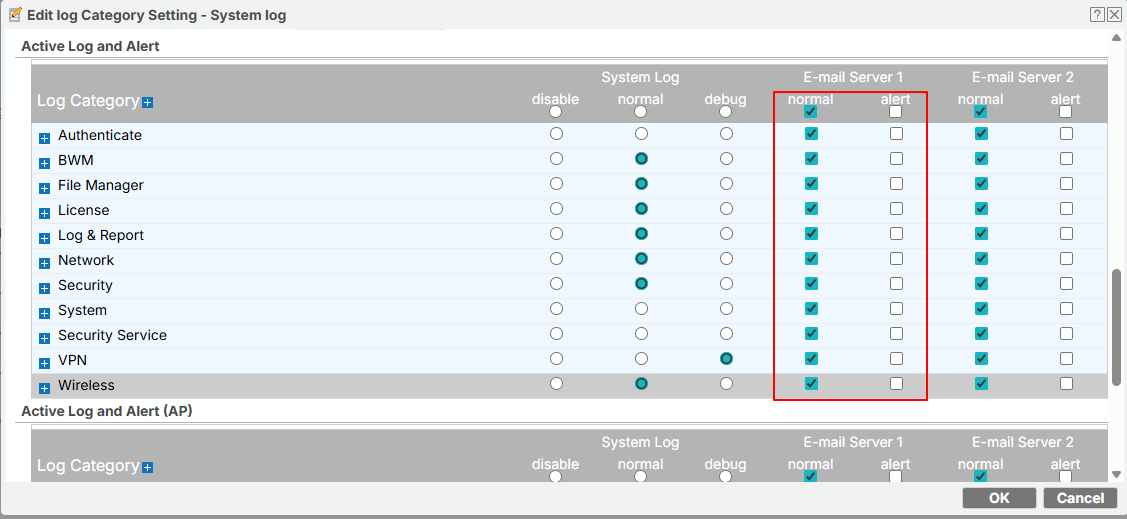
For email server settings, please reference this FAQ:
https://community.zyxel.com/en/discussion/14003/how-to-set-up-gmail-for-gateway-mail-notification
Tagged:
0
Categories
- All Categories
- 442 Beta Program
- 2.9K Nebula
- 219 Nebula Ideas
- 127 Nebula Status and Incidents
- 6.5K Security
- 588 USG FLEX H Series
- 344 Security Ideas
- 1.7K Switch
- 84 Switch Ideas
- 1.4K Wireless
- 52 Wireless Ideas
- 7K Consumer Product
- 298 Service & License
- 477 News and Release
- 91 Security Advisories
- 31 Education Center
- 10 [Campaign] Zyxel Network Detective
- 4.8K FAQ
- 34 Documents
- 87 About Community
- 102 Security Highlight