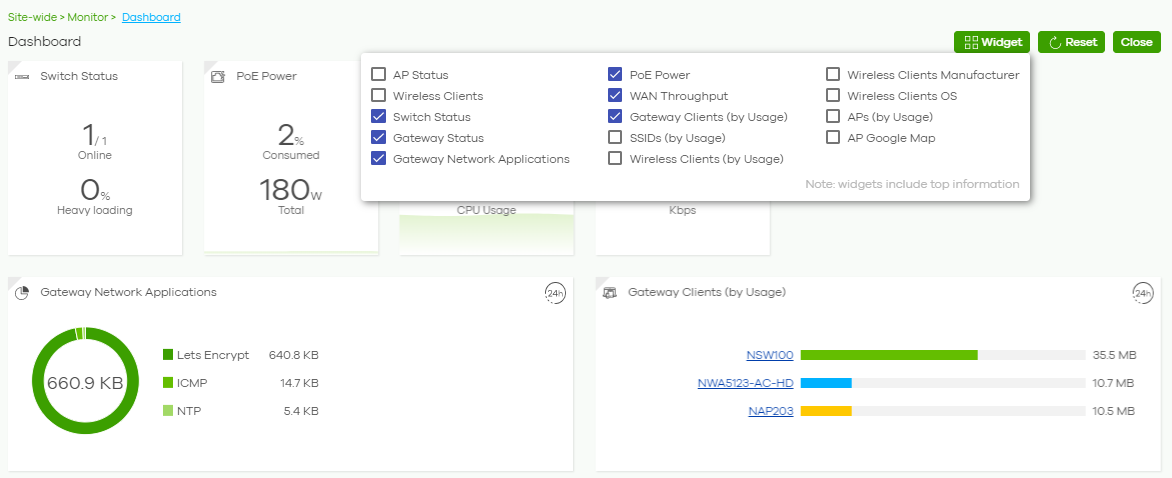Dashboard overload.
Options
The old dashboard was clean and simple, it had 8 boxes, most of them useful.
My new dashboard has 13 boxes, 9 of which say 'No Data'. Nine boxes of nothing - its just TMI (yes I realise the irony in that ?).
If there's no data, I would suggest hiding the box and re-arrange the other boxes to give a simplified presentation of data that does exists.
0
Comments
-
Hi @airfox,
Thanks for your input. The new dashboard includes an option to customize what are the widgets that you need, click "Customize" on the top-right of your Dashboard and there you can select the needed widgets or move the widgets to your preferred location:
Hope is useful for you!
1 -
Thanks for that. Very useful! ?️
1
Categories
- All Categories
- 434 Beta Program
- 2.7K Nebula
- 174 Nebula Ideas
- 117 Nebula Status and Incidents
- 6.1K Security
- 418 USG FLEX H Series
- 297 Security Ideas
- 1.6K Switch
- 78 Switch Ideas
- 1.2K Wireless
- 43 Wireless Ideas
- 6.7K Consumer Product
- 270 Service & License
- 416 News and Release
- 87 Security Advisories
- 31 Education Center
- 10 [Campaign] Zyxel Network Detective
- 4.1K FAQ
- 34 Documents
- 34 Nebula Monthly Express
- 83 About Community
- 87 Security Highlight
 Freshman Member
Freshman Member


 Zyxel Employee
Zyxel Employee