Faster internet speeds at secondary nodes compared to primary
Options
TimR
Posts: 4  Freshman Member
Freshman Member

 Freshman Member
Freshman Member
Hi,
I have a question, or maybe an observation, that seems really strange to me but perhaps there is an explanation...
My broadband is 300Mbps symmetrical FTTH. I have 3 Multy X nodes in my home.
The primary node is connected by Ethernet cable directly to the internet via a fibre modem in bridge mode.
A desktop computer wired to the primary node achieves the expected 300Mbps internet download and upload speeds.
My iPhone connected wirelessly to the primary node (I placed my phone on top of the primary node!) achieves internet speeds of around 75Mbps.
My iPhone placed on top of either of my two secondary nodes achieves internet speeds of ~250Mbps.
How is possible that the wireless connection is better/faster at the secondary nodes when compared with the wireless connection at the primary?
Here are my speed test results;
Primary Node

Secondary Node
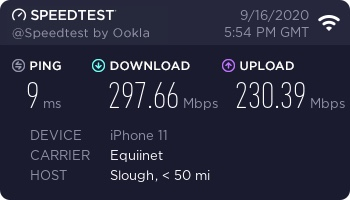
Anyone have an ideas on this?
Cheers!
I have a question, or maybe an observation, that seems really strange to me but perhaps there is an explanation...
My broadband is 300Mbps symmetrical FTTH. I have 3 Multy X nodes in my home.
The primary node is connected by Ethernet cable directly to the internet via a fibre modem in bridge mode.
A desktop computer wired to the primary node achieves the expected 300Mbps internet download and upload speeds.
My iPhone connected wirelessly to the primary node (I placed my phone on top of the primary node!) achieves internet speeds of around 75Mbps.
My iPhone placed on top of either of my two secondary nodes achieves internet speeds of ~250Mbps.
How is possible that the wireless connection is better/faster at the secondary nodes when compared with the wireless connection at the primary?
Here are my speed test results;
Primary Node

Secondary Node
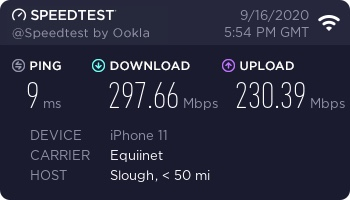
Anyone have an ideas on this?
Cheers!
0
All Replies
-
OK I have made some progress on this issue.
The primary node is not reliably broadcasting on the 5GHz radio, so devices are connecting to 2.4GHz only hence the slower speeds. This is true even when my device is physically on top of the node. Around the secondary nodes the 5GHz channel is being picked up fine and they see the higher speeds.
If I reboot the primary node the 5GHz channel is available initially but at some point it drops out again.
Is someone from Zyxel support able to comment please? Anything I can do to resolve this issue?
Thanks!0 -
Dear Sir,Please reset your Multy Network, then switch the Root and the Extender node set the other node as root before the installation.
If the symptom still exists with the new setup, please send feedback to us.Please make sure all the multy devices are connected and the device can be seen on the app before sending feedback to us.Best regards,Jerry0 -
Thanks for the suggestion, it is something I would do if it werent so painful to have to go through dozens of IP reservations in the Multy app.
As it is I have determined that only certain devices are affected by the issue and then only intermittently. It is frustrating but since there is no productive UI for configuring the mesh I have decided to live with it rather than reset the whole system again, twice.
Thanks,
Tim0
Categories
- All Categories
- 442 Beta Program
- 2.9K Nebula
- 219 Nebula Ideas
- 127 Nebula Status and Incidents
- 6.5K Security
- 588 USG FLEX H Series
- 344 Security Ideas
- 1.7K Switch
- 84 Switch Ideas
- 1.4K Wireless
- 52 Wireless Ideas
- 7K Consumer Product
- 298 Service & License
- 476 News and Release
- 91 Security Advisories
- 31 Education Center
- 10 [Campaign] Zyxel Network Detective
- 4.8K FAQ
- 34 Documents
- 87 About Community
- 102 Security Highlight
 Zyxel Employee
Zyxel Employee



