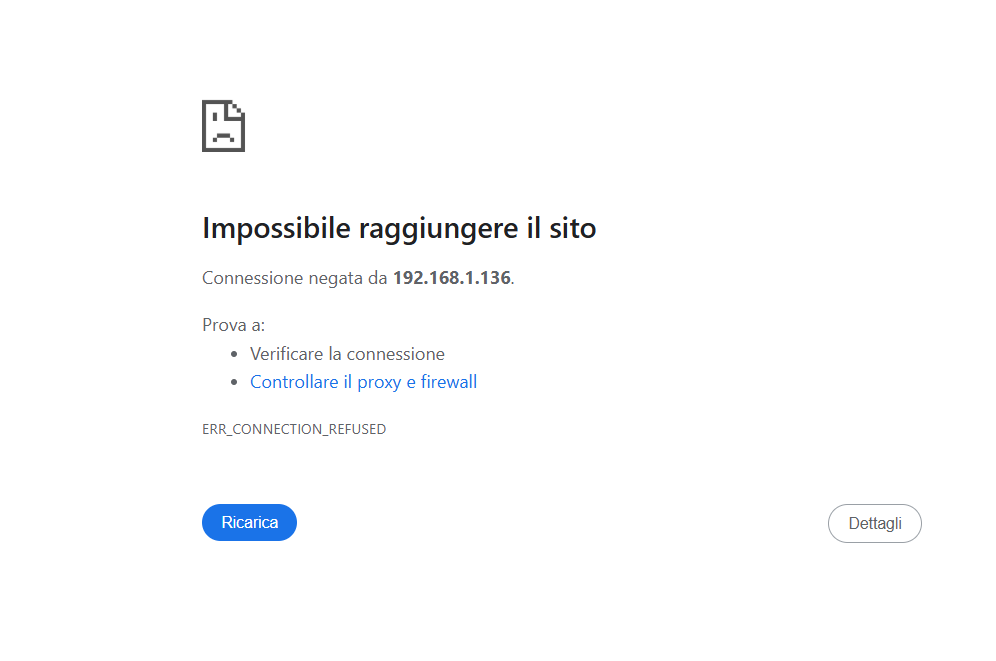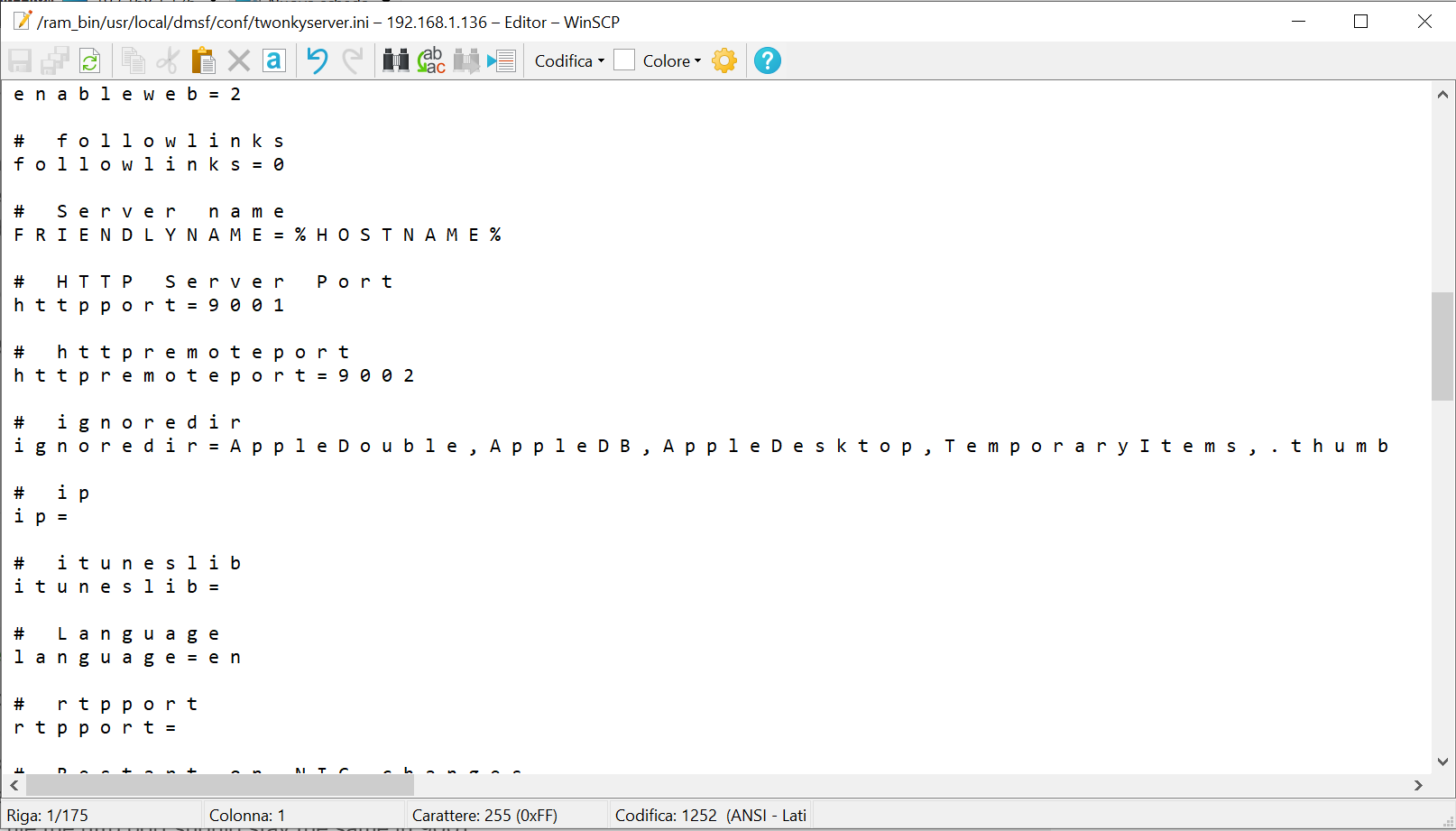Nas326 Twonky Server broken after firmware update.
Options
SarahJH
Posts: 4  Freshman Member
Freshman Member
 Freshman Member
Freshman Member
So my Twonky server no longer works.
It's on, but the web address no longer works.
And my Smart TVs show no files being shared.
It worked perfectly before the firmware update (5.21.10), there appears to be no way to rollback the firmware. Nothing else on my system has changed.
Can it be fixed, or do I throw my NAS326 away and buy a Synology in it's place?




It's on, but the web address no longer works.
And my Smart TVs show no files being shared.
It worked perfectly before the firmware update (5.21.10), there appears to be no way to rollback the firmware. Nothing else on my system has changed.
Can it be fixed, or do I throw my NAS326 away and buy a Synology in it's place?




0
Accepted Solution
-
Are you able to open the browser 192.168.1.3:9001 on the browser with incognito web page ?
You can also check the config on the NAS326, use telnet to login NAS and access as root user to
check the command below
cat /ram_bin/usr/local/dmsf/conf/twonkyserver.ini
In the file the http port should stay the same in 9001# HTTP Server Porthttpport=90010
All Replies
-
Enable/untick enable/apply/reset make no difference to the Twonky status and setting address ....... this site cannot be reached. Twonky server on my NAS310 (192.168.1.23:9001) works perfectly so it's not a router problem, it's a Twonky on the NAS326 problem.0
-
Are you able to open the browser 192.168.1.3:9001 on the browser with incognito web page ?
You can also check the config on the NAS326, use telnet to login NAS and access as root user to
check the command below
cat /ram_bin/usr/local/dmsf/conf/twonkyserver.ini
In the file the http port should stay the same in 9001# HTTP Server Porthttpport=90010 -
Using WinSCP I logged into the NAS ........ twonkyserver.ini hadDexter said:Are you able to open the browser 192.168.1.3:9001 on the browser with incognito web page ?
You can also check the config on the NAS326, use telnet to login NAS and access as root user to
check the command below
cat /ram_bin/usr/local/dmsf/conf/twonkyserver.ini
In the file the http port should stay the same in 9001# HTTP Server Porthttpport=9001# Port of the http server
httpport=
Which I edited to# Port of the http serverhttpport=9001
Still can't access the page ............. incognito also the same.

No Wait ........... unticked the 'enable Twonky server' box.
Hit 'apply'
ticked the 'enable Twonky server' box.
Hit 'apply'.
Hit 'status and setting' 192.168.1.3:9001
AND ........
Thanks, you fixed it!!!!!!!!!!!!!!!!!!!!!!0 -
May I know which firmware are you using before upgrading the firmware to the latest one?
As I upgrade frimware from the previous one V5.21 AAZF.9, I do not meet the issue0 -
Hi, could you please help how to set the WinSCP? I am not successful how to log.SarahJH said:
Using WinSCP I logged into the NAS ........ twonkyserver.ini hadDexter said:Are you able to open the browser 192.168.1.3:9001 on the browser with incognito web page ?
You can also check the config on the NAS326, use telnet to login NAS and access as root user to
check the command below
cat /ram_bin/usr/local/dmsf/conf/twonkyserver.ini
In the file the http port should stay the same in 9001# HTTP Server Porthttpport=9001# Port of the http server
httpport=
Which I edited to# Port of the http serverhttpport=9001
Still can't access the page ............. incognito also the same.

No Wait ........... unticked the 'enable Twonky server' box.
Hit 'apply'
ticked the 'enable Twonky server' box.
Hit 'apply'.
Hit 'status and setting' 192.168.1.3:9001
AND ........
Thanks, you fixed it!!!!!!!!!!!!!!!!!!!!!!0 -
Use WINSCP, need to select SFTP protocol,the account and password are the same as the settings on the NAS, you can change the account as root user to login with WinSCP.0
-
I have the same problem with my nas326
I think that after some sudden power cuts the entire twonky program was corrupted, I can no longer find any trace of it!Http server port is already 9001
what could have happened?
Thank you all !!!Neo
0 -
Hi. Did u manage to get it fixed? I have the same issue after a power failure.
0
Categories
- All Categories
- 442 Beta Program
- 2.9K Nebula
- 219 Nebula Ideas
- 127 Nebula Status and Incidents
- 6.5K Security
- 588 USG FLEX H Series
- 344 Security Ideas
- 1.7K Switch
- 84 Switch Ideas
- 1.4K Wireless
- 52 Wireless Ideas
- 7K Consumer Product
- 298 Service & License
- 476 News and Release
- 91 Security Advisories
- 31 Education Center
- 10 [Campaign] Zyxel Network Detective
- 4.8K FAQ
- 34 Documents
- 87 About Community
- 102 Security Highlight
 Ally Member
Ally Member