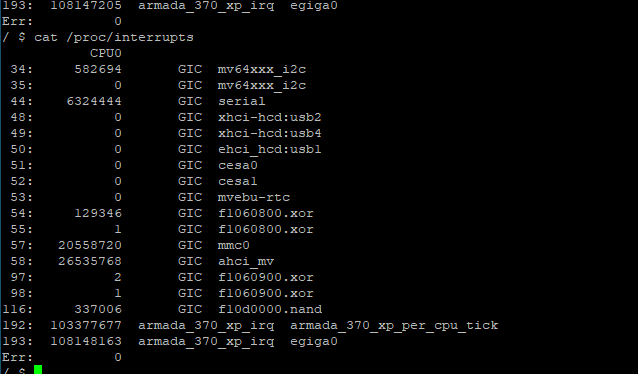NAS326 - CPU Stuck at 100%
Options
starostkadk
Posts: 5  Freshman Member
Freshman Member
 Freshman Member
Freshman Member
Hello
Im starting to see an issue, where the CPU on the NAS constantly is on 100%. If I SSH to the box its not an application which is using all the power but Software IRQ.
The only way, I have found to resolve this, is to cut the power for the NAS, and then it runs fine for some time.
I have installed the tweak package and disabled everything, except SMB.
The only package running is Transmission.
 Anyone else seeing this behavior, or have a fix ?
Anyone else seeing this behavior, or have a fix ?

Im starting to see an issue, where the CPU on the NAS constantly is on 100%. If I SSH to the box its not an application which is using all the power but Software IRQ.
The only way, I have found to resolve this, is to cut the power for the NAS, and then it runs fine for some time.
I have installed the tweak package and disabled everything, except SMB.
The only package running is Transmission.

0
All Replies
-
Does executingcat /proc/interruptsa few times give any info on which irq is causing it?0
-

Could it be a bug in the ARM driver ?0 -
Are you uploading or downloading lots of files at the same time?
Or there is some IP address conflict in your environment?
I think it might cause by there being too many packet queues on the NAS.
0 -
A single screenshot doesn't say much. The idea is to see how fast the numbers change.Could it be a bug in the ARM driver ?No such thing exists. ARM is a platform, and so the whole OS 'talks' ARM. Further, if it is a bug somewhere, it has to be triggered by an external event, which is (more or less) unique for your box, else all 326's running the same firmware would have this problem.0
-

Here I ran the command 3 times quickly after eachother.0 -
Yes, im using it as an iSCSI disk for my Veeam backup, which is actually running right now.ikubuf said:Are you uploading or downloading lots of files at the same time?
Or there is some IP address conflict in your environment?
I think it might cause by there being too many packet queues on the NAS.0 -
The change in count doesn't look strange, given that it's busy with disk&network. So either the soft interrupts don't show up in this list, or the problem requests take a lot more CPU cycles than they should do.I see one strange thing, the mmc interrupt count is incrementing. As I assume that you are not using it right now, that is strange. Do you have an SD card inserted? Maybe it is defective?0
-
Nope nothing connected except ethernet of course and two 3TB WD Red.Mijzelf said:The change in count doesn't look strange, given that it's busy with disk&network. So either the soft interrupts don't show up in this list, or the problem requests take a lot more CPU cycles than they should do.I see one strange thing, the mmc interrupt count is incrementing. As I assume that you are not using it right now, that is strange. Do you have an SD card inserted? Maybe it is defective?0 -
Well, as mmc0 is the only strange behaving interrupt, try to insert an sd card and see if it helps.
0 -
I have the same problem. Please see the ss…
I do not upload or download anything.
0
Categories
- All Categories
- 441 Beta Program
- 2.9K Nebula
- 208 Nebula Ideas
- 127 Nebula Status and Incidents
- 6.4K Security
- 528 USG FLEX H Series
- 331 Security Ideas
- 1.7K Switch
- 84 Switch Ideas
- 1.3K Wireless
- 50 Wireless Ideas
- 6.9K Consumer Product
- 293 Service & License
- 462 News and Release
- 90 Security Advisories
- 31 Education Center
- 10 [Campaign] Zyxel Network Detective
- 4.7K FAQ
- 34 Documents
- 86 About Community
- 99 Security Highlight
 Guru Member
Guru Member



 Ally Member
Ally Member