5G/LTE Routers - How to use it & troubleshooting
 Zyxel Employee
Zyxel Employee

This article shows you what LTE/5G device you should use and for what purpose, where to use and place the LTE/5G device and how to general troubleshoot your LTE/5G device if it has no internet or other issues.
1) Why use an LTE/5G device
- Scenario - Outdoor
- Scenario - Indoor/Static
- Scenario - Mobile
- Outdoor routers
- Indoor routers
- Mobile units
- How far apart should you have the two antennas?
- LTE3301-M209
- LTE3302
- LTE4506
- WAH7601
- LTE7480/LTE7490
- NR7101
6) Watch LTE/5G devices unpacking, initial setup and mounting videos
1) Why use an LTE/5G device
Scenario - Outdoor
If you don't have access to an internet connection at your summer vacation house or have a temporary workplace, such as a construction site, an LTE or 5G device is the choice to go. With speeds up to 150 mbit/s (for 4G/LTE) and up to 1 Gbit/s (for 5G), you can use it in many different environments.
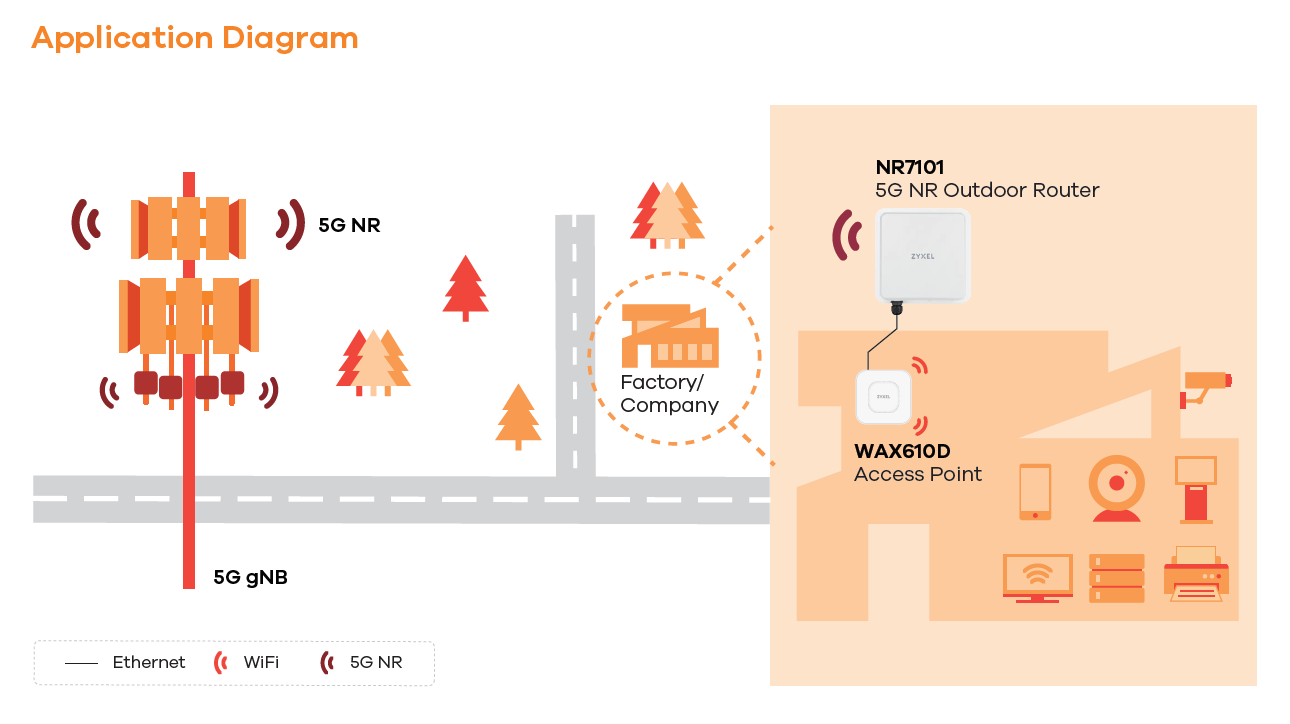
Scenario - Indoor/Static
If you are not frequently using the internet, an LTE/5G router with a limited data plan on a SIM card could save you a lot of money each month. You can easily connect several devices to the router with LTE/5G devices and especially the static LTE/5G devices, as shown in the picture below.
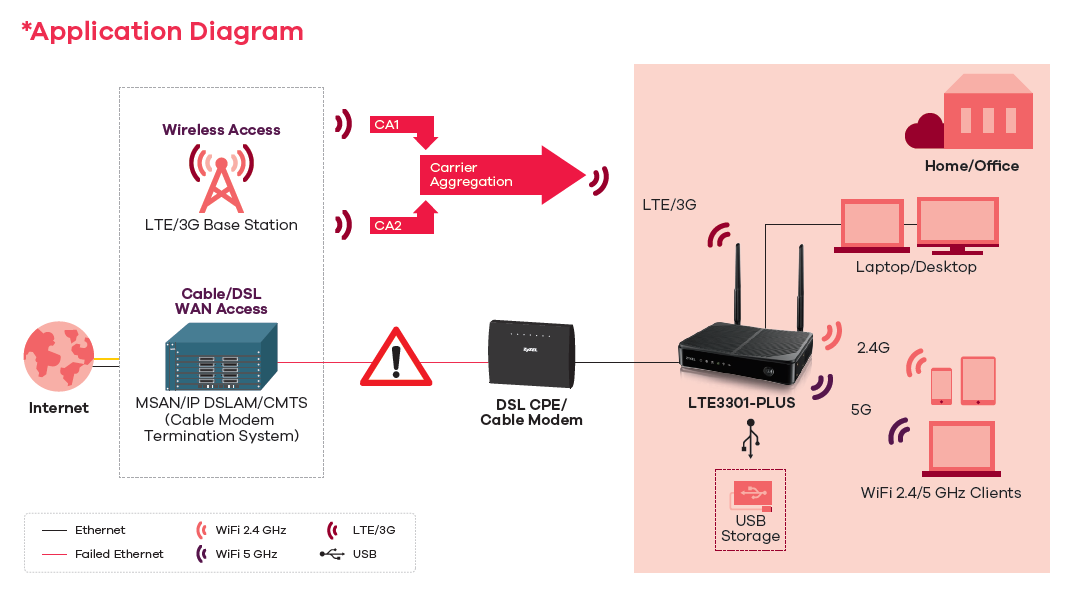
* You can either choose to connect it directly with a SIM card or use a DSL CPE
Scenario - Mobile
A good and stable 4G LTE or 5G router on the road is a must for the frequent traveler. Take it with you wherever you go and charge it when your day has ended.
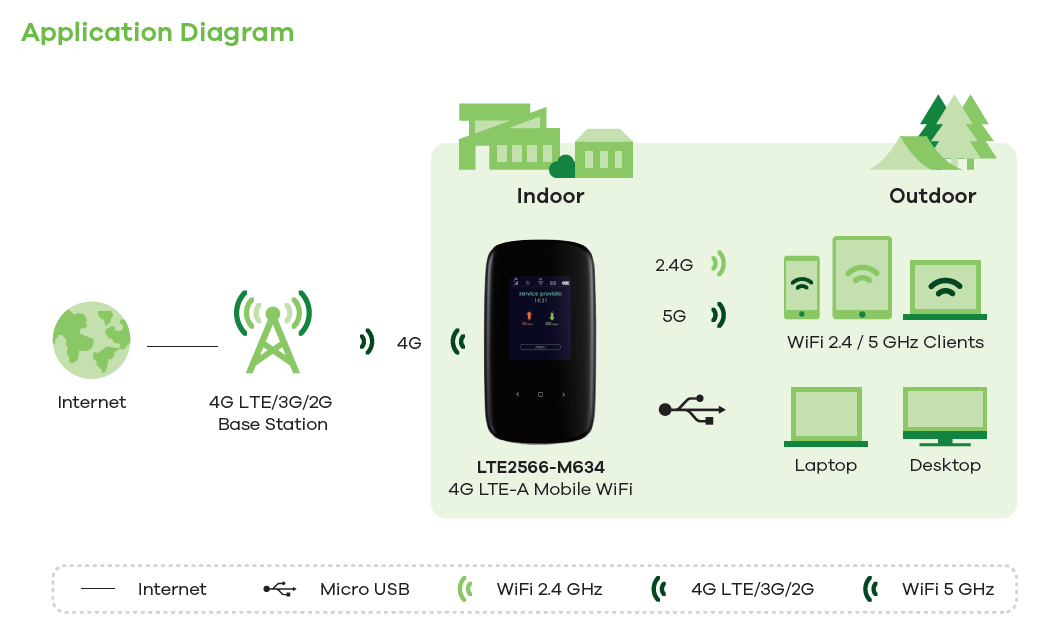
2) What type of LTE/5G device should you use
There are different types of LTE/5G units - mobile LTE/5G routers, Static LTE/5G routers, and Outdoor LTE/5G routers. Let's take a look at the differences and when to use which type of device.
Mobile LTE/5G units (For example, LTE2566 or NR2101)
These units are perfect for the traveler, or the student that can sit on the train, the cafe and connect themselves to the LTE or 5G router that is battery-powered. These can be placed on the table or in your backpack; however, you might want to turn the device off when not in use, considering the built-in battery.

* Our LTE2566 offers flexibility as the device is portable and smaller than your phone
Indoor/Static LTE/5G routers (For example, LTE3301, NR5101)
These units are good for the summer house or non-frequent internet users. Insert the SIM-card (SIM-card not included in the device) into the router, connect the power and insert the PIN code, and you're ready to go. These routers should be placed near a window and avoid being placed somewhere hidden. Make sure that the people connected can see the LTE/5G router when being in the same room. Because of the WiFi signal and the 4G/5G signal, the device likes to communicate with other devices (phones and computers) "face-to-face" and not while in a drawer or a cabinet.

* Our NR5101 offers both 5G + WiFi 6 so you can enjoy the 5G connection through gaming and other demanding network activities
Outdoor LTE/5G routers (For example, LTE7490, NR7101)
These units are also good for remote locations where limited power or internet (e.g. construction sites). These outdoor routers are best placed in an open environment outside to a pole or on a building where they can watch the sunset.

* Our NR7101 has an IP68 Protection rating with level 16 wind force capability
3) External Antenna Possibility
Most of our static and outdoor routers can add an LTE/5G antenna to strengthen the signal to the cell towers.
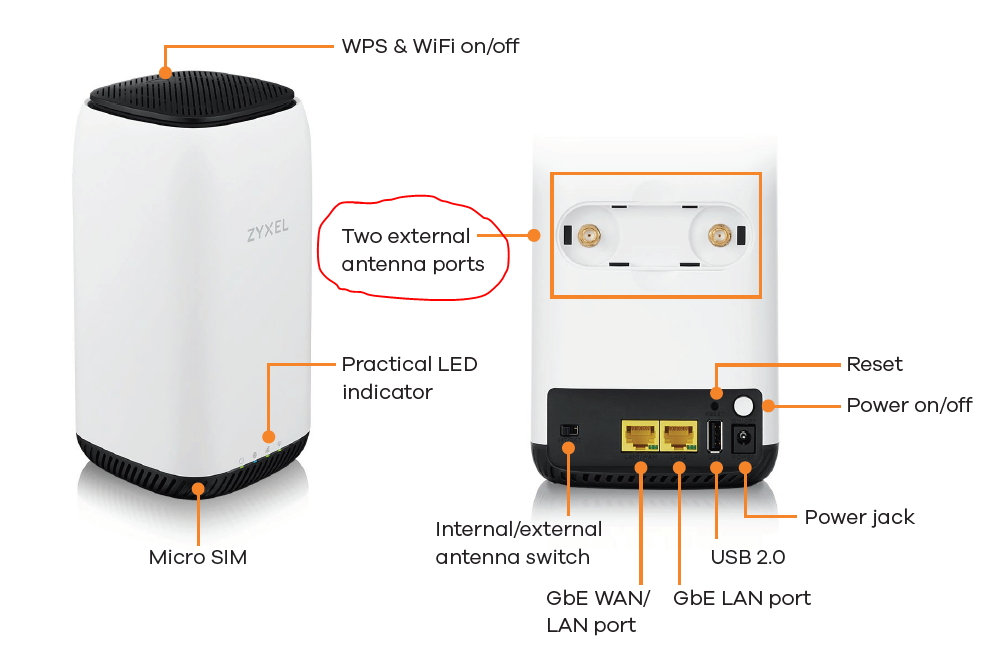
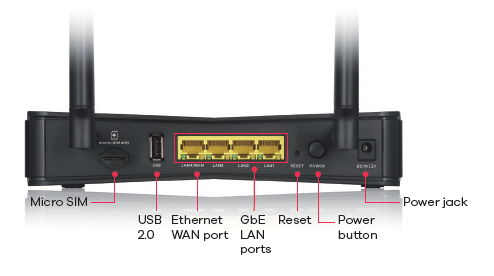
*Both NR5101 and LTE3301-PLUS can change and add external antennas.
To get the highest LTE/5G speeds, we recommend using two additional antennas to improve the WAN (LTE/5G) signal. If only one antenna is used, the performance could go down as far as three times less than if two antennas are used. It would be best to have either an N-connector type (for outdoor use) or SMA-connectors (for indoor use). There is also a possibility to insert a cable between the router and antenna to give more flexibility and range. For example, you can use an LTE3301 (indoor LTE router) and then have a cable to the roof-top of your house where you place the antennas.
Make sure that you know what type of antenna you have. For example, antennas have different angle ranges, which could be Omni-directional (360 degrees, round), or, e.g. 45 degrees which have to be pointed towards the cell tower for it to work.
How far apart should you have the two antennas?
For outdoor antennas, it's a bit different. While indoor antennas can be very close, half a meter or less, the countryside, we recommend about 3 meters apart to get the most send and receive paths from the cell towers. But in a city environment, where the signal is likely to be denser, you can have it much closer.
4) Troubleshooting guides
- LTE3301-M209 - Troubleshooting
- LTE3302 - WiFi Setup
- LTE4506 - Troubleshooting
- WAH7601 - Troubleshooting
- LTE7480/LTE7490 - Troubleshooting
- NR7101 - Troubleshooting
Comments
-
Why is the NR5101 only suitable for infrequent internet use?
0
Categories
- All Categories
- 442 Beta Program
- 2.9K Nebula
- 219 Nebula Ideas
- 127 Nebula Status and Incidents
- 6.5K Security
- 588 USG FLEX H Series
- 344 Security Ideas
- 1.7K Switch
- 84 Switch Ideas
- 1.4K Wireless
- 52 Wireless Ideas
- 7K Consumer Product
- 298 Service & License
- 477 News and Release
- 91 Security Advisories
- 31 Education Center
- 10 [Campaign] Zyxel Network Detective
- 4.8K FAQ
- 34 Documents
- 87 About Community
- 105 Security Highlight
 Freshman Member
Freshman Member
