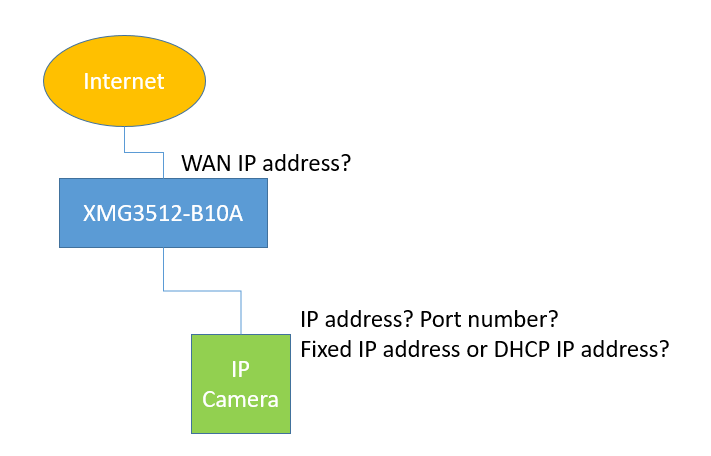How do I port forward in detail?
 Freshman Member
Freshman Member
All Replies
-
I have security cameras that I can view through wifi at home but unable to view remotely through my mobile phone. Tried port forwarding but have not been successful — may be entering wrong data.
0 -
Dear @Gkmuranaka
Greetings.
Can you share your topology and the models with us?
It can help us to clarify the problem.
Ivan
0 -
Model Number: XMG3512-B10A
Default IP address 192.168.200.1
0 -
- Can you screen capture the port forwarding edit page that you setup for us to refer?
2. What is you WAN IP address that assigned by your ISP?
3. Can you confirm your topology and provide below information
0 -
blob:https://community.zyxel.com/7f3fd837-f92a-4024-95ba-7929ec73606f
IP address for camera 192.168.1.20 port 2000
I have an Orbi99 router for wifi — should port forwarding be changed also?
0 -
Hi Gkmuranaka
Do you means your topology is
Internet —Orbi99—XMG3512—IP camera?
if yes, yes you should set your Orbi99 port forwarding also
0 -
-
Hi Gkmuranaka
Sorry that I can't read the link that you provided
Can you copy the content to here again to help me to clarify your topology and your setting
0 -
Categories
- All Categories
- 442 Beta Program
- 2.9K Nebula
- 216 Nebula Ideas
- 127 Nebula Status and Incidents
- 6.4K Security
- 570 USG FLEX H Series
- 342 Security Ideas
- 1.7K Switch
- 84 Switch Ideas
- 1.4K Wireless
- 52 Wireless Ideas
- 6.9K Consumer Product
- 295 Service & License
- 471 News and Release
- 90 Security Advisories
- 31 Education Center
- 10 [Campaign] Zyxel Network Detective
- 4.7K FAQ
- 34 Documents
- 87 About Community
- 102 Security Highlight
 Zyxel Employee
Zyxel Employee