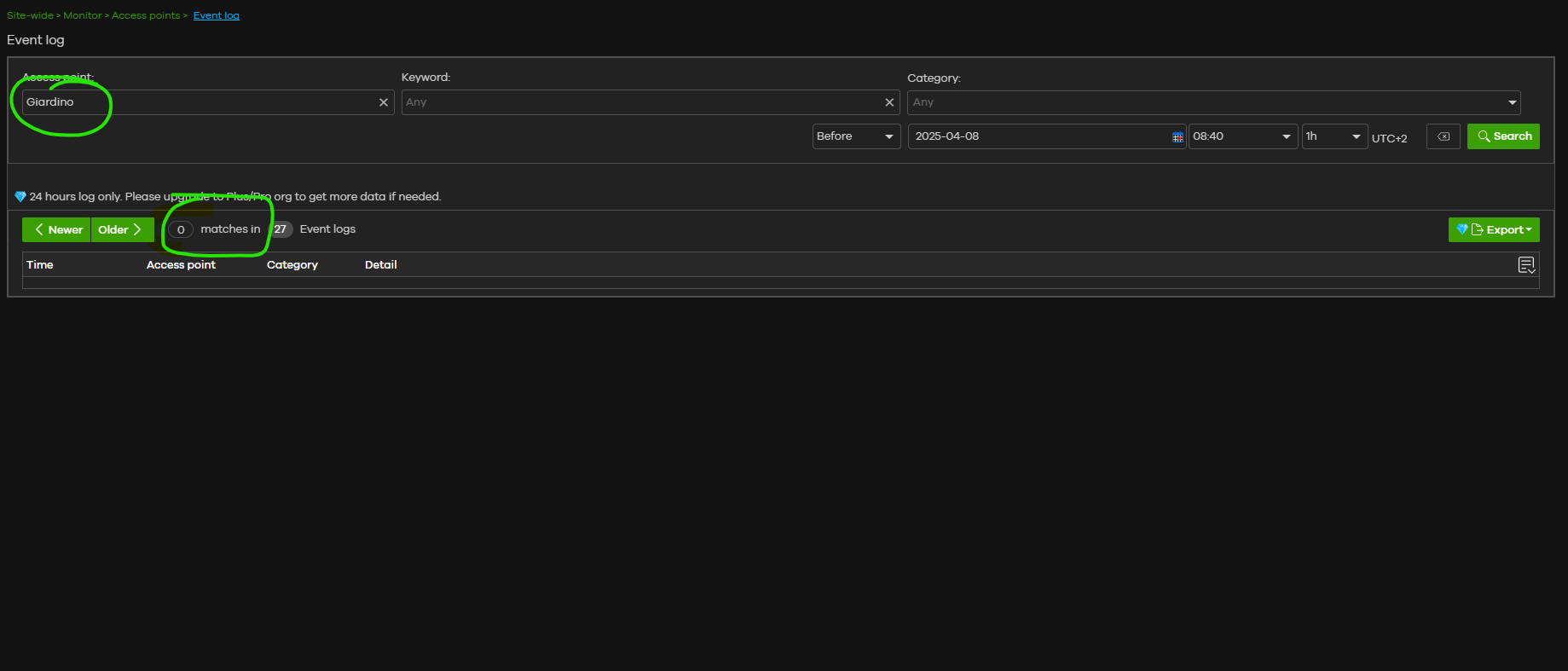Nebula bug on device configuration
 Freshman Member
Freshman Member


Hello, after nebula CC update, we have some trouble here.
In device configuration, after set a static or dhcp addres, the addres wont anyway shown in the list.
And not only address, as you can see, is missing the radio info too on the right, and the power mode too.
I tried all, reboot, set to static, set to dhcp, reboot again, but the info wont show.
Another bad trouble, as you can see "Giardino" is one of this site AP. The problem is that in the clients list it happear as "Camera da Letto" and not as "Garage".
Best Answers
-
Hi @TipoTimido,
Thanks for the privilege. When I access your org to check this issue, this AP's status is displayed well.
After checking its event log, I found an IP conflict that occurred to IP address 192.168.1.250.
Since I can't find this device on the client page, could you help to check:
- Does the device with this MAC set a static IP address as same as 192.168.1.250?
Zyxel Melen0 -
Hi @TipoTimido,
Thanks for your update. For your event log question, this is because you chose to display the event log for the last 1 hour.
Zyxel Melen0
All Replies
-
Also from mobile app, we have no data collect for the device and no ip address.
This device has got cliente for all the day, today, 1 smartphone, 1 laptop and 1 Desktop pc.
But fron client list happear that these client were connected to "Camera da Letto".
So, something goes wrong here.
0 -
-
Yes, done.
I've enabled the acces fo you for one month. Also i notice one thing.
I've already tried to reset to factory default the AP locally with a pen. Then re-configure it do not solve the problem. Also i tried already to remove from site and rejoint it in the site, but as you can see… some info missing from it.
0 -
Hi @TipoTimido,
Thanks for the privilege. When I access your org to check this issue, this AP's status is displayed well.
After checking its event log, I found an IP conflict that occurred to IP address 192.168.1.250.
Since I can't find this device on the client page, could you help to check:
- Does the device with this MAC set a static IP address as same as 192.168.1.250?
Zyxel Melen0 -
Thanks Melen,
now i can see too the ip address on device page. Sincerally i don't know that mac address… i have to check in the site what is that.
Anyway, do you know may why i can't see nothing in the event log of that AP?
0 -
Found the device, it's an old solar Inverter.
i have to edit its ip.
To reach it via console or web page i have to disconnect the AP becouse of ip conflict do not let me connect to correct web server. I have to do this and then i update this thread. Thanks for now.
0 -
Hi @TipoTimido,
Thanks for your update. For your event log question, this is because you chose to display the event log for the last 1 hour.
Zyxel Melen0 -
ok, solved thanks a lot for the help, I thought it was a Nebula bug but instead it was an IP conflict.
0
Categories
- All Categories
- 441 Beta Program
- 2.9K Nebula
- 208 Nebula Ideas
- 127 Nebula Status and Incidents
- 6.4K Security
- 528 USG FLEX H Series
- 331 Security Ideas
- 1.7K Switch
- 84 Switch Ideas
- 1.3K Wireless
- 50 Wireless Ideas
- 6.9K Consumer Product
- 292 Service & License
- 462 News and Release
- 90 Security Advisories
- 31 Education Center
- 10 [Campaign] Zyxel Network Detective
- 4.7K FAQ
- 34 Documents
- 86 About Community
- 99 Security Highlight

 Zyxel Employee
Zyxel Employee