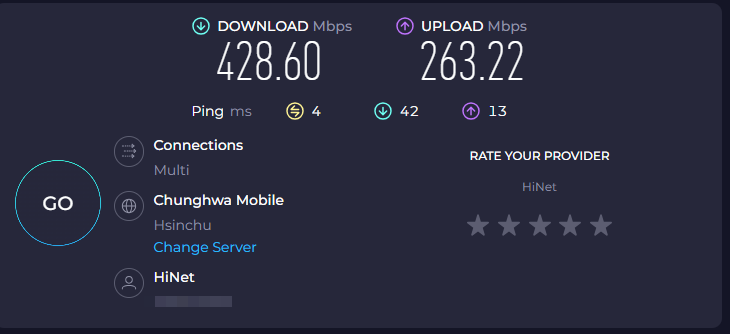2 AP stopped working with GS1900-24EP
 Freshman Member
Freshman Member

Two of my access points (Unifi) have no internet when plugged in to the switch GS1900-24EP. It used to work just fine. I have three more AP's that works fine with the switch.
How can I fix this problem?
Information:
Switch: GS1900-24EP
Firmware: 2.7.3
My AP's have worked perfect for years with the switch.
The AP's works great if plugged into the router (no switch).
I have reset the AP's.
POE power and cables is not a problem.
It does not matter if I change the port and cables.
When plugged into to the switch I will get internet for about a minute and then it "shuts down" (no or super slow internet).
The AP have the right MAC address and I can't see any duplicates in the switch web UI (MAC table).
The port status is, State: Enable, Up, Auto-1000M.
Any ideas?
All Replies
-
Hi @SwitchAnon,
Could you upgrade the switch firmware first since it is not the latest one? Firmware link
If this issue happens again after firmware upgrade, since you changing ports/cables are still the same, please help download the tech support log and share it with me in a private message.
Zyxel Melen0 -
I did upgrade the switch to the latest firmware and rebooting. And it dit not working. I have send you a log file.
0 -
Hi, you said "Two of my access points (Unifi)"
Which model of APs?
Also, you said "The AP's works great if plugged into the router (no switch)."
Which router?
0 -
Are you powering the AP's by the switch?
Did you save your config if at any time you rebooted the switch?
0 -
Unifi U6 LR and U6 Lite. They worked fine for years plugged into the switch.
It is a basic router/gateway from my ISP (Technicolor TG799vn v2). Cant see any information in the router settings that the IP/MAC is blocked in any way.
When the AP is plugged into the switch they get IP and I can ping the AP.
1 -
I don´t. I powering the AP with POE injectors. Have tried without the injectors as well.
Have not saving any config.
0 -
So likely the switch was setup to run them AP's but you did not save the config on device when it got rebooted so might need to setup the VLANs again.
0 -
Might not lacking of VLAN configuration, since he can get internet for about a minute and then it "shuts down" (no or super slow internet).
Hi @SwitchAnon,
I found a U6-Lite to connect to my GS1900-24EP, and the speedtest result shows the upload speed is normal.
May I know your AP's firmware version? My test AP's firmware version is 6.2.41.14083.
Also, could you test in an isolated network? Since I noticed other ports connect devices, this could cause low throughput when testing.
Zyxel Melen0 -
Hi @SwitchAnon,
Could you also share your complete topology? Since we are unsure which AP (mac or port) has the issue and which doesn't, the complete topology will help us clarify this issue.
Also, when this issue happens, could you help to ping the AP, switch, router, and the Internet? We want to clarify which part of the no Internet issue is stuck.
Zyxel Melen0 -
I have the latest firmware on the two APs that have stopped working. And also the Unifi network app and Zyxel switch.
6.6.78 for U6-Lite
6.6.78 for U6-LR
UniFi Network Application 9.1.120 for Windows
The topology is:
Router > Technicolor TG799vn v2 / Unifi Cloud Key 2 > Zyxel Switch GS1900 > 4-5 AP Unifi (2 U7 Wall Pro, 1 U6 LR and 1 U6 Lite). The two U7 Wall Pros work perfect with the switch.
When I have the AP connected with the switch I can ping the AP (U6 LR).
When I connect a brand new Unifi AP it works great.
0
Categories
- All Categories
- 435 Beta Program
- 2.7K Nebula
- 175 Nebula Ideas
- 117 Nebula Status and Incidents
- 6.1K Security
- 422 USG FLEX H Series
- 297 Security Ideas
- 1.6K Switch
- 78 Switch Ideas
- 1.2K Wireless
- 44 Wireless Ideas
- 6.7K Consumer Product
- 272 Service & License
- 418 News and Release
- 88 Security Advisories
- 31 Education Center
- 10 [Campaign] Zyxel Network Detective
- 4.2K FAQ
- 34 Documents
- 34 Nebula Monthly Express
- 83 About Community
- 89 Security Highlight
 Zyxel Employee
Zyxel Employee




 Guru Member
Guru Member