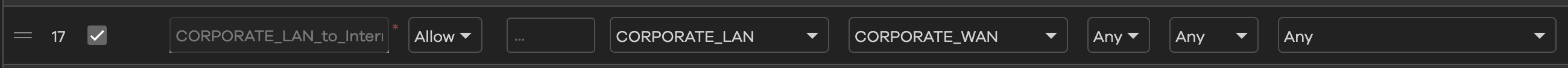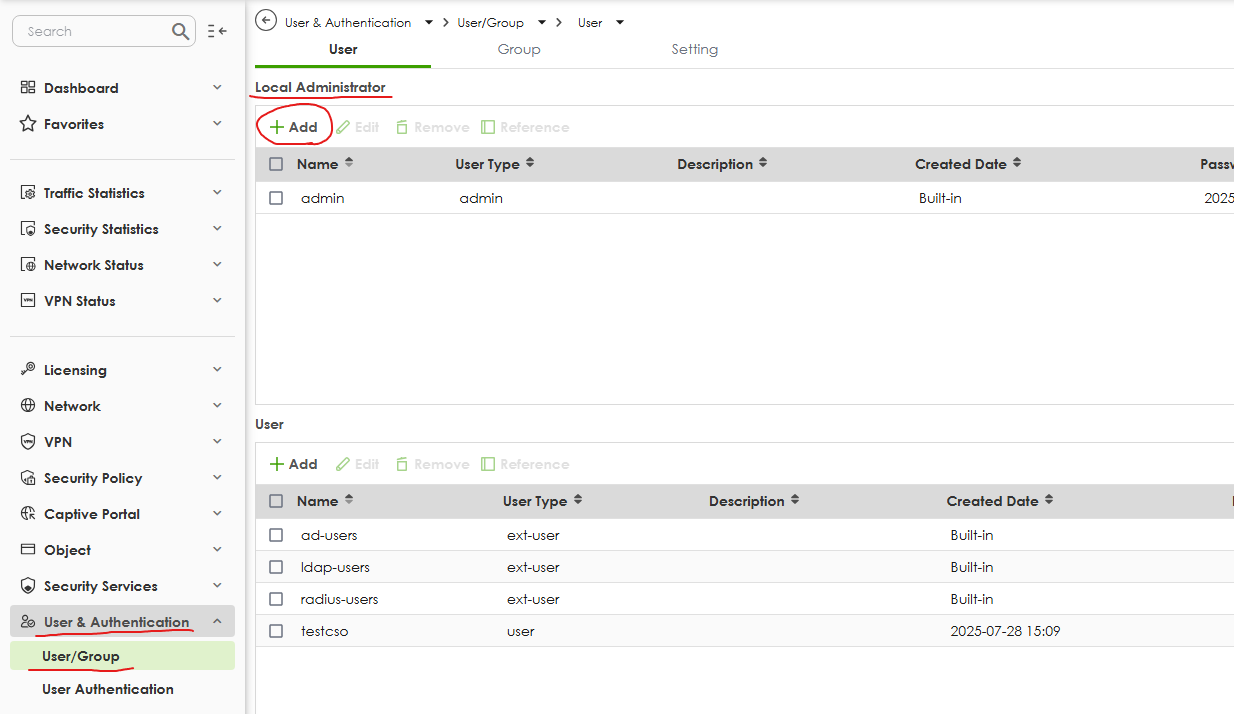Multiple providers
Good day! Thank you for your answers to the previous questions.
Now I have encountered the fact that having several providers, I have micro switches between them, which lead to a break in communication.
Tell me, where can I correctly configure the broadcast of a certain LAN zone to the provider I need?
Now each provider is in my own WAN zone
Now each local network is in my own LAN zone
Example:
Accepted Solution
-
Hi @WhoYouNow,
Based on your description, it seems that you want to specify which LAN zone sends traffic via a specific WAN interface. You mentioned that you’ve already tried to configure a security policy, but that method did not affect how traffic is routed, because security policies are used to allow or block traffic after the routing decision has already been made.
To route traffic from a specific LAN to a specific WAN interface, you need to use a policy route instead.
Here’s an example based on your scenario to configure the policy route:
- LAN zone: WORK_LAN (192.168.88.1)
- WAN zone: TEST_WAN (101.10.0.200)
- Goal: All traffic from
WORK_LANshould go out viaTEST_WAN
Configuration steps:
- Go to Configuration > Network > Routing > Policy Route
- Click Add
- Fill in the rule as follows:
- Incoming Interface: Interface (select LAN as member)
- Source IP:
WORK_LAN(Specify the LAN zone) - Destination IP:
any - Next-Hop Type:
Interface - Interface:
TEST_WAN - SNAT:
Outgoing Interface
- Apply the rule
Note: Ensure the order of your policy routes is correct, as the firewall processes rules from top to bottom.
For detailed instructions, please refer to this
.
If you encounter any problems, please provide your network topology, as well as the model name and firmware version of the device you're trying to configure. This information will help us assist you more accurately.
Zyxel Tina
0
All Replies
-
And I have a security policy that didn't work
0 -
Hi @WhoYouNow,
Based on your description, it seems that you want to specify which LAN zone sends traffic via a specific WAN interface. You mentioned that you’ve already tried to configure a security policy, but that method did not affect how traffic is routed, because security policies are used to allow or block traffic after the routing decision has already been made.
To route traffic from a specific LAN to a specific WAN interface, you need to use a policy route instead.
Here’s an example based on your scenario to configure the policy route:
- LAN zone: WORK_LAN (192.168.88.1)
- WAN zone: TEST_WAN (101.10.0.200)
- Goal: All traffic from
WORK_LANshould go out viaTEST_WAN
Configuration steps:
- Go to Configuration > Network > Routing > Policy Route
- Click Add
- Fill in the rule as follows:
- Incoming Interface: Interface (select LAN as member)
- Source IP:
WORK_LAN(Specify the LAN zone) - Destination IP:
any - Next-Hop Type:
Interface - Interface:
TEST_WAN - SNAT:
Outgoing Interface
- Apply the rule
Note: Ensure the order of your policy routes is correct, as the firewall processes rules from top to bottom.
For detailed instructions, please refer to this
.
If you encounter any problems, please provide your network topology, as well as the model name and firmware version of the device you're trying to configure. This information will help us assist you more accurately.
Zyxel Tina
0 -
Thanks for the answer! I will definitely try your setup. But now I heve another problem:
after transferring FLEX to another site, it loaded the local configuration file, it's OK
But Nebula interface it was lit by default. I tried the override option but nothing changed, maybe there is a long waiting time for this?0 -
Hi @WhoYouNow,
It may take some time for configuration changes or device status updates to be reflected. If you continue to experience issues, please provide your organization name and grant Zyxel support access to your organization and device administrator by navigating to User & Authentication > User/Group > Local Administrator and adding an admin profile via the GUI. This will allow us to further investigate the problem.
Zyxel Tina
0
Categories
- All Categories
- 442 Beta Program
- 2.9K Nebula
- 219 Nebula Ideas
- 127 Nebula Status and Incidents
- 6.5K Security
- 601 USG FLEX H Series
- 344 Security Ideas
- 1.7K Switch
- 84 Switch Ideas
- 1.4K Wireless
- 52 Wireless Ideas
- 7K Consumer Product
- 298 Service & License
- 480 News and Release
- 92 Security Advisories
- 31 Education Center
- 10 [Campaign] Zyxel Network Detective
- 4.8K FAQ
- 34 Documents
- 87 About Community
- 105 Security Highlight
 Freshman Member
Freshman Member

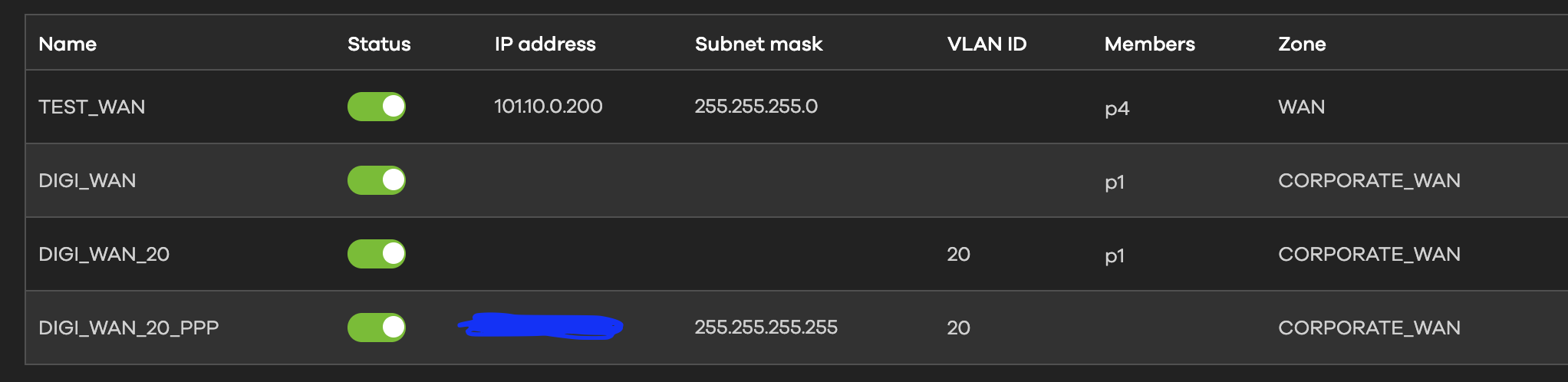
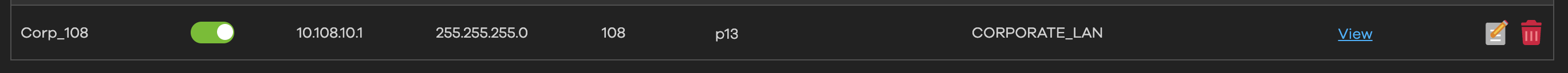
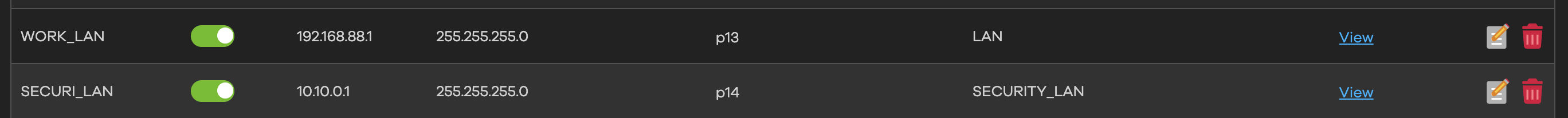
 Zyxel Employee
Zyxel Employee