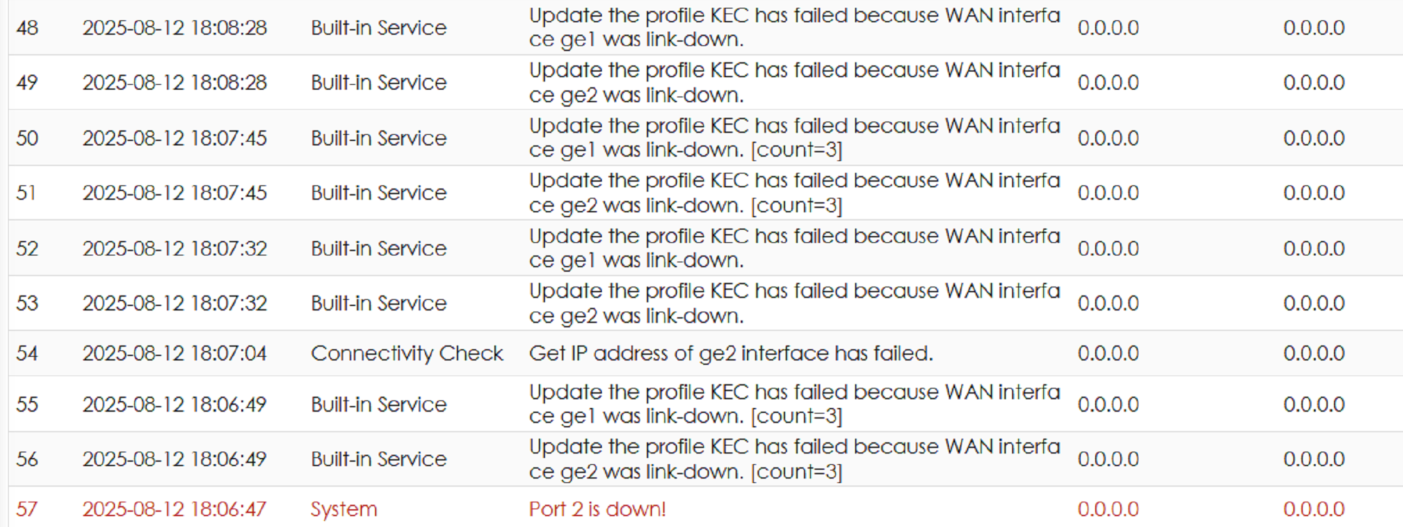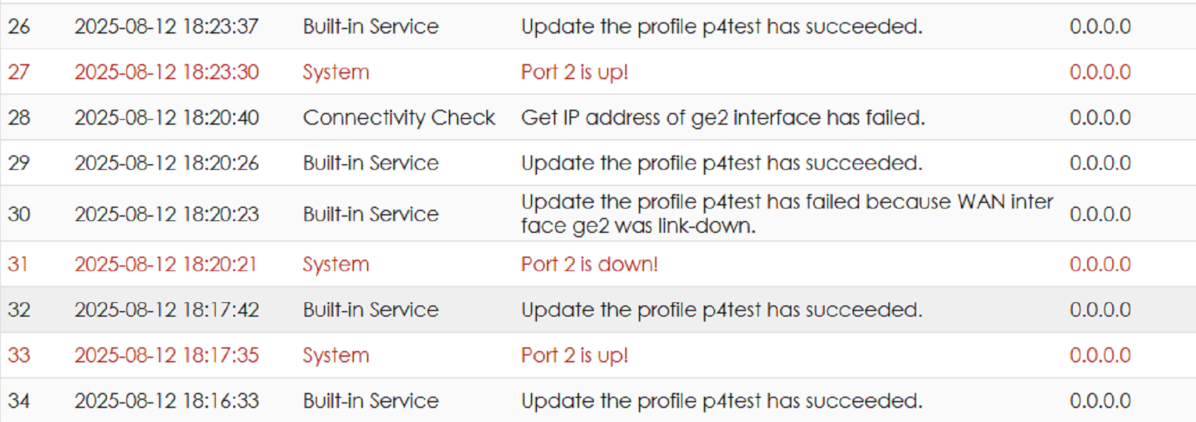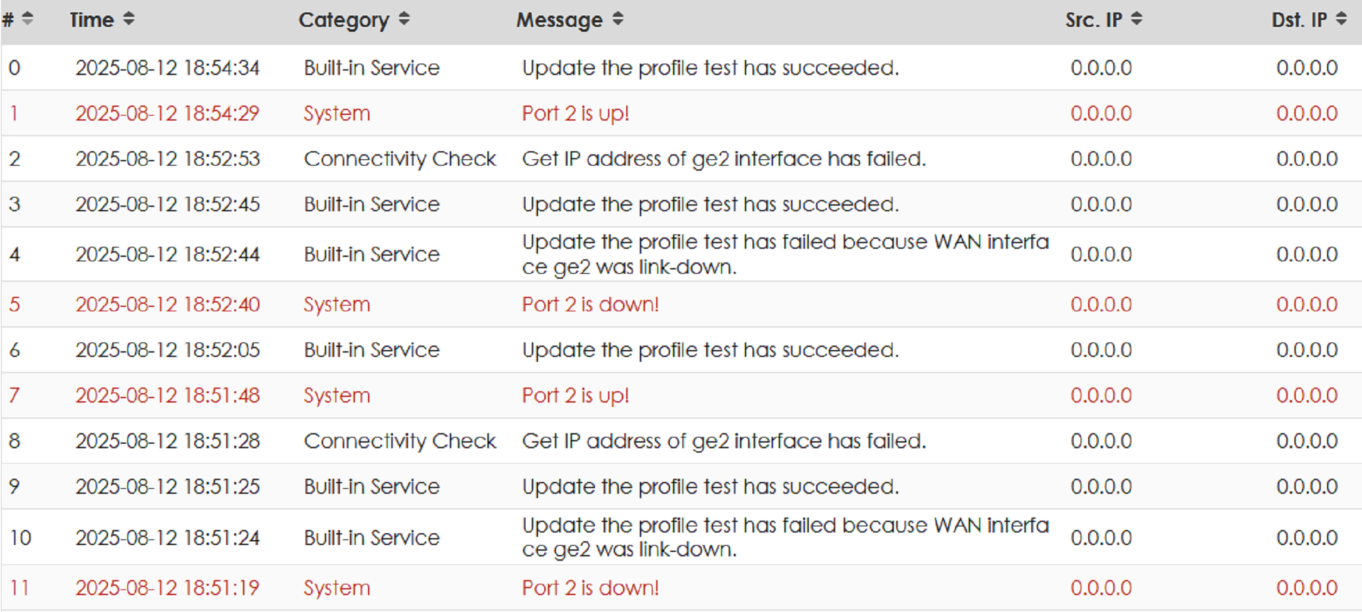FW 1.35 Breaks DynDNS updates?
 Freshman Member
Freshman Member


We have a Flex 100H with 2 WAN connections. On this router, ge2 is the active/primary connection, and ge1 is the backup/passive connection. Previously on 1.32, when the primary connection went down, the DynDNS address updated appropriately to the backup address and routed internet traffic out the backup WAN connection.
After the 1.35 update, we had an outage affecting the primary connection today. While the failover happened and all computers were routed out the backup WAN connection, the DynDNS address did not update. We got error messages about GE1 being "link-down" when this is the backup internet connection that is fully up and operational, and what is being used to route the computers out to the internet:
All Replies
-
Might have to do some testing but I did post here about DDNS
More improvements to DDNS Backup Address — Zyxel Community
so if you enable connectivity check on the interface does that work?
also what setting are you using for DDNS? Interface, Custom IP, Public IP or Auto
Edit firmware 1.35
So I have two DDNS
one is Dynu Basic primary Ge2 set for Interface with backup VLAN31 set with Public IP
other is user custom now-dns.com primary Ge2 set for Public IP with backup VLAN31 set with Public IPWith Ge2 interface unplugged they both go to backup interface correctly
with Ge2 set with connectivity check I fail ping upstream from FLEX200H and both DDNS go to backup interface correctly0 -
Hi @P4Colin
Could you share your configuration file for us to replicate your issue? You may send me a private message with it.
Zyxel Melen0 -
Did a bit further testing on this, and it could potentially be an issue with the number of characters within the DDNS address? We were using (17 characters).dyndns.org, and for testing we setup one that is (6 characters).dyndns.org. We use the DynDNS type and tried with the Interface and Auto options. Even tried recreating the DDNS profile to no success.
WAN Trunk setup with ge2 as Active and ge1 as passive. Connectivity Check setup on ge2 interface.
Applied the same configuration to a different router for testing purposes. No matter if we tried to kill the Primary connection or manually update the DDNS address, it failed:
However, with the shorter DDNS address , this is working exactly as expected and using the backup interface to update the DDNS address:
Update
After testing again with a new DDNS address (test123test123test.dyndns.org), everything seems to be working with this longer DDNS name.
At this point I guess I am not 100% sure what the issue was with the old address, but we can just use the new/shorter DDNS address
0 -
Hi @P4Colin,
To investigate further, could you please enable Zyxel Support Access and create an admin account for us so that we can review your device remotely? In addition, may I ask what the original DDNS name you have been using is, and could you also provide the org. & site name via private message?
We appreciate your cooperation!
Zyxel Tina
0 -
@Zyxel_Tina PM sent with further details. It does not look like either of the DDNS addresses were updating this morning when the primary ISP went down again. Everything should be included in the message.
0 -
Things seem to be working correctly as of now. Unsure what happened here that caused this weird failure to update the longer DDNS addresses but we will continue to monitor.
0 -
Hi @P4Colin,
Thank you for the update! Glad to hear everything is working fine. If you have any problems, feel free to keep us posted. Have a nice day :)
Zyxel Tina
0
Categories
- All Categories
- 441 Beta Program
- 2.9K Nebula
- 210 Nebula Ideas
- 127 Nebula Status and Incidents
- 6.4K Security
- 540 USG FLEX H Series
- 340 Security Ideas
- 1.7K Switch
- 84 Switch Ideas
- 1.3K Wireless
- 51 Wireless Ideas
- 6.9K Consumer Product
- 295 Service & License
- 464 News and Release
- 90 Security Advisories
- 31 Education Center
- 10 [Campaign] Zyxel Network Detective
- 4.7K FAQ
- 34 Documents
- 86 About Community
- 99 Security Highlight
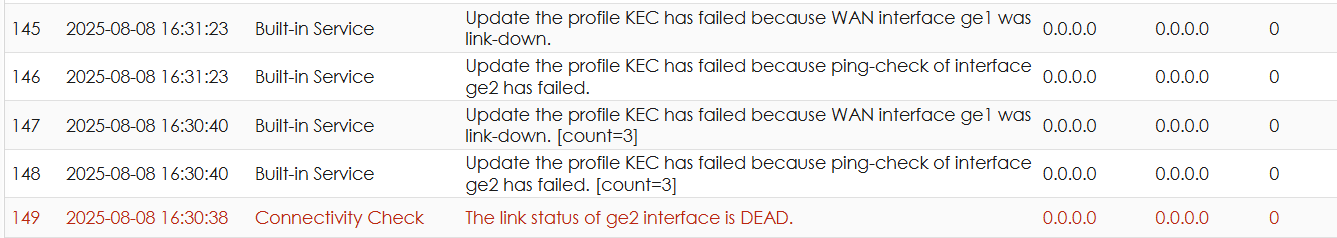
 Guru Member
Guru Member


 Zyxel Employee
Zyxel Employee