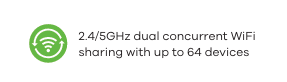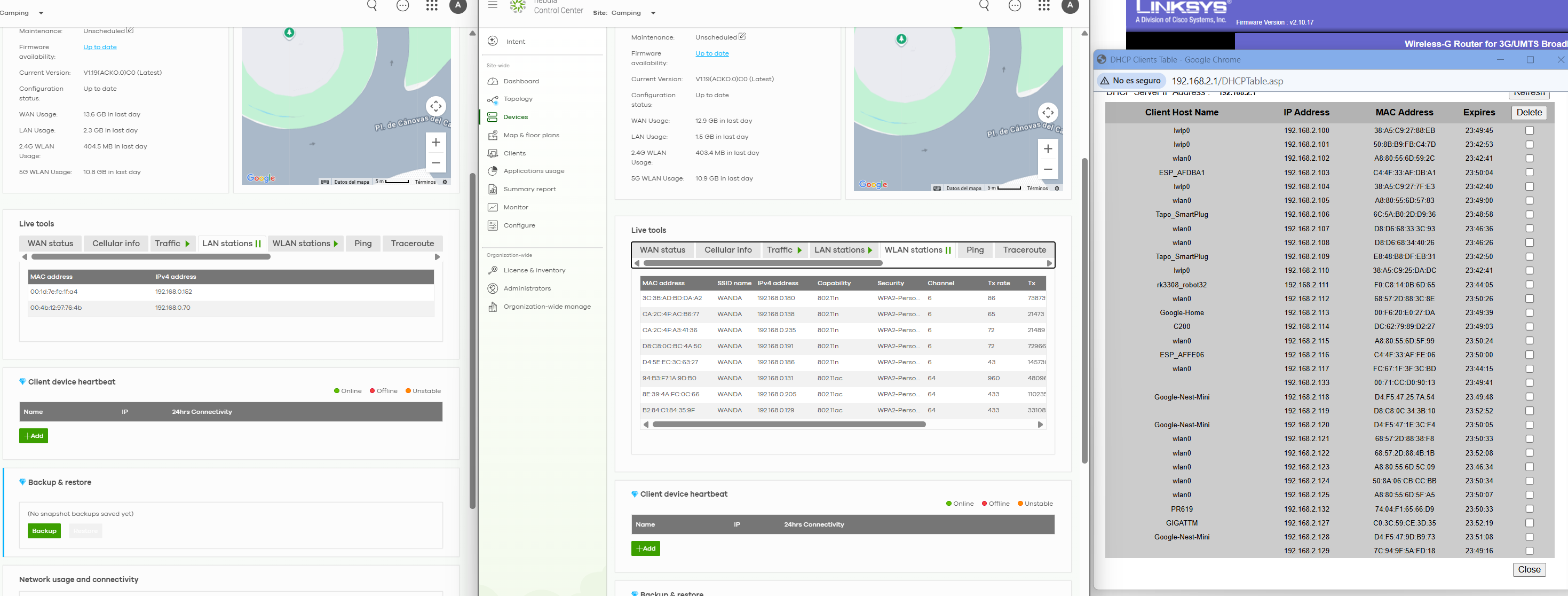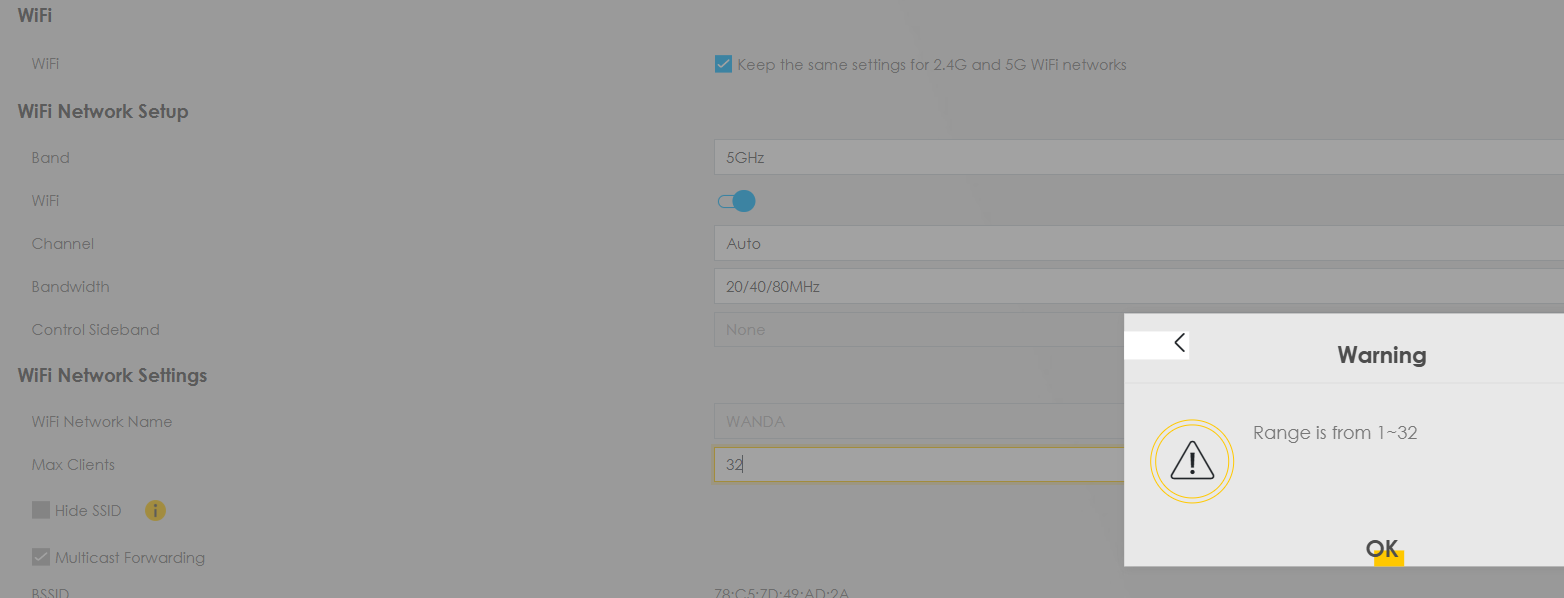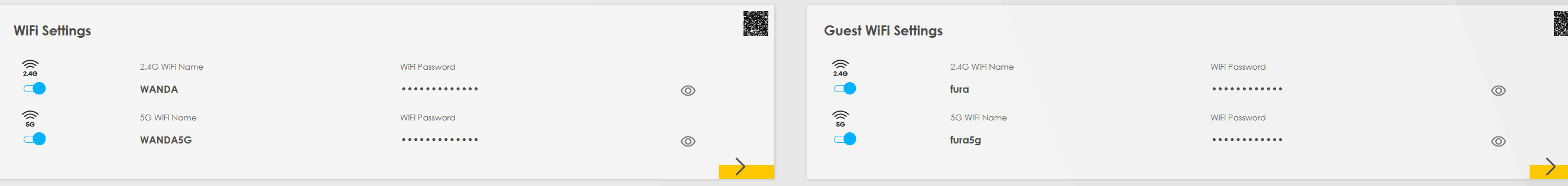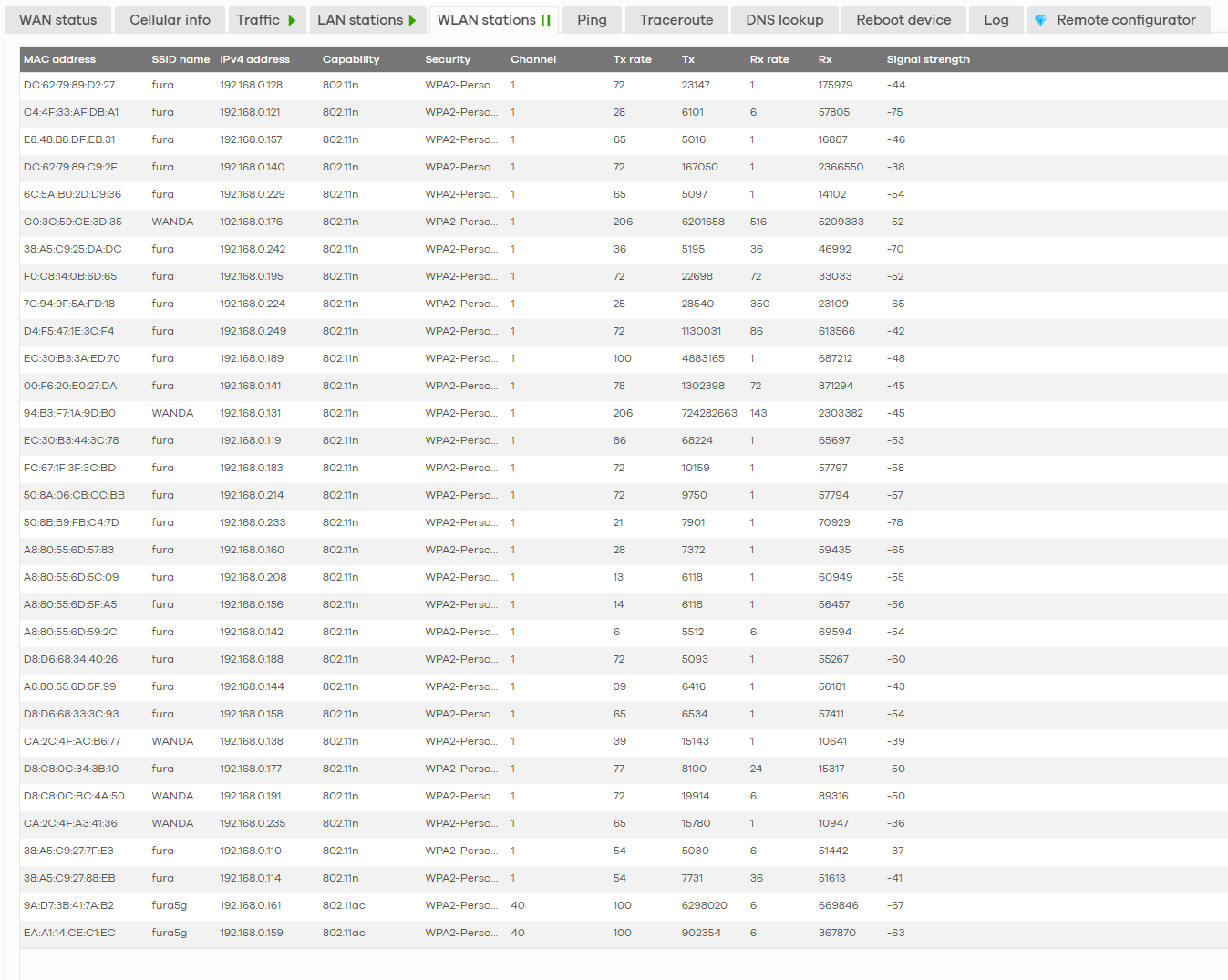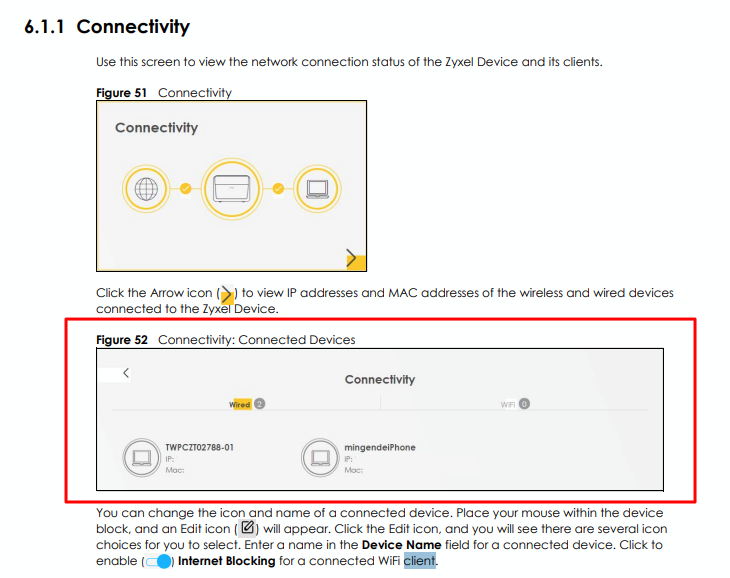FWA505 Max clients 32 instead 64 ???
 Freshman Member
Freshman Member
Hi configured both WLAN (SSIDS WANDA and fura), both with 2.4 & 5 GHz, but the maximum clients that router accepts is 32. Firmware is up to date.
My network has around 40-50 devices
All Replies
-
Hi @atroya
FWA505 WiFi client is up to 64 devices from the data sheet.
The first photo shows currently one 31 devices connecting to the WiFi, and the second photo shows you have set 32 static DHCP IP. What issue did you encounter?
Zyxel Melen0 -
Hi @atroya
In addition, the maximum number of clients supported is listed as 64, and is divided by the band (2.4G Max 32,5G Max 32).
According to your screenshot, the number of 2.4G clients is 30.
Zyxel Melen0 -
Hi Melen,
Thanks for your support.
It is possible that at the time of the capture, some device was disconnected.
Currently, in order to connect all my devices, I had to set up an access point with a separate subnet.
I cannot demonstrate that more than 32 devices can connect directly to the FA505 router, since it will never exceed that limit.
However, I can show you the current situation (at the same screenshot you can see LAN, WLAN and the separate network with a old Linksys 3G router conected to FWA505 ethernet 192.168.0.152)And if you try to increase the clients on FW505 control panel, an error appears:
0 -
Hi @atroya
The error is matched with the spec, since the max WiFi clients 64 is that 2.4G max clients 32 + 5G max clients 32.
Here is a suggestion for your scenario:
- Please disable the setting "Keep the same settings for 2.4G and 5G WiFi networks.
- Edit the WiFi network name to separate the SSID.
- Decrease the bandwidth for 2.4G & 5G. This can increase the client's connection stability.
Hope this helps.
Zyxel Melen0 -
Hi Melen,
I tried those options before, but I have configured again to show that the maximum clients connected to router are 32 devices:
0 -
Hi @atroya
Thanks for the info. To clarify this issue, could you help to check the Connected devices on device's local GUI? This allows us to clarify whether the issue is with the device or the display on Nebula. You can refer below for the path of this page.
Zyxel Melen0
Categories
- All Categories
- 442 Beta Program
- 2.9K Nebula
- 219 Nebula Ideas
- 127 Nebula Status and Incidents
- 6.5K Security
- 601 USG FLEX H Series
- 344 Security Ideas
- 1.7K Switch
- 84 Switch Ideas
- 1.4K Wireless
- 52 Wireless Ideas
- 7K Consumer Product
- 298 Service & License
- 480 News and Release
- 92 Security Advisories
- 31 Education Center
- 10 [Campaign] Zyxel Network Detective
- 4.8K FAQ
- 34 Documents
- 87 About Community
- 105 Security Highlight
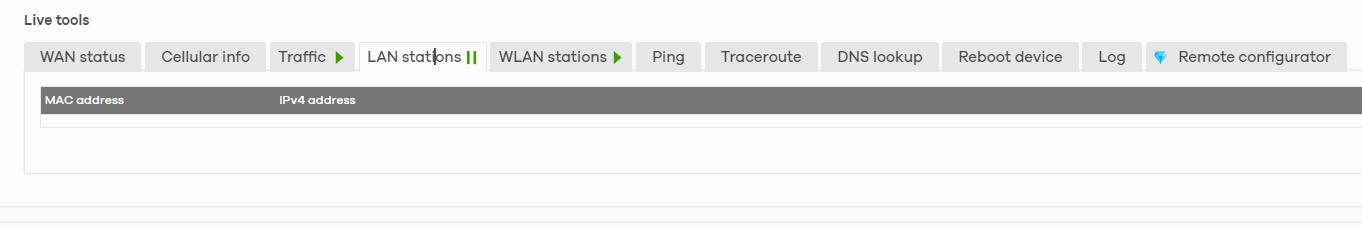
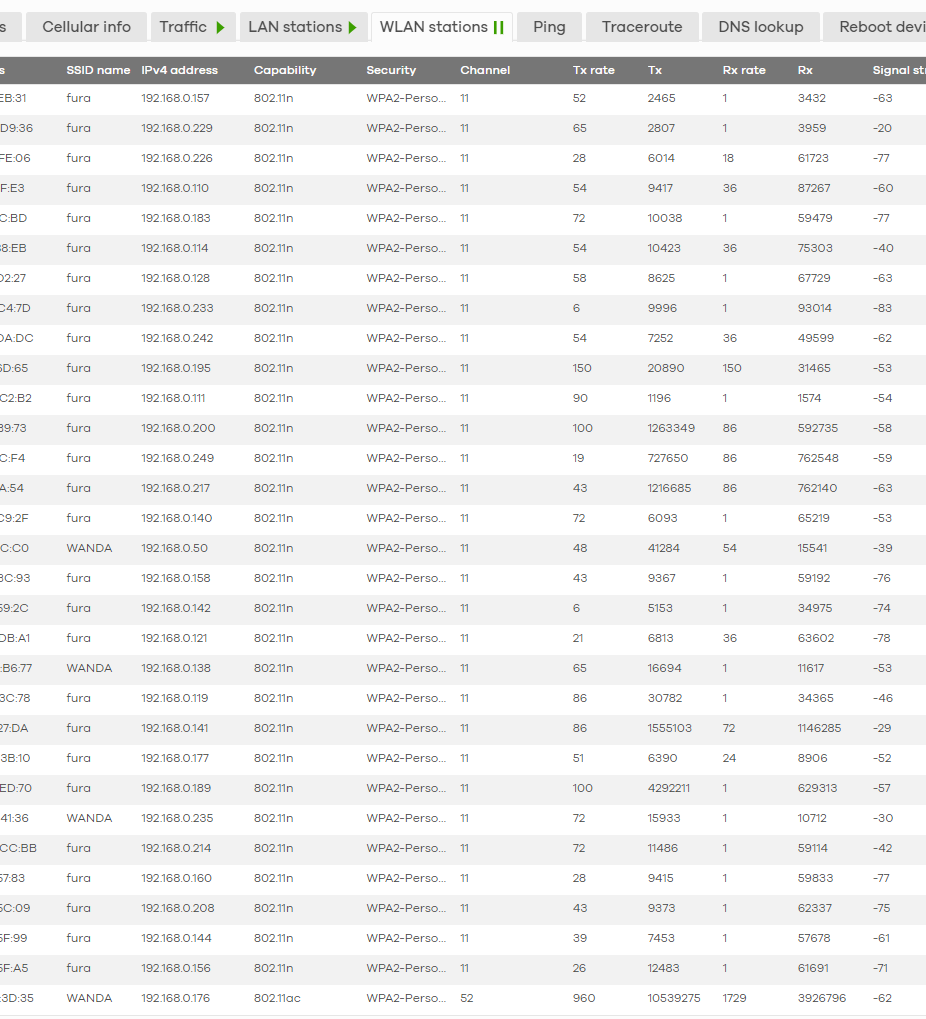
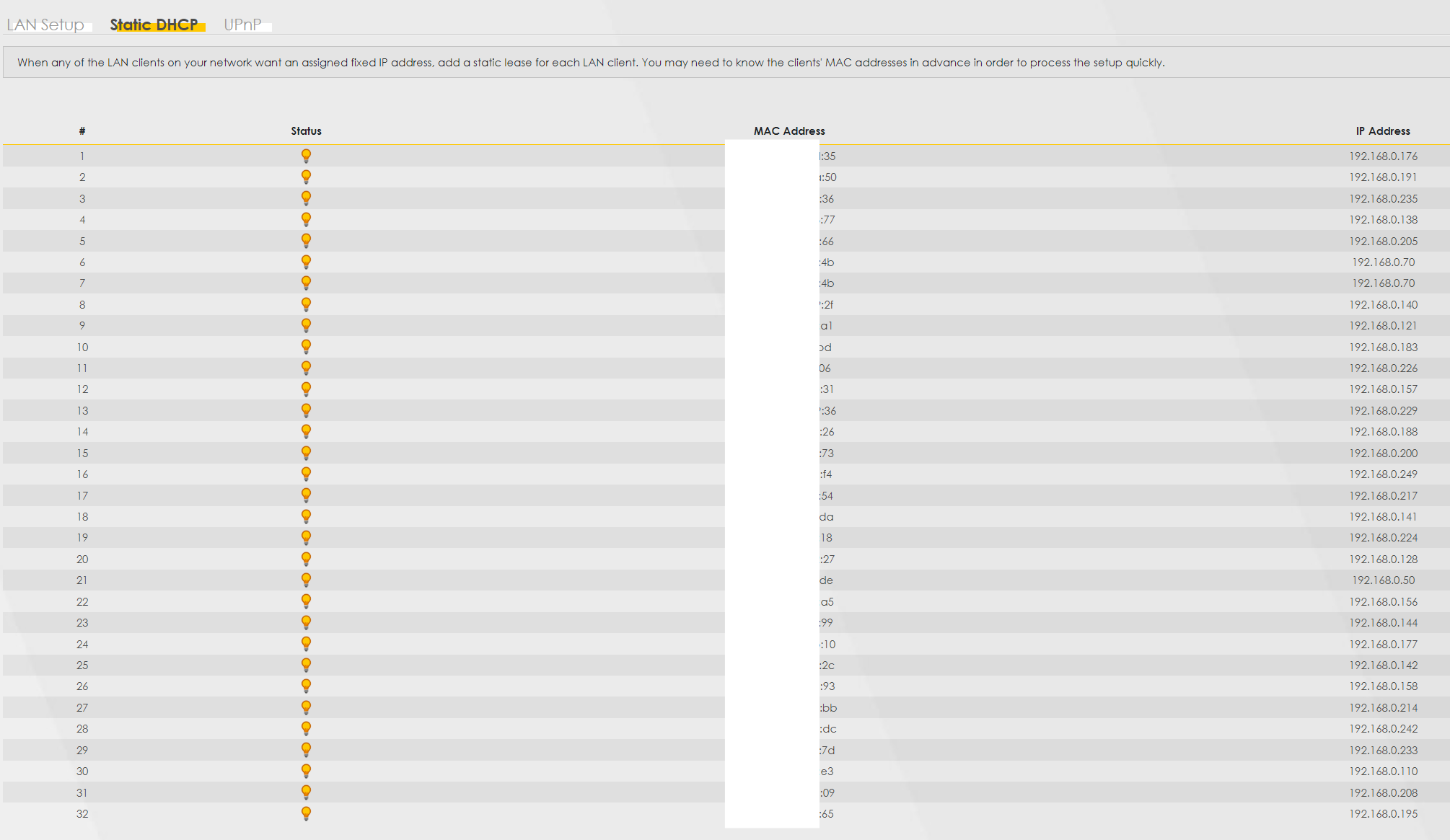
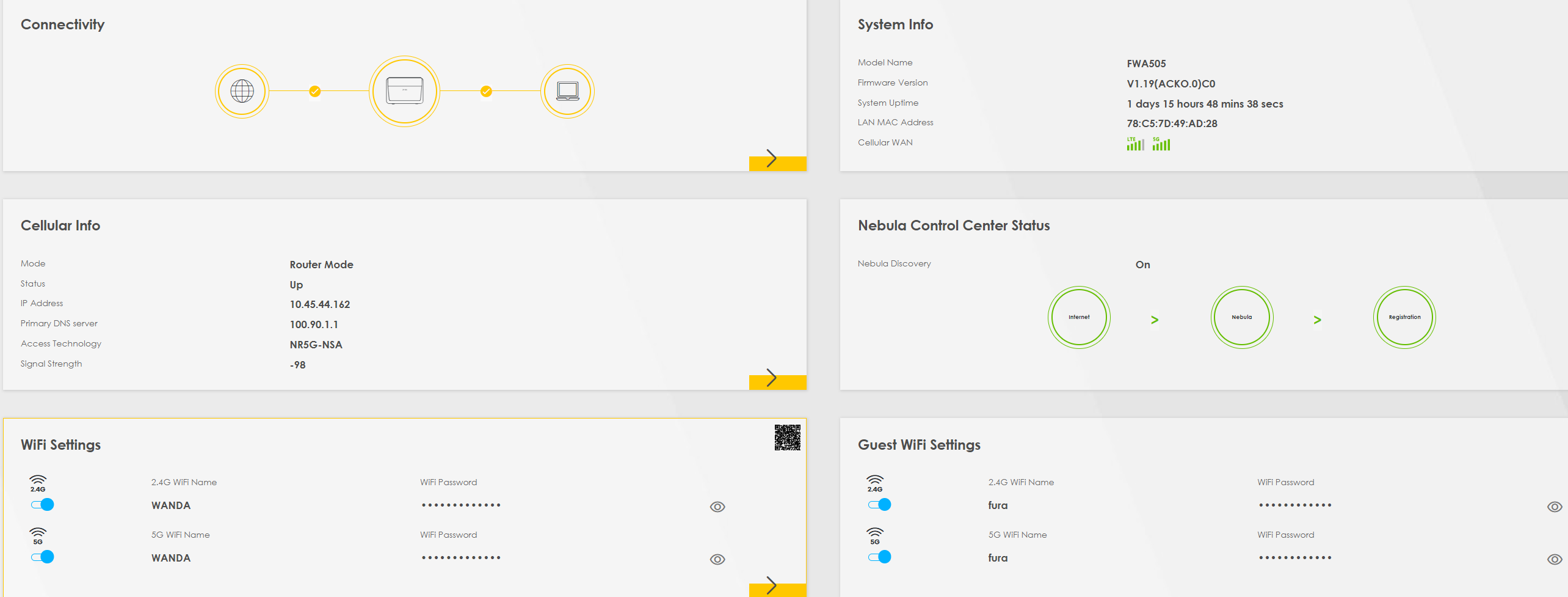
 Zyxel Employee
Zyxel Employee