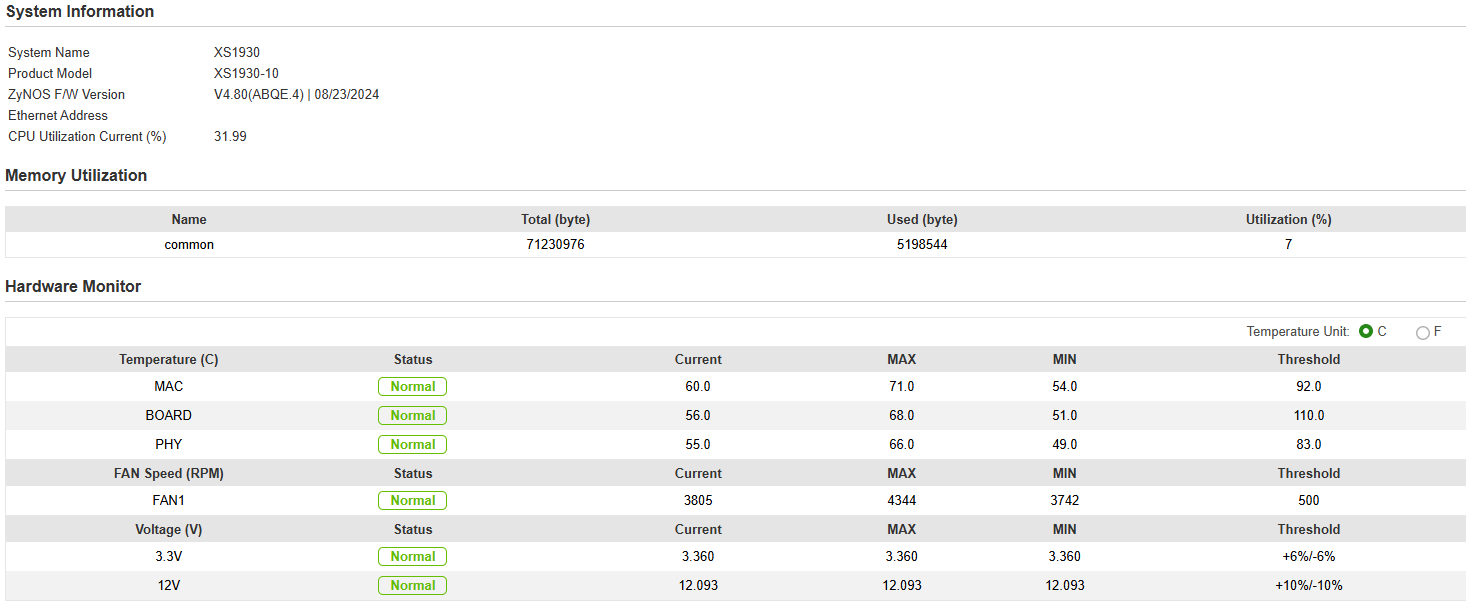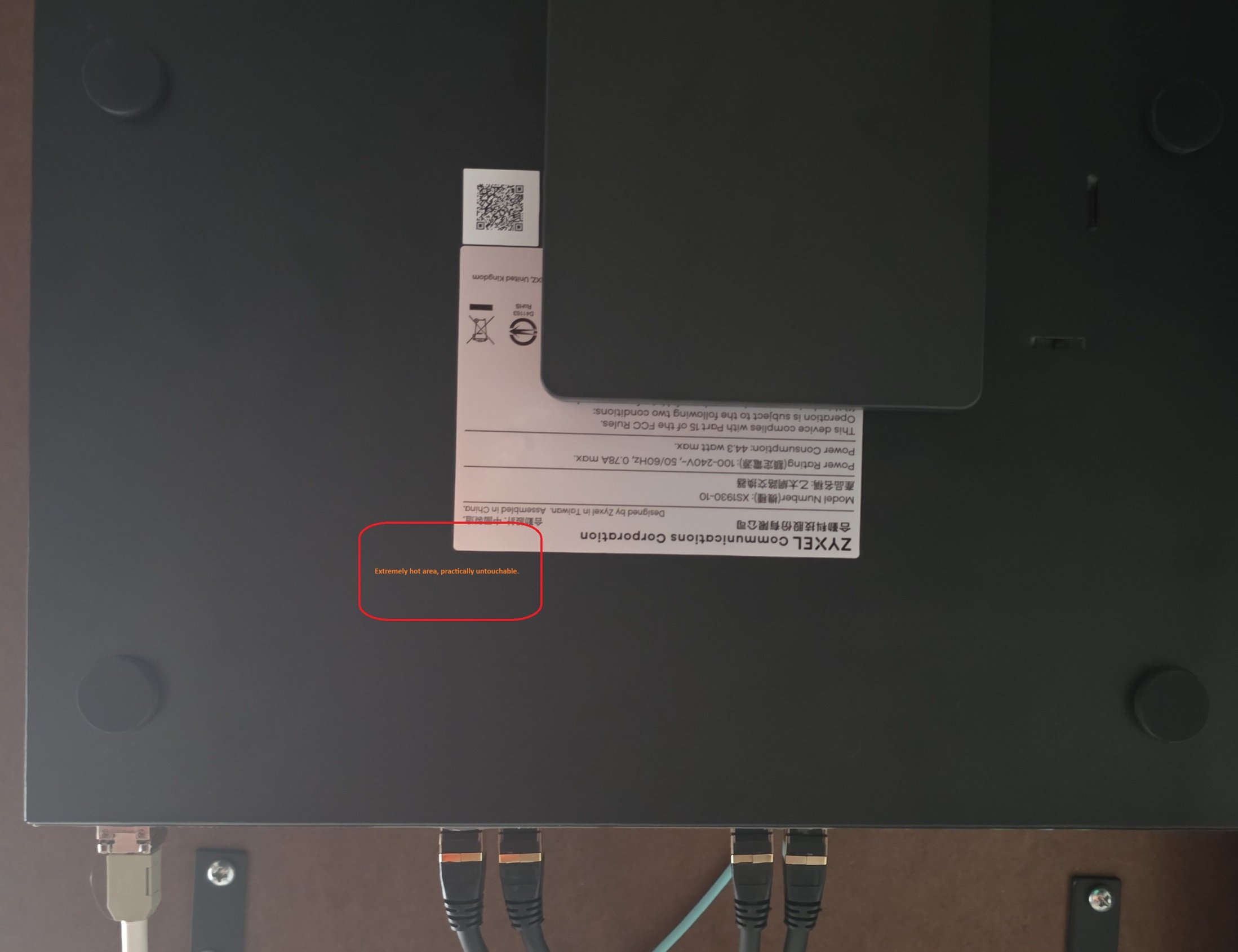Normal Temperatures for XS1930-10
 Freshman Member
Freshman Member
Hello, are these normal temperatures for a XS1930-10? The bottom of the switch is so hot (just inside the boundaries of the label), you cannot touch it; measuring 49.4C. The fan is working and the air it's exhausting isn't all that warm, nor is the rest of the chassis.
The CPU sits around 5% so it's not working very hard. It's a brand new switch, about a week old.
Thank you!
All Replies
-
Hi @MagellanTX
May I know some details about your environment?
- Where did you place this switch?
- Could you measure the room temperature and share it with us?
- How did you place the switch? Could you take some photos and share with us? I need the front photo so I can know how many devices you connect now and their link speed
- Did you use the copper transceiver?
Zyxel Melen0 -
Hello,
- The switch is mounted underneath my desk, and has ventilation on all sides.
- The room temperature is always 24C/76F.
- Photo is attached. There is x1-2.5Gbps link, x3-1Gbps link, x1-10Gbps link
- No copper SFP, but I do use a MM/SR SFP. The SFP itself isn't very hot.
This switch connects to an upstream 1930-12 and that switch doesn't run hot at all. On the 1930-10, I can feel the fan blowing on the left side and the air it's exhausting isn't hot. It's only a particular area on the underside that is hot, the rest of the bottom (and the rest of the chassis) is fine. My guess is that something inside is using the chassis as a heat sink….or some component is working too hard.
This switch is used as a simple access switch; there is no L3 configured. Honestly, the traffic is fairly light. Strangely, I do see the CPU jumping to 90% frequently and then dropping back to 5% so I'm starting to wonder if there is something wrong with my config. I know things like a misconfigured spanning tree would drive the switch pretty hard, but unfortunately, I don't know enough on these devices to collect the STP logs. However, I do use RSTP and it is configured (I'm assuming correctly) on both sides.
I can send the tech support files if you need those.
This is the general area where it's excessively hot and only this area along the bottom of the label. The rest of the bottom feels normal.
0 -
I'm not sure if this makes a difference, but it looks like the CPU is doing something. Unfortunately, I can't see (don't know the command) to look at what processes are consuming it.
CPU usage status: 40.97% baseline 9005633 ticks sec ticks util sec ticks util sec ticks util sec ticks util 0 3689941 40.97 1 955294 10.60 2 3342056 37.11 3 3636702 40.38 4 3188580 35.40 5 942585 10.46 6 3890487 43.20 7 4033672 44.79 8 2365715 26.26 9 1954689 21.70 10 3652011 40.55 11 3565507 39.59 12 1274307 14.15 13 2831979 31.44 14 3550393 39.42 15 3551676 39.43 16 614138 6.81 17 3488544 38.73 18 3549333 39.41 19 2954975 32.81 20 1129290 12.53 21 3566831 39.60 22 3637312 40.38 23 2041361 22.66 24 1981444 22.00 25 3659162 40.63 26 3556031 39.48 27 1263627 14.03 28 2875399 31.92 29 3577133 39.72 30 3545572 39.37 31 576561 6.40 32 3521594 39.10 33 3584161 39.79 34 2906088 32.26 35 1183519 13.14 36 3557705 39.50 37 3720833 41.31 38 1980561 21.99 39 2022038 22.45 40 3651060 40.54 41 3558212 39.51 42 1224953 13.60 43 2909701 32.30 44 3554981 39.47 45 3553008 39.45 46 543493 6.03 47 3557290 39.50 48 3552451 39.44 49 2880282 31.98 50 1210213 13.43 51 3563183 39.56 52 3643600 40.45 53 1931064 21.44 54 2083958 23.14 55 3662666 40.67 56 3545246 39.36 57 1370885 15.22 58 2964381 32.91 59 3576179 39.71 60 3488756 38.73 61 600754 6.67 62 3554604 39.47
0 -
Hi @MagellanTX
Thanks for the update.
First, the device's temperature is still normal since it doesn't go over the threshold. However, the fan speed seems lower than expect. Could you help to upgrade your firmware to the latest version? Because my lab XS1930 with 4.80 patch 4 have higher FAN speed (around 6200 RPM) and the lower temperature.
Zyxel Melen0 -
I did upgrade, but the fan speed is still ~2000 RPM. In your lab switch, does it get very hot on the underside near the corner the label (closest to the SFP)? Mine is so hot, you cannot touch it for more than a second. However, mine is also ~20C hotter than yours.
0 -
Fan speed seems to be auto my XS1930-10 runs hot but then the way its in my rack is FLEX200 then XS1930-10 no space and above that patch panel
Here is just coming up to 400 days uptime
0 -
Thank you Peter! Does your switch get extremely hot (like untouchable hot) on the underside near the corner of the label?
Also, your fan is running faster than mine too so I'm starting to wonder if I have a fan issue. The fan itself is working and I can feel it exhausting air (which isn't very hot) but it also makes a loud vibration noise. If it's just a 40mm fan, I might replace it.
0 -
Due to it being in a rack and the FLEX 200 under it which adds heats to the switch I can't tell if it too hot but likely is the model could of done with another fan.
If the switch is new best to send it back for Zyxel to look at it is odd your fan is not ramping up and a new fan might not fix it depending on how the fan is controlled.
0 -
Hi @MagellanTX
Could you help share the tech support? It seems like it is related to the SFP model. The XS1930-10 in my lab do not use a SFP model to link other device.
Zyxel Melen0 -
I have PM'd you the tech support; hopefully it will shed some light on the issue.
I migrated my trunk from the SFP to a copper port (port 8) and have removed the SFP from the switch. I will let it run like this for the day to see if it makes any difference, but the SFP was not hot at all.
The SFP I use is: 10GTEK 10GBase-SR SFP+. It's the same I use on my 1930-12 and that switch is running fine.
Thank you for looking!
0
Categories
- All Categories
- 442 Beta Program
- 2.9K Nebula
- 216 Nebula Ideas
- 127 Nebula Status and Incidents
- 6.4K Security
- 570 USG FLEX H Series
- 343 Security Ideas
- 1.7K Switch
- 84 Switch Ideas
- 1.4K Wireless
- 52 Wireless Ideas
- 6.9K Consumer Product
- 295 Service & License
- 471 News and Release
- 90 Security Advisories
- 31 Education Center
- 10 [Campaign] Zyxel Network Detective
- 4.7K FAQ
- 34 Documents
- 87 About Community
- 102 Security Highlight
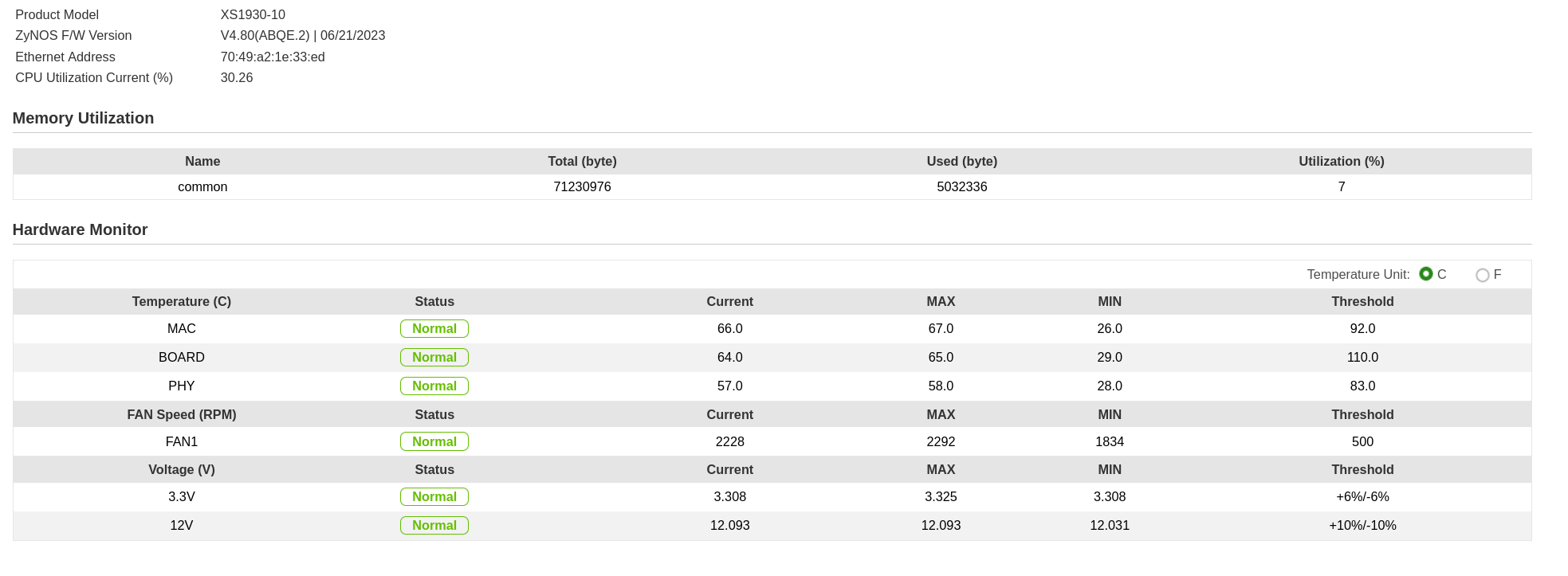
 Zyxel Employee
Zyxel Employee




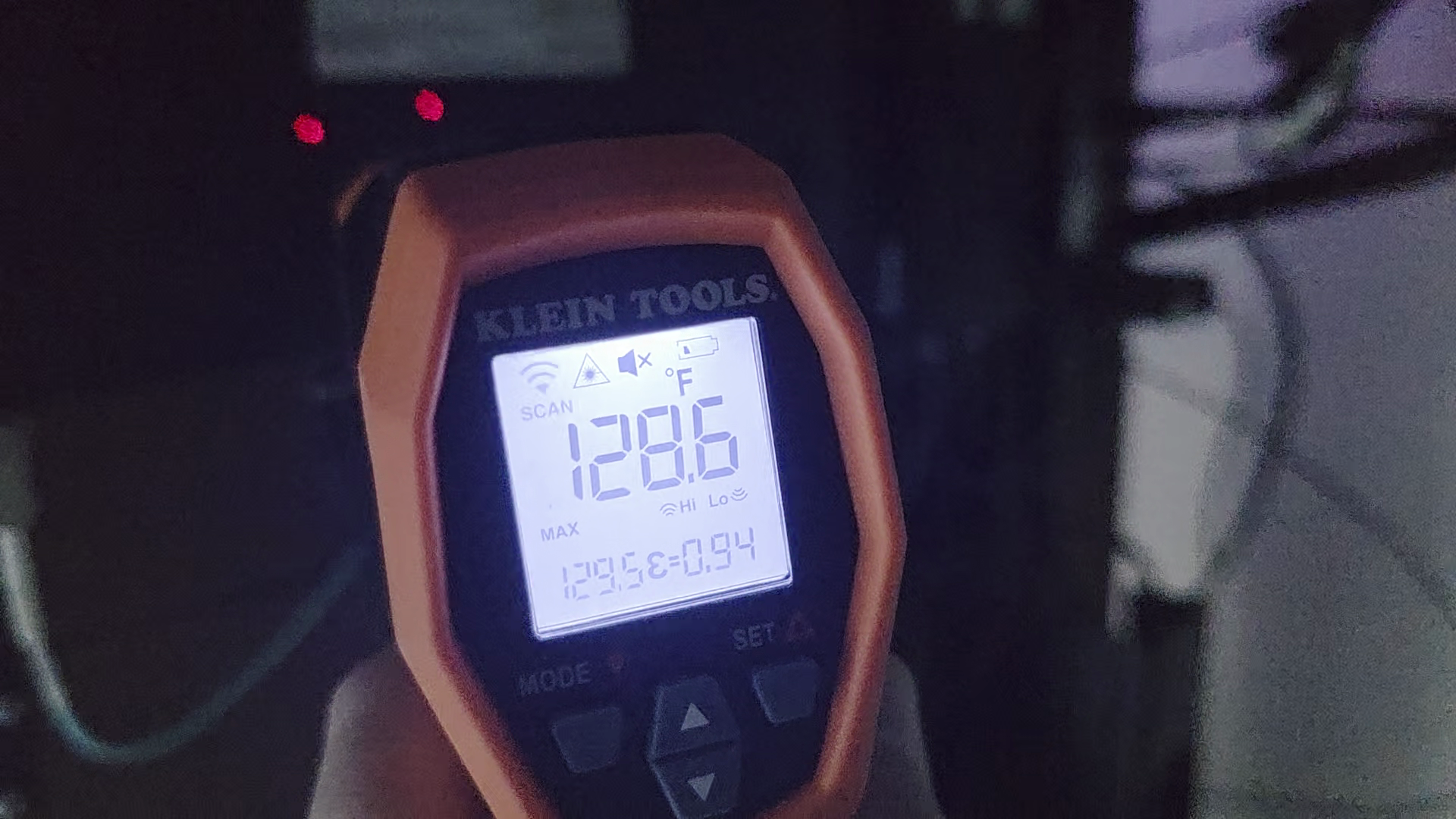
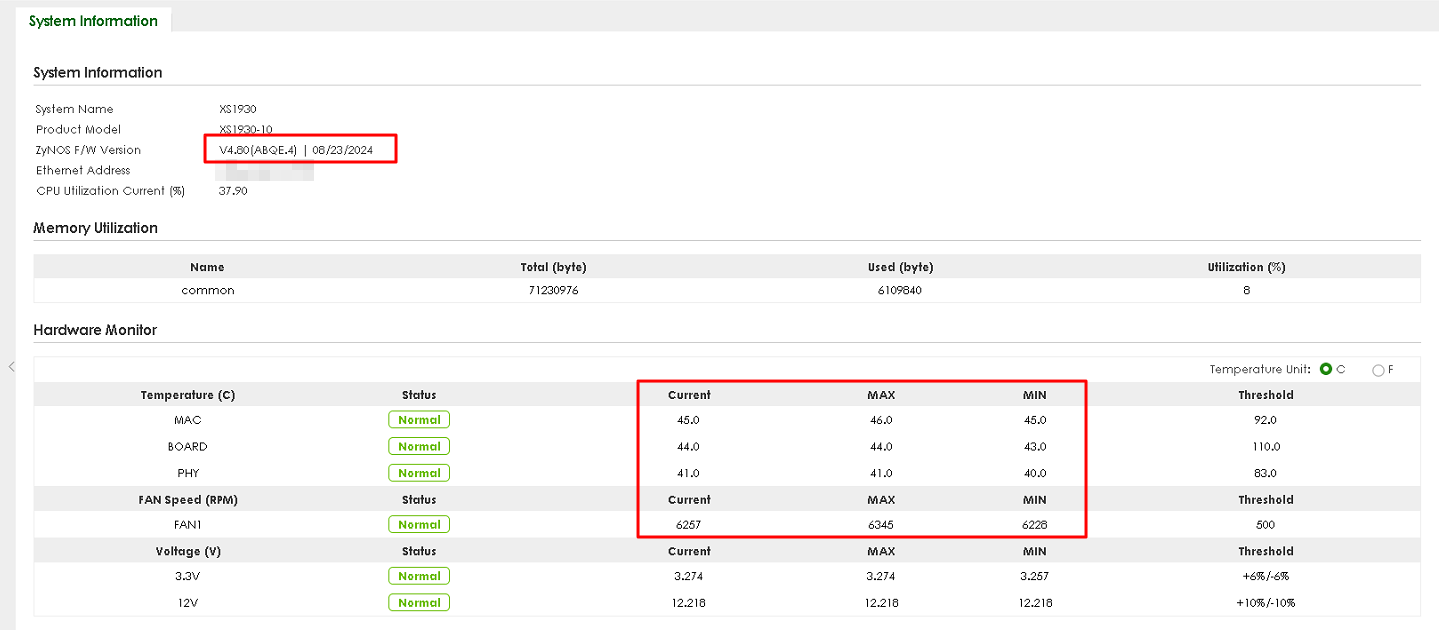
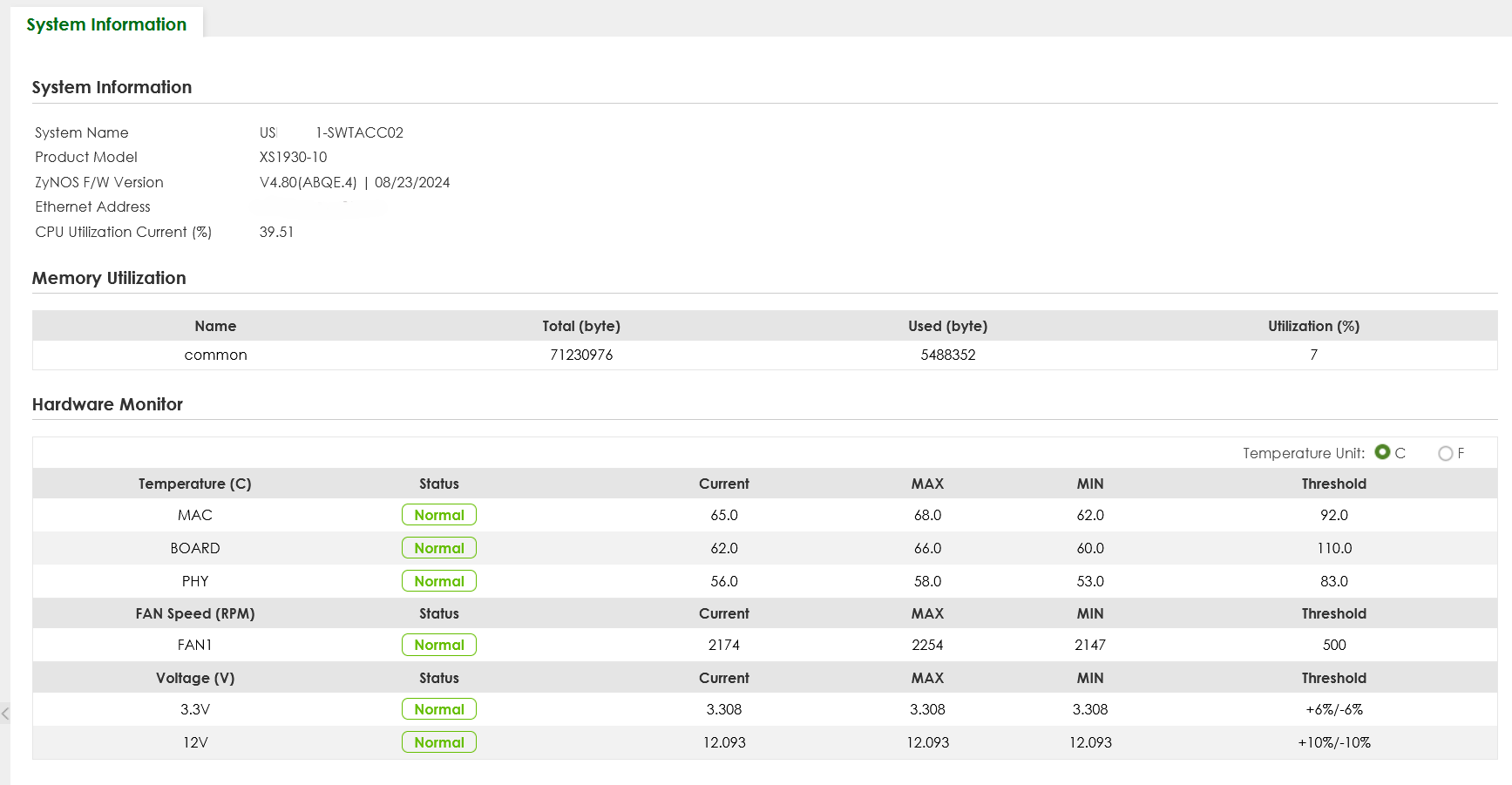
 Guru Member
Guru Member