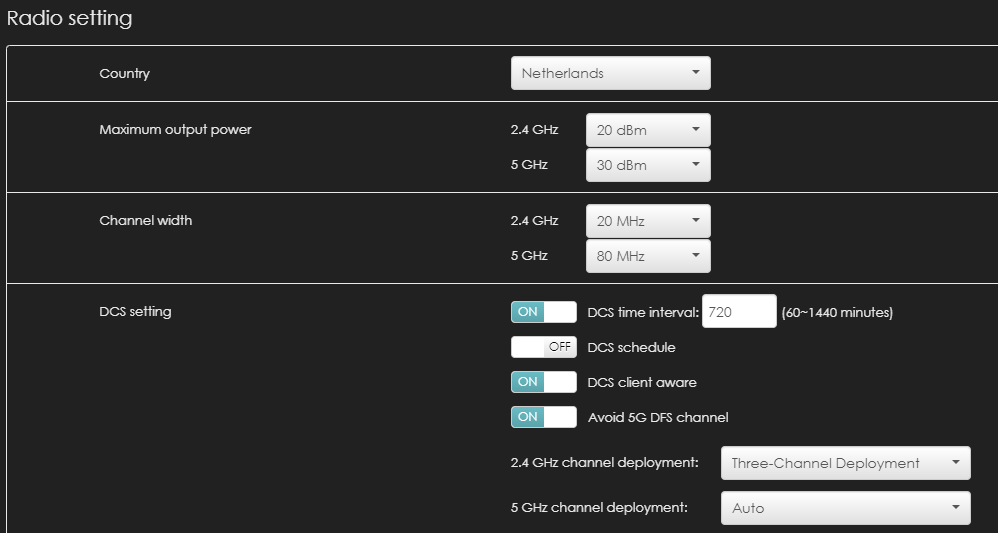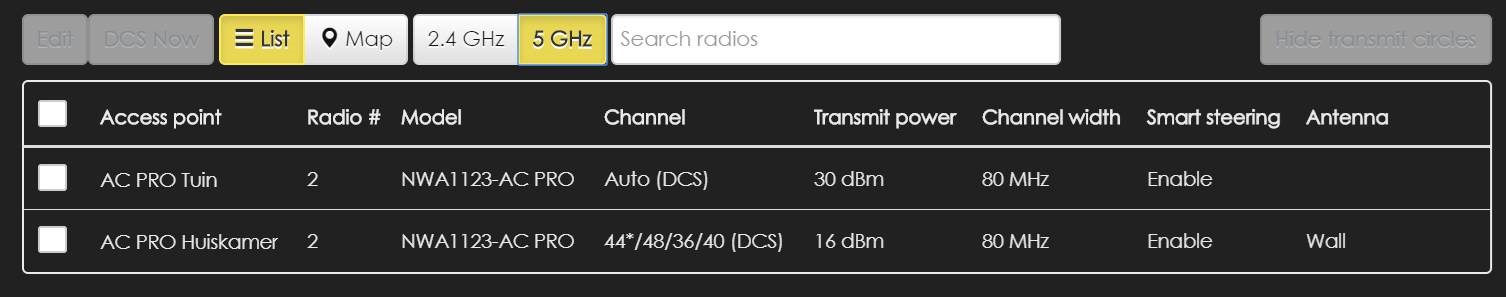[NEBULA] NAp 203
 Freshman Member
Freshman Member
I have configured the 203 via NCC. I have one SSID named ConnectingIT for the 2.4 and 5 GHz. The normal speedtest wired via ookla is 70/20 (down/up)
If a stand next to the 203 and i connect wireless to the SSID the speedtest shows 20/17.
The DBM of the 2.4 ghz is set to max 20. The DBM of the 5 ghz is set to max 30, this is the default setting.
If a change the DBM of the 5 ghz from 30 to 20 DBM the speedtest shows 63/17.
So, by changing the DBM of the 5 ghz, the speed is increased x3, and is normal considering that i am so close to the AP.
The speedtest is done with my laptop, phone and tablet, all three of them are showing the same speed difference, only by changing the DBM of the 5 ghz.
Can you explain why this is happening?
All Replies
-
Hi @ConnectingIT,
For clarify the issue, would you share more detail information for us.
1. What's the test device?
2. Were these test in the same time or in different time?
3. Was there any other device when you did the test?
4. When you did the test, was there any other AP near by?
5. What's the connected RSSI of the test client?
6. Is there a 3G/4G repeater or other wireless signal?
If you have more detail information for testing, please share for us.
Thanks.
0 -
Is it possible your devices were connecting to the 2.4G radio?
Check the event logs to verify which channels your laptop, phone and tablet were really connected to.
0 -
Hello Crazy Tacos and Nebula freda, thankyou for your response. This wednesday i will go further with the test. This is my first time with zyxel equipment and itis for a customer of mine.
I need to install at customer site 2 NAP203, one in the garden, one in the house. I will check the log when i am busy testing this wednesday to see if the devices are connected to the 2.4 or 5 ghz.
There are no further Ap's in the area, no 3g or 4g routers. Where can i find the eventlogs in Nebula? And where can i see the connected RSSI?
And another question before i begin: the customer wants seamless roaming with these 2 Ap's, are there settings i have to change in nebula for the AP's? Are there recommended settings for seamless roaming? Are there recommended settings for band steering? IS there a place where i can find information for these settings, or is this alldone by trial en error?
Thanks for your answers :)
0 -
Hi @ConnectingIT ,
You can find the event log in AP > Monitor > Event log for the logs and it also records the client connection RSSI. Or, you can check the RSSI in AP > Monitor > Client to check the client's connection status.
Here 's Nebula documents for your reference.
https://bulletin.nebula.zyxel.com/online-doc/nebula-cc/NCCWHv7.20_20190624.en-us/index.html
If you want to test the performance only in 5GHz, we suggest that you can open a SSID for 5GHz only.
For the roaming setting, here's some suggestions.
- The APs must use the same SSID, in the same subnet/DHCP server, and the signal of two APs are overlapping.
- Recommended signal strength between AP must be better than -75dBm.
The roaming is decided by client behavior, we suggest you can enable concurrent operation in 2.4GHz and 5GHz, and band select in SSID setting to make the user connects to 5GHz first if the client supported 5GHz since there's less interference than 2.4GHz. And, it's better to enable 'Smart steering' in AP > Configure > Client steering to avoid the client keeps connecting with the far away AP but not the near one.
Thanks.
0 -
Goodmorning, i am busy with the test. Configuration so far is:
1 NAP203
3 clients
Questions in this situation are:
1) why is my smartphone (which has 2.4 and 5 ghz antenna) the only one which is connected to the 2.4 ghz band?
2) why is my ipad connected to the 5 ghz, while the dbm is -80? The 2.4 ghz has a wider range, i should expected that this device should connect to the 2.4 ghz.
Band steering is on. Question that i have here is:
1) Does this work already with one AP? I mean, it says, "Enable this function will steer the client to the better signal AP." Does this mean that it will steer the client to the best signal from one AP, so 2.4 ore 5ghz? Or does this mean that it will steer the client to the best signal if there is more then one AP? , ore both?
Hope to hear from somebody, thanks already
0 -
Hello, the seamless roaming seems to work nice. The only thing i don,t understand is why all my devices are connected to the 2.4 ghz. The distance between the devices and the Ap's is about 3 ore 4 meters! The distance between the 2 Ap,s is about 6 meters.
And this is with the standard settings
i tried several things with the maximum output power and with station signal threshold and disassociate station threshold. Then some devices changes to the 5ghz, however the speed is then 1/3 of the speed with 2.4.
What i want is that devices connect first to the 5 ghz from the AP, because of the interference and speed. Then if the devices moves to an AP which is closer than the one they first connect to, roam to that device on the 5 ghz band. When they are to far away to make a good connecting to the 5 ghz, then the device should connect to the 2.4.
What am i doing wrong that what i want is not working right now?
Please can somebody help me wilt some advice ore settings?
I normally work with Ruckus AP but i want a second solotion for my customers and i hope Zyxel will be the one!
0 -
Hi @ConnectingIT,
Based on the description.
Note: I would like to remind that all station has its own mechanism to choose whether which radio it should use to connect to the AP.
The behavior of Band select and Smart steering features.
- Smart steering - is based on the station 2.4\5 signal threshold to let the AP decide if the station will be associated or disassociated.
- Band select - first priority is to let the station connect to 5GHz. But if the station keeps on using 2.4GHz to connect, the AP will still let the station connect after 3 times of attempt.
In your case,
1. Smartphone (3 criteria):
- 1) With band select enabled, when the smartphone keeps on using the 2.4GHz radio to connect the AP will still let the station connect after 3 times of attempt.
- 2) Without band select enabled, when the smartphone keeps on using the 2.4GHz radio to connect so it will end up connecting to 2.4GHz.
- 3) When the smartphone using the 5GHz, but the signal hit the threshold configured in the smart steering the AP will not let the smartphone to connect.
2. IPAD:
Because of smart steering configured with -76 (Station signal threshold) and -85 (Disassociate station threshold). So the IPAD will first connect to the AP when the signal strength is -20~-76 dBm, then when the IPAD is moved but the signal strength didn't hit -85 the AP will keep the IPAD connected.
For the roaming, as my note above the station is the one that chooses which radio should it use to connect to the AP. All devices only connected to 2.4GHz because the devices choose to use 2.4GHz to connect and the signal of 2.4GHz is also good.
As for the speed, due to the distance between the 2 APs is only 6 meters. I assume that the device is still connected to the AP that's far away, not the AP nearby. You could go to AP > Monitor > Client Page to verify which AP does the device connected to.
I'll suggest modifying the radio settings as below:
Maximum output power:
2.4GHz = 11dBm
5 GHz = 25 dBm
Channel width:
2.4GHz = 20MHz
5GHz = 40MHz
Then verify if the performance has improved.
Hope it helps.
Jonas,0 -
Can provide screenshots of all your AP's 2.4G/5G transmit power? This should be in the bottom section of your radio setting page.
I think we should make a comparison between the power of your AP's 2.4G and 5G radios. It might be that some of your AP's 5G is under-performing for some reason.
0 -
Hello, i changed to different zyxel AP's, now the performance went up from speed 22 download to 43 download. So just by changing the hardware, there is a big difference.
Still i am not a happy customer :)
Why?
Wired i have a speed of 75 download, and with another AP, its a 1123 AC HD, this speed is wireless the same, so i know that it is possible.
Situation is:
One organisation in NCC, 2 sites on the same location.
Site 1 has 1 AP, that is the 1123 AC HD. This one is working well.
Settings are:
Here the 5ghz DBM is default 30dbm, in practise 23 DBM.
Site 2 has 2 Ap's, both are 1123 AC PRO
Settings are:
The default setting of the 2.4 ghz is 20 dbm, in practise 19 dbm (AC PRO Tuin is switched off, so thats why there you see the default.
The default setting of the 5 ghz is 30 dbm, in practise 16 dbm (AC PRO Tuin is switched off, so thats why there you see the default.
When i disconnect one the AP's the results are the same
The values of the clients , you see here:
Questions:
1) What i don't understand is why the DBM off the 5 ghz is 16DBM instead of 30DBM?
2) Why is the 5 GHZ DBM on site one 23DBM and on site 2 16DBM?
in other words, what determined the value of transmit power in practise?
0 -
I forgot something, even when i switch of the ap from site one and the SSID, the results on site 2 are the same.
0
Categories
- All Categories
- 442 Beta Program
- 2.9K Nebula
- 219 Nebula Ideas
- 127 Nebula Status and Incidents
- 6.5K Security
- 588 USG FLEX H Series
- 344 Security Ideas
- 1.7K Switch
- 84 Switch Ideas
- 1.4K Wireless
- 52 Wireless Ideas
- 7K Consumer Product
- 298 Service & License
- 477 News and Release
- 91 Security Advisories
- 31 Education Center
- 10 [Campaign] Zyxel Network Detective
- 4.8K FAQ
- 34 Documents
- 87 About Community
- 102 Security Highlight
 Zyxel Employee
Zyxel Employee


 Ally Member
Ally Member