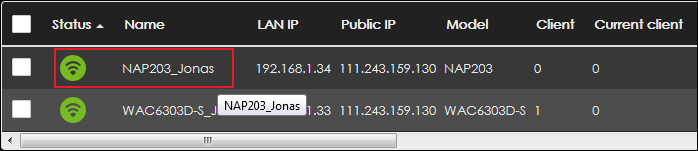[NEBULA] Global AP NWA1123-ACv2 Reboot From Nebula Control Center
Options
All Replies
-
Hi @Giacomo,
Welcome to Zyxel community!
For rebooting all APs at once, we had already consider adding an action button to reboot devices in the Device list page.
The current design for now is to enter the AP page one by one to reboot devices as steps below:
1) Go to AP -> Monitor -> Access point
2) Choose and click the AP. Example: NAP203_Jonas
3) After entering the AP page, scroll down till you see the "Live tools", enter the "Reboot AP" then click "Reboot" button to reboot the device.
Hope it helps.
Thanks,
Jonas
Jonas,0
Categories
- All Categories
- 435 Beta Program
- 2.7K Nebula
- 176 Nebula Ideas
- 119 Nebula Status and Incidents
- 6.1K Security
- 430 USG FLEX H Series
- 299 Security Ideas
- 1.6K Switch
- 79 Switch Ideas
- 1.2K Wireless
- 44 Wireless Ideas
- 6.7K Consumer Product
- 276 Service & License
- 427 News and Release
- 88 Security Advisories
- 31 Education Center
- 10 [Campaign] Zyxel Network Detective
- 4.2K FAQ
- 34 Documents
- 34 Nebula Monthly Express
- 83 About Community
- 89 Security Highlight
 Freshman Member
Freshman Member Zyxel Employee
Zyxel Employee