Important tips to help you quickly understand Nebula License 2.0!
 Zyxel Employee
Zyxel Employee


In April 11, 2021, Nebula Control Center (NCC) launched its milestone release phase 11 with License 2.0, which offers multiple subscription options to meet customers’ needs. Whether you are looking for a complimentary option giving you some peace of mind at no extra cost, more control over your network updates and visibility, or even the most advanced management of cloud networking, Nebula is here to help you. In this article, we will share 9 tips to give you a quick view to understand those changes in License 2.0:
1. Change to Per-device licensing model from co-termination model
The licensing model will be updated to a per-device licensing model as we retire the credit-based licensing with co-termination model.
 Figure 1: The license and expiration date are tied
directly to a device.
Figure 1: The license and expiration date are tied
directly to a device. 2. Three licensing tier of the organization type: Base, Plus, Pro
In addition to the existing Base(license-free) and Pro Pack, this update also introduces a new Plus Pack that includes a subset of the most commonly requested features for administering sites (from the current Pro Pack). The details of what features are included in each Pack can be viewed online on Zyxel’s Nebula webpage (https://www.zyxel.com/library/assets/solutions/nebula/pdf/nebula-licensing-table.pdf) .

Figure 2: Three licensing tier of the organization type and 1 new MSP license
3. New Managed Service Provider (MSP) license for MSP feature set
New account-based license Managed Service Provider (MSP) Pack
facilitates cross-org management. It unlocks new feature set, including
existing MSP Portal (from Base Pack), MSP branding (from Pro Pack) and new
features such as Admins and teams management, Cross-organizational
synchronization and more to come.
4. Two new security service licenses with USG FLEX series
- UTM Security Pack on Nebula: Unlocks security services, such as anti-spam and anti-malware, on a USG FLEX device.
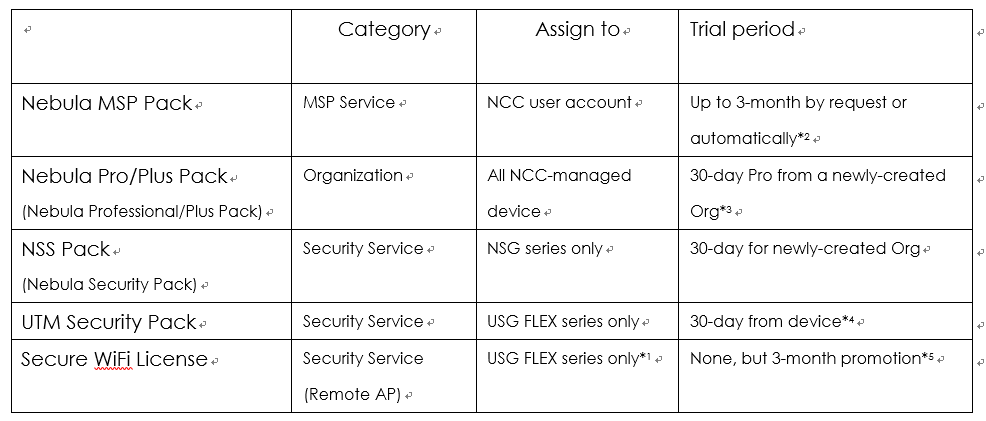
Table 1: Quick view for Nebula License differences with Trial period info
Please note:
- Once a license has been activated, it will continue consuming through the expiration date in any condition.
- A license cannot be “split” among devices. A license key can only be assigned (associated) to one device.
6. Converting between different Organization types
To upgrade an organization to Plus/Pro, all devices within the organization need to have Plus or Pro Pack licenses associated with them and activated (Pro license could be used as Plus license). If there is any device not fulfilling the Pro/Plus organization requirement, the organization will be downgraded automatically after the 15-day grace period.

Figure 3: The “Downgrade/Upgrade now” button will appear when the devices in this organization meets the conditions.

Figure 4: Converting between different Organization types
7. 15-day grace period gives more time buffer when having a license issue
When licenses expired for devices, or the unlicensed/lower-licensed device is added in Plus/Pro organization, you will have a 15-day grace period to add new or right license as it will maintain its original license mode temporarily. If the license is still not filled within the 15-day grace period, the organization will be downgraded to Base Pack.
8. Three actions to solve the license issues
- Add/Associate a license to the device from the licenses and inventory page
- Purchase a new license and apply it to the device
- Remove the device from the organization (Unregistering the device from the account is not applicable because NCC does not support it.)
9. Able to transfer Licenses and Devices between the organizations within the same account
The customer who is the organization owner or delegated administrator can transfer non-bundled licenses and devices between the organizations within the same account.
If you are interested in knowing more details of License 2.0, please check Nebula website (https://www.zyxel.com/products_services/Nebula-License-Overview.shtml ). You may also leave your question in the comment section below, we are happy to support you here!
*1 Secure WiFi feature will function in USG FLEX series and AP, but the license is bound to the USG FLEX device
*2 ZYXEL provides a 3-month trial automatically when customers are using MSP branding (used to be a Pro Pack feature) before Mar.29th otherwise they will be given a 1-month trial by default by eITS support request.
*3 Each Nebula user account can create 10 new organizations with a trial license every 90 days.
*4 All USG FLEX models will have a 30-day free trial license of UTM Security Pack. If a customer adds an USG FLEX bundled SKU (0102F) with an UTM Security Pack bundled license to an organization, NCC will automatically grant & activate a Pro Pack license aligning to that device’s UTM Security Pack license terms as part of the bundled license service.
*5 Secure WiFi 3-month promotion will start from April 26, 2021. For more information, please visit ZYXEL official website.
Categories
- All Categories
- 442 Beta Program
- 2.9K Nebula
- 217 Nebula Ideas
- 127 Nebula Status and Incidents
- 6.5K Security
- 581 USG FLEX H Series
- 344 Security Ideas
- 1.7K Switch
- 84 Switch Ideas
- 1.4K Wireless
- 52 Wireless Ideas
- 7K Consumer Product
- 297 Service & License
- 476 News and Release
- 91 Security Advisories
- 31 Education Center
- 10 [Campaign] Zyxel Network Detective
- 4.8K FAQ
- 34 Documents
- 87 About Community
- 102 Security Highlight