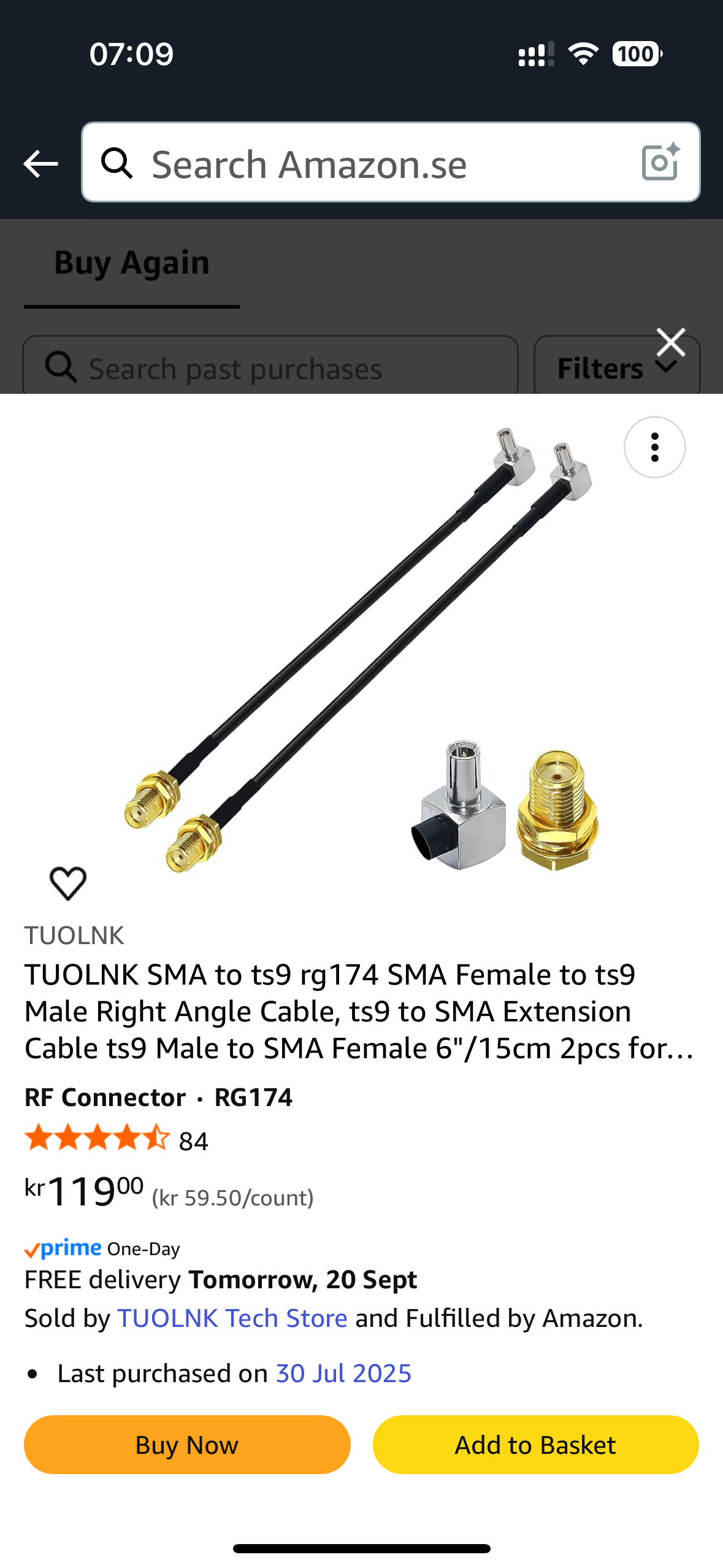External directional antenna for 5G-NSA on FWA510
All Replies
-
Hi @Dr_Elmer
Thanks for the information. Comparing the celullar info, it seems that the cell ID are different between the two signal result. To investigate this issue deeper, we want your help to provide the model info about the 2x2 Poynting xpol-2-V3 directional antenna and the photo of the antenna connection with the FWA510? Thanks for your coaptation.
Zyxel Melen0 -
This is the antenna!
I do not have physical access to the Nebula right now since it is in my summer cottage. Have to come back on that. The connection between the two 5 m LM200 N-SMA coax cables to the Nebula is a short adapter with SMA to TS9 connectors with a 5 cm canle in between. Perhaps that last adapter is the weak link?
0 -
If it switches between cells, is it possible to lock to the best one?
0 -
this is the adapters from the LM200 sma to the Nebula ts9.
0 -
Hi @Dr_Elmer
Thanks for the information. We are checking on this, I will keep you posted.
I considered this method before, but since FWA510 doesn't support cellular lock feature, we can't lock to the best one.
Zyxel Melen1 -
I would have thought you could disable the band of the cell you don't want it to connect to?
So connect to the router and select Network Setting, Broadband, Cellular Band and then untick Band Auto Selection. This gives a list of all the bands that you could connect to. Tick them all, except the one for the cell you don't want to connect to. Then Apply and see what happens.
There is the other question about why it is switching to the other cell. For instance, O2 have just enabled 5G on the transmitter near us. When it works it is faster than the 4G service. However, it quite regularly just stops - and so it is unuseable. I have told the router to only use 4G and periodically I switch back to see if O2 have made their 5G service work. It could be your transmitter has a similar problem and the router is just trying to give you the most reliable service it can?
1 -
Hi @Dr_Elmer
To minimize the cellular signal fluctuations, we recommend the following steps:
- Band lock: Prioritize n28/B3, which shows a stronger and more stable signal. Path Network Setting > Broadband > Cellular Band > Band Auto Selection, disable Band Auto Selection and select n28/B3.
- Antenna fine-tuning: Align the antenna direction to give the target cell a clear 5–7 dB advantage over neighboring cells.
- Cable optimization: Ensure the use of low-loss cable and secure connectors to minimize additional signal degradation.
If needed, a full 4×4 external antenna setup can be considered later to provide consistent performance across all RF chains.
If the issue persists after applying the above adjustments, please provide:
- The screenshots of the Cellular Info page, not text (especially when the signal is poor).
Additionally, please kindly help us enable support access by following the steps in the link below:
Zyxel Melen0
Categories
- All Categories
- 441 Beta Program
- 2.9K Nebula
- 210 Nebula Ideas
- 127 Nebula Status and Incidents
- 6.4K Security
- 540 USG FLEX H Series
- 340 Security Ideas
- 1.7K Switch
- 84 Switch Ideas
- 1.3K Wireless
- 51 Wireless Ideas
- 6.9K Consumer Product
- 295 Service & License
- 464 News and Release
- 90 Security Advisories
- 31 Education Center
- 10 [Campaign] Zyxel Network Detective
- 4.7K FAQ
- 34 Documents
- 86 About Community
- 99 Security Highlight
 Zyxel Employee
Zyxel Employee



 Freshman Member
Freshman Member