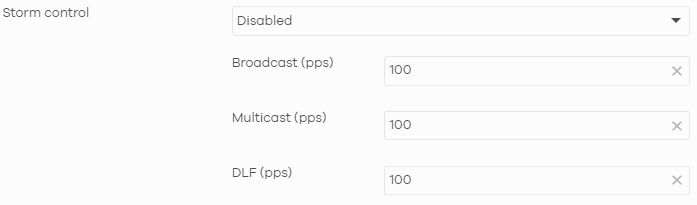Is this normal, or is it a switch loop?
Our organization has Zyxel WAX630S switches and they report multicast/broadcast storms and frequent STP topology changes. See attached. We had our switches and APs installed by an outside contractor, and I would like to know if this is a problem that needs to be addressed, or is this normal? If it is a problem that needs correcting, what is the solution? Thanks, Dave
Accepted Solution
-
Hi @dgrooman
Regarding the log entry “STP topology changes,” this is a normal occurrence in the switch log because the RSTP feature is enabled by default on Nebula switches. When the switch detects link up/down events on a port, it logs these as STP topology changes. If you find these logs bothersome, you can choose to disable RSTP and enable Loop Guard on the specific port. You can find detailed instructions and guidance in this article:
Regarding the broadcast storm on switch CH48, port 8, first, I would like to ask if you are experiencing any network service impacts such as high latency or network hang-ups?
Our switch monitors traffic transmitted through ports. If there is no impact on your network services, it may simply indicate that the traffic on port 8 has exceeded the storm control limit set in Nebula Control Center. If you find these logs unnecessary, you can adjust the storm control threshold in the settings for switch port 8 under Nebula CC > Site-wide > Configure > Switches > Switch ports > Select and edit your switch CH48 Port 8.
If there is a noticeable impact on your network, please check for any loops in your network topology. Additionally, configuring storm control on that switch port can help mitigate such issues. For detailed instructions on configuring storm control, please refer to this article:
Kay
0
All Replies
-
Hi @dgrooman
Could you please enable Zyxel Support and provide your organization/site name, this will aid us to look into your issue directly.
Kay
0 -
I enabled Zyxel Support and our site name is City of Lake Mills. We have 7 switches and 21 APs. Thanks, Dave
0 -
Hi @dgrooman
Upon reviewing your Nebula sites, we have identified that the broadcast storm is originating from switch CH48, port 8. Could you please share which device is connected to this port and check if there is a loop involving this port?
Regarding the log entry “STP topology changes,” it appears to be caused by frequent link up and down events on switch CH48, ports 27 and 38. Could you please share what devices are connected to these ports?
Kay
0 -
Thanks for the reply. Switch CH48 port 8 goes to our server. CH48 port 27 goes to an empty ethernet jack for an employee, and CH48 port 38 goes to an HP printer. Dave
0 -
Hi @dgrooman
Regarding the log entry “STP topology changes,” this is a normal occurrence in the switch log because the RSTP feature is enabled by default on Nebula switches. When the switch detects link up/down events on a port, it logs these as STP topology changes. If you find these logs bothersome, you can choose to disable RSTP and enable Loop Guard on the specific port. You can find detailed instructions and guidance in this article:
Regarding the broadcast storm on switch CH48, port 8, first, I would like to ask if you are experiencing any network service impacts such as high latency or network hang-ups?
Our switch monitors traffic transmitted through ports. If there is no impact on your network services, it may simply indicate that the traffic on port 8 has exceeded the storm control limit set in Nebula Control Center. If you find these logs unnecessary, you can adjust the storm control threshold in the settings for switch port 8 under Nebula CC > Site-wide > Configure > Switches > Switch ports > Select and edit your switch CH48 Port 8.
If there is a noticeable impact on your network, please check for any loops in your network topology. Additionally, configuring storm control on that switch port can help mitigate such issues. For detailed instructions on configuring storm control, please refer to this article:
Kay
0
Categories
- All Categories
- 440 Beta Program
- 2.9K Nebula
- 208 Nebula Ideas
- 127 Nebula Status and Incidents
- 6.4K Security
- 528 USG FLEX H Series
- 331 Security Ideas
- 1.7K Switch
- 84 Switch Ideas
- 1.3K Wireless
- 50 Wireless Ideas
- 6.9K Consumer Product
- 292 Service & License
- 462 News and Release
- 90 Security Advisories
- 31 Education Center
- 10 [Campaign] Zyxel Network Detective
- 4.6K FAQ
- 34 Documents
- 86 About Community
- 99 Security Highlight
 Freshman Member
Freshman Member
 Zyxel Employee
Zyxel Employee