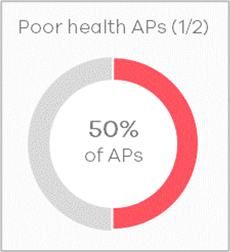How to Create the Wi-Fi Alert Insight Widget?
Options
Zyxel_Judy
Posts: 2,315  Zyxel Employee
Zyxel Employee




 Zyxel Employee
Zyxel Employee



Overview
This widget provides administrators with a comprehensive view of their site's wireless network status at a glance.
What's Included in the Wi-Fi Alert Insight Widget?
The widget displays statistics gathered from Wireless Health and WiFi Aid:
- Access Points with poor health
- Clients with poor health
- Clients with failed connections
How to Add the Wi-Fi Alert Insight Widget
- Navigate to Site-Wide > Dashboard
- Click the Widget button
- Click Enable at Wi-Fi Alert Insight
Note: This widget is enabled by default for all sites created after Nebula 19.00 launch.
Wi-Fi Alert Insight Breakdown
The widget provides detailed information on:
- Poor Health APs
- Displays statistics taken from Wireless Health
- Click to redirect to Wireless Health screen
- NOTE: Each AP with poor 2.4Ghz/5Ghz/6Ghz are counted once
- Displays statistics taken from Wireless Health
- Poor Health Clients
- Displays statistics taken from Wireless Health
- Click to redirect to Wireless Health
screen - NOTE: Clients using MLO cannot be detected by wireless health at this time
- Displays statistics taken from Wireless Health
- Failed Connections
- Displays statistics taken from WiFi Aid
- Click to redirect to WiFi Aid screen
- NOTE: Clients connected under AP model that does not support WiFi Aid is not counted in total clients
- Displays statistics taken from WiFi Aid
Zyxel_Judy
0
Categories
- All Categories
- 442 Beta Program
- 2.9K Nebula
- 219 Nebula Ideas
- 127 Nebula Status and Incidents
- 6.5K Security
- 589 USG FLEX H Series
- 344 Security Ideas
- 1.7K Switch
- 84 Switch Ideas
- 1.4K Wireless
- 52 Wireless Ideas
- 7K Consumer Product
- 298 Service & License
- 478 News and Release
- 91 Security Advisories
- 31 Education Center
- 10 [Campaign] Zyxel Network Detective
- 4.8K FAQ
- 34 Documents
- 87 About Community
- 105 Security Highlight