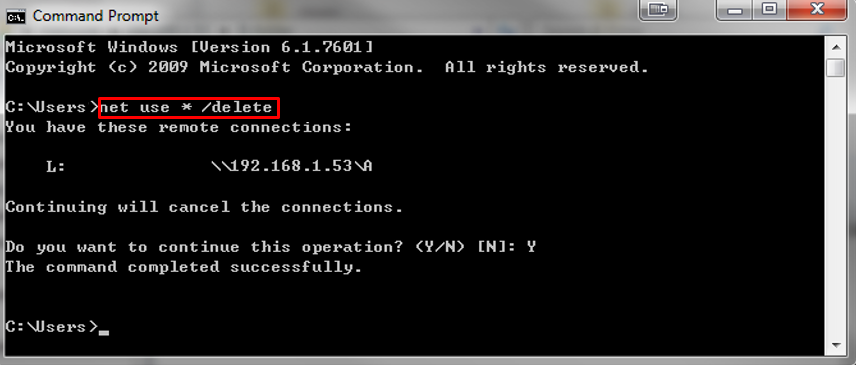Can't access SMB on NAS326 using windows 10
Options
Ryder17z
Posts: 7  Freshman Member
Freshman Member


 Freshman Member
Freshman Member

Hello.
This is really frustrating, I have enabled SMB 1.0 in windows 10 but i'm still unable to access it.
\\server\path\ - Invalid (request times out)
ip/path/ - Invalid (request times out)
I can see the device as a network device and confirm it's IP.
Accessing it through as a network location in "this pc" only presents me with 3 folders; Photos, Videos, Music. The folder I need to access is named "Shard" and it is not listed.
I can use the share just fine on Android v5 and above as well as Windows 8.1
Is there any way to fix this?
Edit Firmware is V5.21(AAZF.5)
#NAS_Jan_2020
This is really frustrating, I have enabled SMB 1.0 in windows 10 but i'm still unable to access it.
\\server\path\ - Invalid (request times out)
ip/path/ - Invalid (request times out)
I can see the device as a network device and confirm it's IP.
Accessing it through as a network location in "this pc" only presents me with 3 folders; Photos, Videos, Music. The folder I need to access is named "Shard" and it is not listed.
I can use the share just fine on Android v5 and above as well as Windows 8.1
Is there any way to fix this?
Edit Firmware is V5.21(AAZF.5)
#NAS_Jan_2020
0
All Replies
-
Try to clean the authority cache, I think you were login as guest account before.
And guest account doesn't has "Shard" access right.Open Command Prompt, type cmd at Windows search page.
Or you can try to "Map network drive" on Windows 10 PC. 0
0
Categories
- All Categories
- 441 Beta Program
- 2.9K Nebula
- 208 Nebula Ideas
- 127 Nebula Status and Incidents
- 6.4K Security
- 529 USG FLEX H Series
- 333 Security Ideas
- 1.7K Switch
- 84 Switch Ideas
- 1.3K Wireless
- 51 Wireless Ideas
- 6.9K Consumer Product
- 292 Service & License
- 461 News and Release
- 90 Security Advisories
- 31 Education Center
- 10 [Campaign] Zyxel Network Detective
- 4.7K FAQ
- 34 Documents
- 86 About Community
- 99 Security Highlight
 Ally Member
Ally Member