NWA50AX Repeater/Range Extender (Smart Mesh?)
 Freshman Member
Freshman Member


I've two NWA50AX to span WLAN in an Apartment.
One NWA50AX is directly connected to the switch.
The other one is currently connected by power lan, which is very unstable.
These constellation results from my old setup with two TP-Link AP's.
Both access points serve 4 SSID from separate VLANS.
Now, with the new Zyxel devices, I'd like to remove the power lan and use the second NWA50AX as repeater. I've read much about the "smart mesh". All the informations make me think, that it's possible to configure both devices using Nebula. After this is done, I'd like to remove the ethernet cable from the second NWA50AX and it should build a mesh with the fist one.
Sadly to say: this doesn't work.


WLAN1

WLAN2
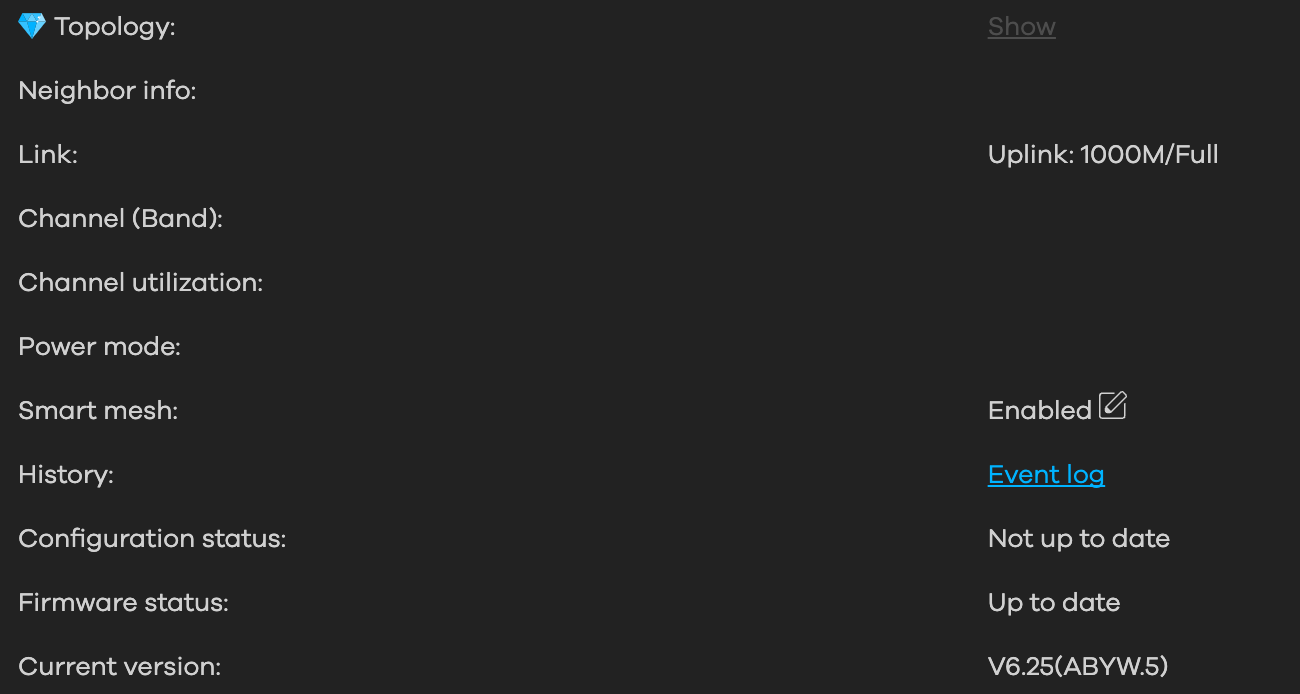
What did I do wrong?
Is it even possible?
Thanks for help and suggestions.
Accepted Solution
-
Hi @Zyxel_Bella
I've solved my problem, bit I'm not very happy with the solution:- a new (management) VLAN for the Zyxel APs was created
- the firewall rules to allow access to the Nebula cloud where adjusted for the new network
- all Zyxel APs where reconfigured to use these new VLAN
- the APs get assigned an IP address from the new network
But I can confirm, that the AP which is acting as a repeater requests the IP using the MAC of the wireless interface.
Regards,
Frank0
All Replies
-
Hi @PEACEkeeper,Welcome to the Zyxel community!Based on the screenshot WLAN2 configuration status is "Not up to date", more likely WLAN2 internet is not stable or not reachable.Before performing mesh, please help to connect the WLAN2 to the internet using a wired network cable first, so that Nebula could push the configuration and have the configuration up to date.After the configuration status is correct, you may proceed to mesh protocol.You may refer to our FAQ link for more detailed information.
Hope it helps.
JonasJonas,0 -
Hi @Zyxel_Jonas,
The screenshots in my former post where made after the device was configured.
As the mesh didn't work, the device "WLAN2" (now renamed into "wardrobe") is connected using the power lan (which has just a 100Mbit uplink).
Wardrobe (WLAN2)
But I'm not able to get the mesh running.
As I can see, there is no option "wireless bridge" in my configuration.
Do I need a extended license (Plus or Pro) to use the mesh?
Regards
Frank0 -
Hi @PEACEkeeper
Uplink 100M is the hardware negotiation result related to cable or the port on switch and AP but it won’t affect smart mesh.
Smart mesh is a free feature (Base Pack) supported on all models managed by Nebula, wireless bridge is for models that with lan port so NWA50AX doesn’t support.
Could you please keep the Wardrobe (WLAN2) as root AP and move Hallway to wireless as the repeater AP for exchanging test?
Thank you
Regards,
Bella
0 -
Hi @Zyxel_Bella,
how can I do this? Just removing the Ethernet cable from „hallway“?
Meanwhile, I’ve bought two 1-month plus licenses to use features like the topology view for better debugging.
Regards,
Frank0 -
Now, I've a third device "basement" running. It's currently located near the "hallway" device.
It shows the same behavior as the "wardrobe" device. When removing the ethernet cable, the device doesn't build a mesh with one of the other devices.
The topology view with ethernet connection looks like this:
The topology view when one device has no ethernet connection looks like this:
All devices shows a connection to the switch. But none of these devices shows a mesh
0 -
Hi @PEACEkeeper
From the logs, the Basement AP did changed status to repeater and connected to root AP via radio 5GHz. The disconnection happened after 6 hours because AP status changed to root.

There are several SSIDs for different service in the site, can you dedicate one SSID for an AP and power the AP by adapter only as repeater that remove its cable? Then check the dedicated SSID broadcast or not.
If the SSID is visible, connect to it for confirming the network status. We assume the mesh is fine but display on Nebula is somehow not correct, we’ll check from this direction. Otherwise - if the mesh is not working, we’ll need your help to connect cable back and we’ll collect diagnostic file of APs for further investigation.
Since your power setting is small so please ensure the repeater is placed within the root AP wireless coverage area to keep mesh stable.
Thank you.
Regards,
Bella
0 -
Hi @Zyxel_Bella
thank you for your advice.
I've created a dedicated SSID "final-mesh" which is only assigned to the AP "wardrobe".
After waiting for the AP configuration, I've removed the ethernet cable.
The dedicated SSID is still present. And if I connect a device to this SSID, it's still able to send/receive data.
But the AP is not pingable in mesh mode.Unfortunately, the AP in mesh mode does not update its configuration nor does it report connected clients to Nebula.For testing purposes I created another SSID "final-mesh-2". However, this is not broadcast.Also the event log does not show any new entries (here also the entry that the AP is now working as a repeater is missing).It seems that it is cut off from Nebula in mesh mode.
I've connect back the ethernet cable again to be able to configure the AP.
About 10 minutes later, the event log shows up the missing
Regards,
Frank0 -
Hi @PEACEkeeper
From the test, we can say the smart mesh is working well and client can access internet via repeater AP but the connectivity from Nebula to repeater is lost to cause left problems.
The event logs tell the related information as well.
2022-04-12 22:34:18 Wardrobe System Nebula connection failed: gateway unreachable and start DHCP renew for recovery.
2022-04-12 22:38:00 Wardrobe System Nebula connection failed: TCP port 4335 blocked.
Nebula uses port 4335 and 6667 to communicate with device, can you confirm if any firewall rules blocks the traffic intra your network?
We’ll check the diagnostic file first, please keep one AP as a repeater for us to check.
Thank you
Best Regards,
Bella
0 -
Hi @Zyxel_Bella
My firewall contains forwarding rules based on the Zyxel firewall information (https://nebula.zyxel.com/cc/ui/index.html#/help/firewall-information).
To understand the process, can you explain how the mesh works?
My APs are configured to use a tagged VLAN for management. The DHCP server for this VLAN is serving IP addresses which are static assigned to the MAC addresses.
How is a Repeater connecting to the network?
Which SSID and VLAN is used to span the mesh?
Lesson learned:
When the AP "wardrobe" is disconnected from the cable network, I can see a new DHCP request form an unknown MAC address (B8:EC:A3:DC:70:2B instead of BA:2C:A3:DC:70:21). So I assigned a new IP to this MAC which is allowed to connect to the Nebula servers.
Now, I can see the mesh in Nebula and also the logs
More questions:
How can I determinate the Mesh MAC to be able to configure my DHCP and Firewall system?
Are these MAC addresses "stable" or is it possible that they where changing?
As I can see, the MAC addresses for the mesh connection are not "stable". After updating the configuration for "wardrobe" in Nebula, a new (unknown) MAC (B8:EC:A3:DC:70:2C) is requesting an IP address
Currently, the AP "wardrobe" is running as repeater.
Regards,
Frank
0 -
Hi @PEACEkeeper
When the smart mesh is enabled, the repeater interface is up when AP’s uplink is removed and connected to root AP’s mesh interface. The SSID of above interfaces is hidden and vlan is default.
With your IP assign settings, the MAC of AP to build mesh is the default one.
For example, AP "wardrobe" is B8:EC:A3:DC:70:2B, please use this MAC to assign IP.
The MAC you mentioned BA:2C:A3:DC:70:21 and B8:EC:A3:DC:70:2C is the wireless interface for client to connect.
Thanks for sharing with us your scenario and experience, good to see your repeater AP is online on Nebula.
Regards,
Bella
0
Categories
- All Categories
- 442 Beta Program
- 2.9K Nebula
- 215 Nebula Ideas
- 127 Nebula Status and Incidents
- 6.4K Security
- 569 USG FLEX H Series
- 342 Security Ideas
- 1.7K Switch
- 84 Switch Ideas
- 1.4K Wireless
- 52 Wireless Ideas
- 6.9K Consumer Product
- 295 Service & License
- 471 News and Release
- 90 Security Advisories
- 31 Education Center
- 10 [Campaign] Zyxel Network Detective
- 4.7K FAQ
- 34 Documents
- 87 About Community
- 102 Security Highlight
 Zyxel Employee
Zyxel Employee






