Can you donwload directly to external drive using Download service?
Options
frigider
Posts: 18  Freshman Member
Freshman Member
 Freshman Member
Freshman Member
i tried changing the path of the saved downloads but i cannot navigate elsewhere than "admin" default system share.
please see attached picture.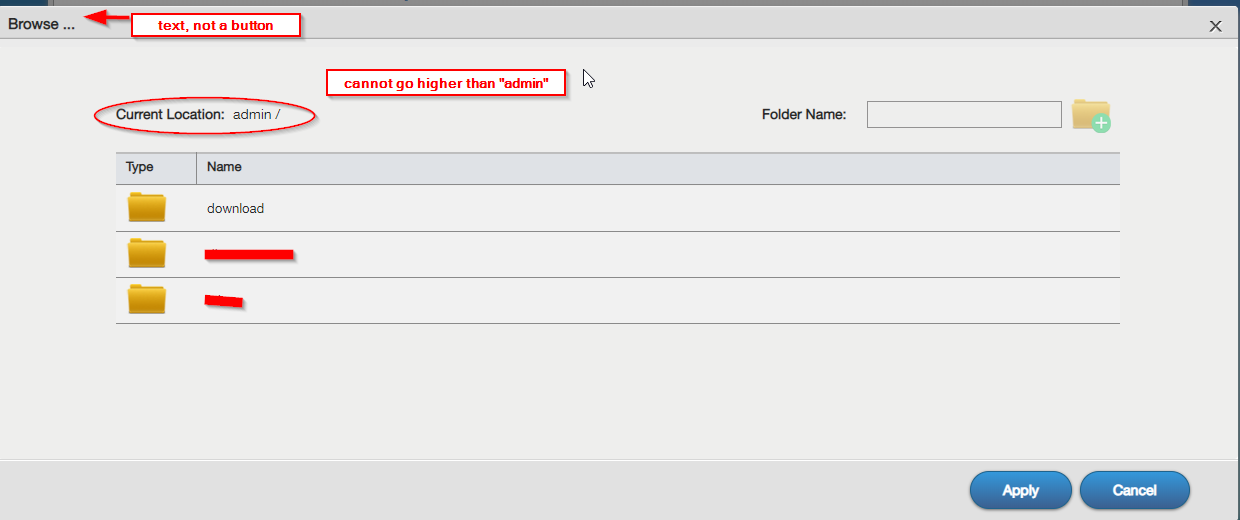
the external drive is OK, i have it mapped too.
i would not want to install Transmission app because i have this principle of installing as FEW apps as possible.
but if Transmission would make it work... maybe i will install it.
i am pretty sure someone had this issue before i did.
(i searched using "nas 326 download" and ...lots of pages.
please see attached picture.
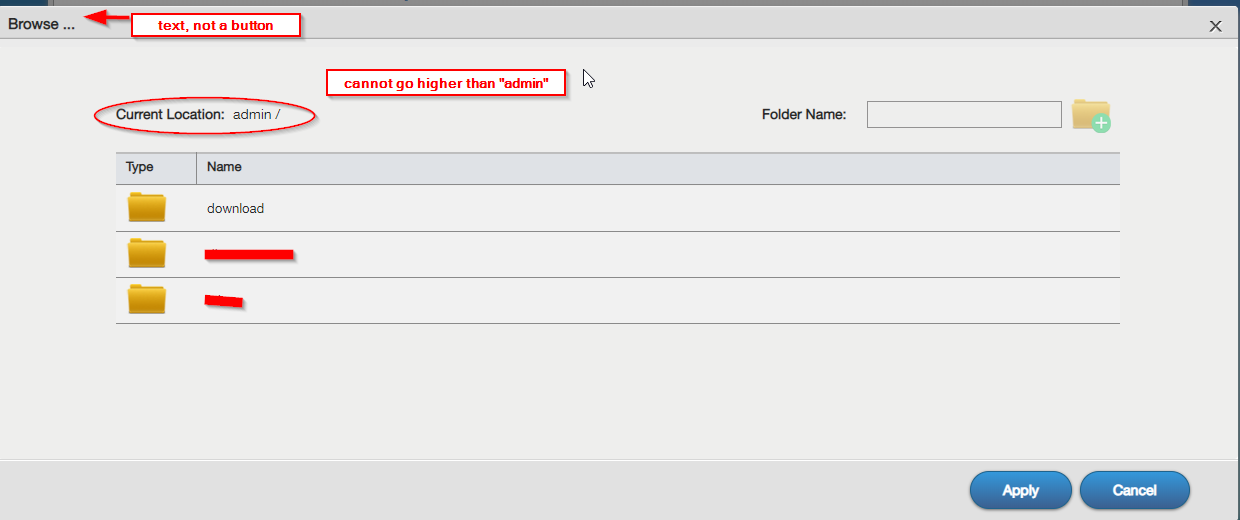
the external drive is OK, i have it mapped too.
i would not want to install Transmission app because i have this principle of installing as FEW apps as possible.
but if Transmission would make it work... maybe i will install it.
i am pretty sure someone had this issue before i did.
(i searched using "nas 326 download" and ...lots of pages.
0
All Replies
-
If you are not afraid of the command line, you can create a symlink in the admin directory.
1 -
Ok, i will google that, thank you!
What happens if the external drive is removed and that link I create is no longer valid?
0 -
** i installed Transmission and i can edit the location of the download - default is this one:
/etc/zyxel/storage/sysvol/admin/download/Transmission/download
which one is the path to the external HDD which is currently named "Mass-Storage-Device-4"?
if i can type it correctly then it would probably work, right?
i tried inserting it at different places (after sysvol, befor sysvol etc. to no avail)0 -
***i am so sory for this!!!
in the settings of the Download center you can select from the drop-down list the drive you want to download stuff onto!!!
PROBLEM SOLVED

0 -
****actually the download does not even start, at best you get the downloaded folder created on the external drive but it does not go any farther than this.
still working on it. but hopes are at a all time low.
for what it's worth - i am using older 320gb hdd, connected to the front port usb.
will try to go "in the back" (ports)0 -
*5 looks like it worked somehow but cannot figure out how!
(.torrent file needs to be in the external drive as well?? of you need to open it from there? or from admin share??? can't figure it out yet)0 -
I found out by trial and error that the steps are as follows:
set download location to ext drive (i did it for incomplete and complete torrents)
copy the .torrent file in the admin/downloads/torrents
load the .torrent file from the above mentioned location
and now it should work.0 -
it works only from time to time, very unreliable...
VERY UNRELIABLE.. a true dissapointment0 -
If anyone finds a reliable way of doing this please post here..0 -
Connect in nas whit ssh (telnet), put command "mount" and look for "/e-data/….."
This is the path to the usb drive that you can use in the transmission program0
Categories
- All Categories
- 438 Beta Program
- 2.7K Nebula
- 188 Nebula Ideas
- 121 Nebula Status and Incidents
- 6.2K Security
- 457 USG FLEX H Series
- 303 Security Ideas
- 1.6K Switch
- 81 Switch Ideas
- 1.3K Wireless
- 44 Wireless Ideas
- 6.8K Consumer Product
- 279 Service & License
- 438 News and Release
- 88 Security Advisories
- 31 Education Center
- 10 [Campaign] Zyxel Network Detective
- 4.3K FAQ
- 34 Documents
- 34 Nebula Monthly Express
- 85 About Community
- 91 Security Highlight
 Guru Member
Guru Member




