I forgot my Zyxel username / password
 Freshman Member
Freshman Member
Hi
I am trying to bring my old NAS326 back to life, but I can´t seem to remember my username. I have tried using the reset button to set a new password, but i cant´t log on with the username or email adress I am using to log on to the MyZyxel webpage.
Where can I find my username?
If there is no other way; can I reset the NAS and start over from scratch (loosing data is not a problem)? Or is it lost forever?
Thanks
//Linus
All Replies
-
The myzyxel.com account is distinct from https://mycloud.zyxel.com/.
Following a reset (initiated by pressing the reset button and waiting for the beep sound), the login password will be reset to the default values of 'admin' for the account and '1234' for the password. You may login to the NAS using the admin account.0 -
Unfortunately, you won't be able to find your username for the NAS326. However, you can definitely reset the NAS to factory settings and start fresh! This will erase all data on the drives, so make sure that's okay before proceeding:
- Locate the reset button on the back of your NAS326.
- Hold the reset button for around five seconds, then release it. You should hear three quick beeps after releasing the button. This confirms a factory reset.
- After the reset is complete, the NAS will reboot. Once it's back online, you'll be able to access it using the default username and password.
0 - Locate the reset button on the back of your NAS326.
-
This will erase all data on the drives
@bret42 That is not true. A factory reset won't touch the disk(s) (with an exception of a few caches in the .system directory), but only erases the user config on an internal flash partition.
If it's your intention to delete the data on the disks, you'll have to delete the volumes in the webinterface. And even that doesn't completely wipe the disk (that would take hours, you can wipe at +/- 100MB/sec, that is 3 hours for a TB), with a dedicated tool like TestDisk the data can still be restored. AFAIK the firmware has no way to actually erase the data. (Of course it can be done in an ssh shell, if needed).
0 -
If you're unable to recall your NAS326 username and resetting hasn't worked, starting fresh with a reset is a viable option if data loss isn't a concern. Double-check the NAS326 manual or contact Zyxel support for specific guidance on recovering or resetting your device.
0
Categories
- All Categories
- 442 Beta Program
- 2.9K Nebula
- 217 Nebula Ideas
- 127 Nebula Status and Incidents
- 6.5K Security
- 581 USG FLEX H Series
- 344 Security Ideas
- 1.7K Switch
- 84 Switch Ideas
- 1.4K Wireless
- 52 Wireless Ideas
- 7K Consumer Product
- 297 Service & License
- 476 News and Release
- 91 Security Advisories
- 31 Education Center
- 10 [Campaign] Zyxel Network Detective
- 4.8K FAQ
- 34 Documents
- 87 About Community
- 102 Security Highlight
 Ally Member
Ally Member



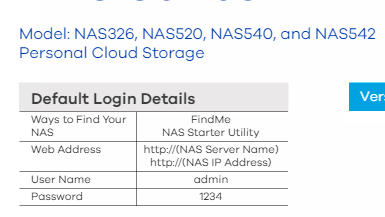
 Guru Member
Guru Member


