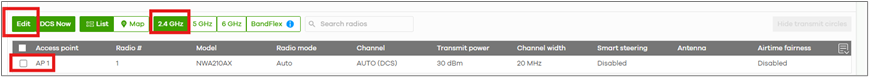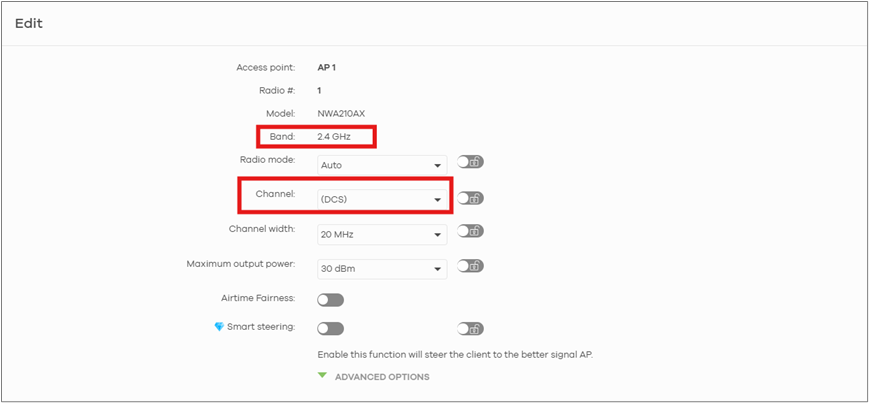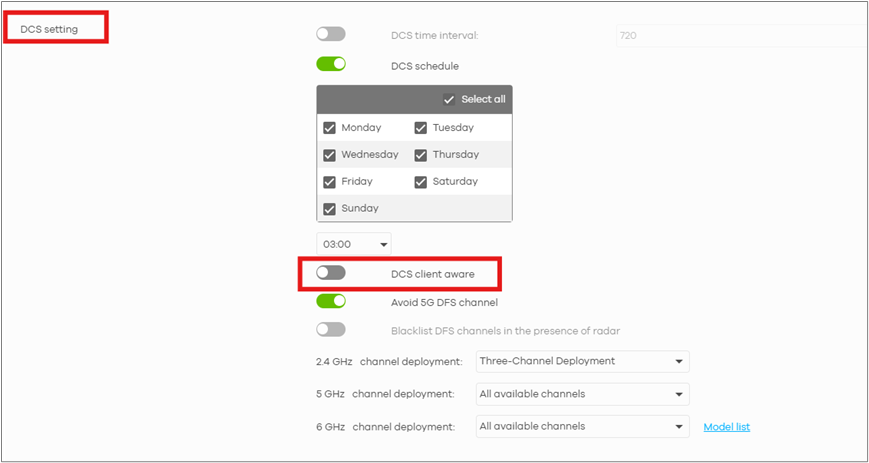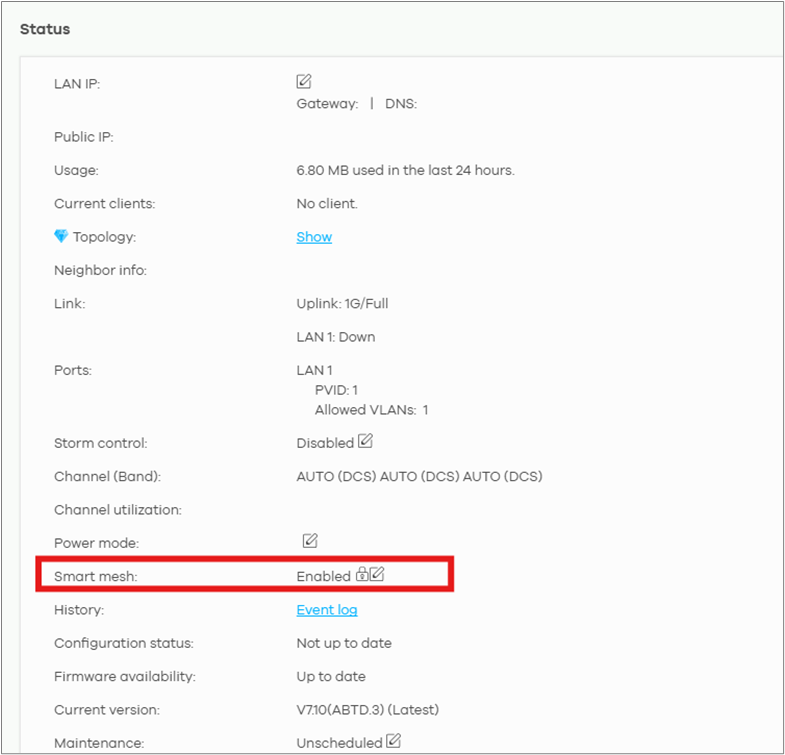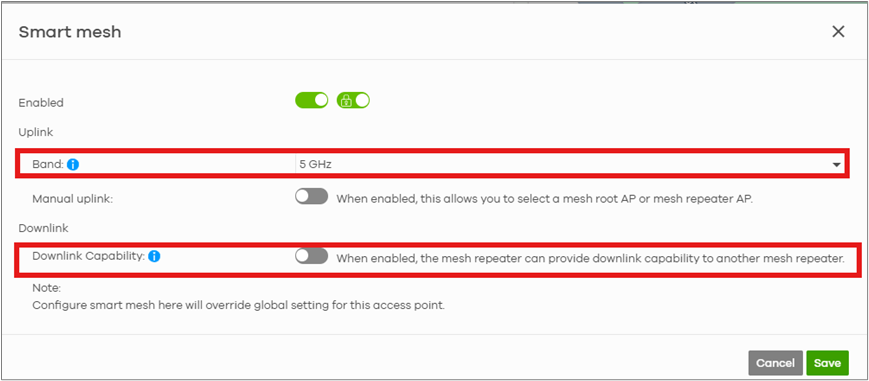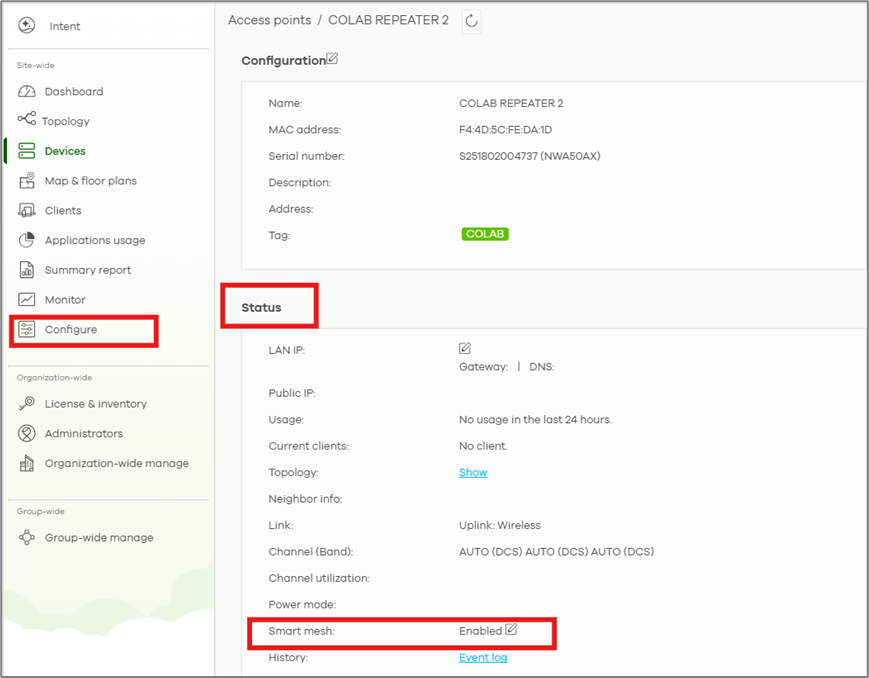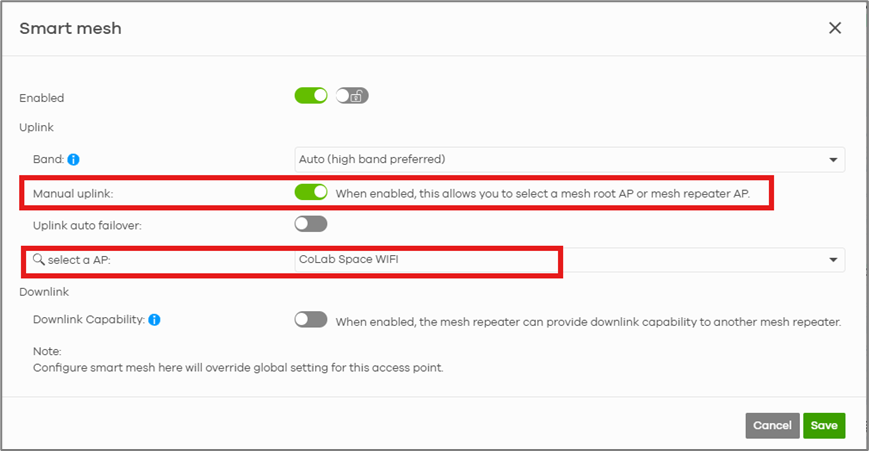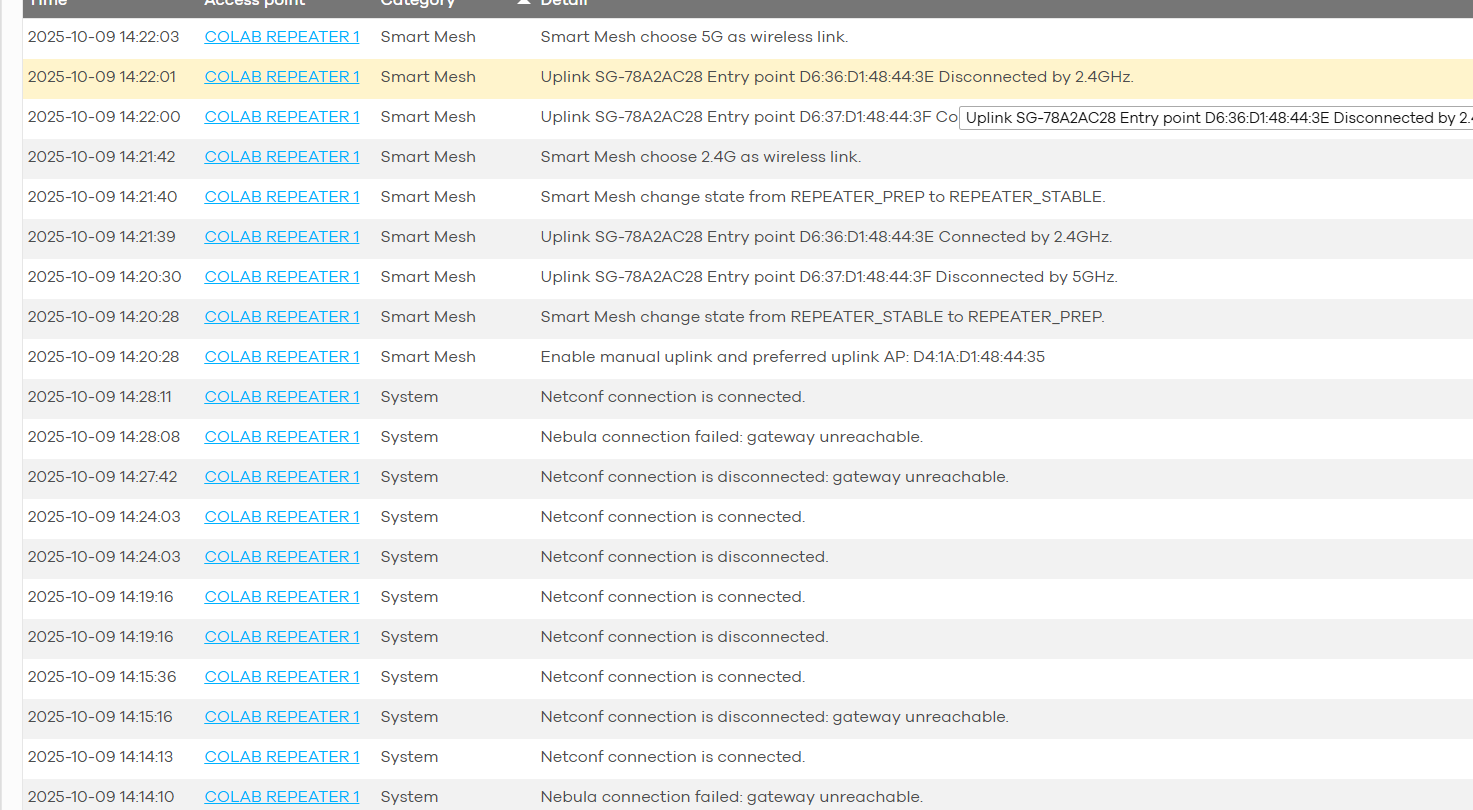NWA50AX repeater APs keep going offline, interruptions to wifi throughout site.
Hi,
Please can Zyxel support help with this as I am unsure what the issue is.
We've set up smart mesh to help with the network reach in a site but disruption to the network is still ongoing and the repeater APs keep going offline/ high 5Ghz utilization.
Upload speed effected.
Thank you.
All Replies
-
Hi @Bootstrap ,
Thank you for reaching out. There are several factors that can cause repeater APs to go offline in a smart mesh topology. Let me guide you through the most common issues and their solutions.
1. Signal Strength Optimization
One of the primary causes is weak signal strength between the root AP and repeater AP. For a stable mesh network, the signal strength should be greater than -65 dBm. When it falls below this threshold, packet loss and disconnections can occur.
Please check the signal strength between your root AP and repeater AP and relocate your repeater AP closer to the root AP to improve signal strength. Also, please kindly provide the model of your root AP.
2. Dynamic Channel Selection (DCS) Configuration
Channel interference on the root AP can disrupt smart mesh connections. To resolve this:
Enable DCS:
(1) Navigate to Configure > Access Points > Radio Settings
(2) Scroll to the radio section (2.4 GHz or 5 GHz)
(3) Click on your target AP and select the Edit button
(4) Select DCS for the channel option
Disable 'DCS Client Aware':
(1) Navigate to Configure > Access Points > Radio Settings > DCS Settings
(2) Disable the DCS Client Aware option
We recommend disabling 'DCS Client Aware' because when this option is enabled, the AP will not switch to a better channel if there are clients currently connected. Disabling this option allows the AP to switch to a channel with better signal quality even when clients are connected, which helps maintain optimal mesh network performance.
3. Smart Mesh Mode Configuration
(1) Navigate to Device > Access Points and select your target AP
(2) Go to Status > Smart Mesh and click the configuration button
Avoid using "Auto (High Band Preferred)" mode – this setting causes the repeater AP to constantly evaluate connection quality and may trigger frequent band switching in unstable environments, resulting in disconnections.
What's more, there are also some considerations in relation to the Band Selection Trade-offs. When configuring your mesh connection, please consider the following:
- 2.4 GHz band: Provides better signal strength and longer range, but offers lower throughput and performance
- 5 GHz band: Delivers higher throughput and better performance, but has weaker signal strength and shorter range
We recommend choosing the band based on your specific deployment:
- Use 2.4 GHz if your repeater APs are farther from the root AP or if maintaining stable connections is the priority
- Use 5 GHz if your repeater APs are closer to the root AP and higher throughput is required
Also, for repeater APs that are already 2 hops away from the root AP, please disable their downlink capability to prevent additional APs from connecting through them.
4. Next Steps
Please implement the suggestions above and monitor whether the disconnection issues improve. Also,
To better understand your deployment and provide more accurate recommendations, please provide the following:
- How far apart are your APs from each other?
- Are your APs deployed across multiple floors (e.g., some on the first floor, some on the second floor), or are they all on the same level?
- A simple network diagram or description of your AP placement would be helpful
For further investigation, I'd like to request access to your Organization and Site. Please enable Zyxel Support Access by following these steps:
(1) Go to Help > Support > Request > Zyxel Support Access
(2) Follow the instructions in this guide:
This will allow me to review detailed logs and provide more targeted assistance and please kindly provide the name of your Org and Site.
Hope this would help. Don't hesitate to contact me if you have any questions or need further clarification.
Best regards,
Lynn
0 -
Hi Lynn,
Thank you for your detailed instructions. I am worried we've made several changes already to try and alleviate the issues so I think it might be best to give you access and for you to check if all the settings are correct, if that's ok.
We have 4 APS, 2x repeaters model NWA50AX and 2x root APs models NWA1123ACv3 (extra one was added in a separate meeting room as connection was poor in there).
Answers to your questions:
- How far apart are your APs from each other? - up to a maximum of 10 meters way from each other.
- Are your APs deployed across multiple floors (e.g., some on the first floor, some on the second floor), or are they all on the same level? - They are deployed on one floor, with one being in a meeting room patched with ethernet.
- A simple network diagram or description of your AP placement would be helpful - Please see attached.
Our org is Bootstrap and the site is: FHG1 - CoLab Space.
I have enabled the Zyxel support access.
Many thanks!
0 -
Hi,
Please can someone help with this, the issues with the APs are persisting and unable to use the wifi.
Thank you.
0 -
Hi @Bootstrap,
I've reviewed your network configuration and identified that you have two root APs in your environment. This setup can cause repeater APs to switch between root APs based on signal strength, leading to unstable mesh connections.
Recommended Solution: Manual Uplink Configuration for each Repeater AP
To prevent mesh link changes and stabilize your network, please manually fix the uplink root AP for each repeater AP by following these steps:
Step 1: Position the repeater AP close to your preferred root AP
Example: Place "COLAB Repeater 2" near "COLAB Space wifi"
Step 2: Access the repeater AP's configuration:
- Navigate to the repeater AP's device detail page (e.g., "COLAB Repeater 2")
- Go to Status > Smart Mesh
- Click the Edit button
Step 3. Configure manual uplink:
- Enable the Manual Uplink option
- Select your preferred root AP (e.g., "COLAB Space wifi") as the fixed uplink
- Save the settings
Step 4. Repeat for the other repeater APs in your network
After fixing the manual uplink configuration for the repeater AP , please measure and verify the uplink signal strength for each root AP
Important: If the uplink signal strength of the Root AP is below -70 dBm, the mesh connection may be unstable and prone to disconnection. In this case, consider:
- Adding additional APs to improve coverage
- Removing obstacles between APs
- Use the Ethernet uplink for the APs
Please let me know the signal strength readings after implementing these changes, and I'll be happy to provide further assistance.
Best regards,
Lynn
0 -
Hi Lynn,
Thank you for coming back.
We've implemented the changes you listed. The only thing is I've disabled the Meeting room AP as a root AP as this room is enclosed and did not receive good signal, which is why it was installed separately with ethernet.
We are still having issues with the repeaters. I attach a picture of the log of one of them; they are both disconnecting due to "Netconf connection" disconnecting and connecting. Any advise on this?
We will then look to connect the repeater APs with ethernet but this will require cabling which we are trying to avoid if possible.
Thank you!
0
Categories
- All Categories
- 442 Beta Program
- 2.9K Nebula
- 219 Nebula Ideas
- 127 Nebula Status and Incidents
- 6.5K Security
- 588 USG FLEX H Series
- 344 Security Ideas
- 1.7K Switch
- 84 Switch Ideas
- 1.4K Wireless
- 52 Wireless Ideas
- 7K Consumer Product
- 298 Service & License
- 477 News and Release
- 91 Security Advisories
- 31 Education Center
- 10 [Campaign] Zyxel Network Detective
- 4.8K FAQ
- 34 Documents
- 87 About Community
- 105 Security Highlight
 Freshman Member
Freshman Member


 Zyxel Employee
Zyxel Employee