[Important Announcement] End of FTP Service Support for Home NAS Series
Comments
-
Hi @frontsys
Please refer to the steps 2 to verify whether all of the package are under the path.and refer to the steps 5 to confirm the path is correct are set up on the NAS.
0 -
Hi @danko ,
If all the change are all done correctly on the NAS, please do not forget to check the FTP service should enable the anonymous FTP access.
0 -
I have now managed to get the ZyXELCloud updated onto v1.06 and active on my system and I have managed to set up my Cloud account and it now recognises my device.
I had to go in via Putty and make some changes which I found by trial and error but all is working as it should.Thanks
0 -
What did you do to solve your issue? I have the exxact problem as you had earlier, Download List failed, and have done all in the tutorial over and over again..
0 -
My NAS326 dont get updates no more.. Help me, i want to update my App Center but i want to update it from my local disk because,i want to change my HDD ,and if i change it now,the NAS is gone because, it want to update from the internet. 5.21 Aazf18 firmware
0 -
Ok. got it working on NAS326 with latest firmware:
The ftp URL is read from following file:
/i-data/sysvol/admin/zy-pkgs/web_prefix
Notice the dashed 'zy-pkgs' instead of 'zypkgs' … possibly happens in other device/firmware combos
I had to mkdir /i-data/sysvol/admin/zy-pkgs anyways
Also, by analizing an FTP server log, I noticed the NAS326 folder is uppercase (just in case)
Hope it helps someone.
Cheers
0 -
For those of us who don't know anything about Unix commands and are WIN types,
these forum instructions are very confusing.I have NAS326 and it is at 192.168.1.99.
A few things are unclear to me when I look at the instructions and messages on this thread:
- In one place it is mentioned that the NAS542 folder should be created on the NAS
and the files obtained by unpacking the file NAS326_zypkg_5.21.zip should be placed in it,
i.e. the path should be "nasaddress"/NAS542/zypkg/5.21
Elsewhere it mentions to create a mkdir /i-data/sysvol/admin/zypkg/
Should the zypkg folder be a subfolder of the admin folder or not?
- Somewhere it says that the command should be mkdir /i-data/sysvol/admin/zypkg/
and in another place mkdir -p /i-data/sysvol/admin/zypkg - Somewhere it says that the echo command is run before the mkdir command,
and somewhere it says that the mkdir command is run first - What is /i-data/sysvol/ anyway
- Now zy-pkgs' is mentioned instead of 'zypkgs'…first was zypkg
So, the combination is countless....
can someone make an instruction in which it will be written exactly what the prerequisites are
and what needs to be done in the exact order?Thank you very much!
0 - In one place it is mentioned that the NAS542 folder should be created on the NAS
-
Thanks for the help!
Solved my issue!
0 -
Sadly doesn't solve mine. Still get the "Download List Fail" message on NAS542.
Copied the zypkg files across to the newly created NAS542 volume (placing them in NAS542/zypkg/5.21/)
Added the /i-data/sysvol/admin/zypkg/web_prefix with "ftp://[my-nas's-ip]"
Enabled anonymous FTP access.
Tried the zy-pkg directory name but to no avail.0 -
whatewer I try, result is always same. Download list fail!
I quit…
BTW
I am disappointed with the manufacturer's decision to end support after a short period of production.
And the devices are still sold in the sales network even though they are "end of life".
0
Categories
- All Categories
- 440 Beta Program
- 2.9K Nebula
- 208 Nebula Ideas
- 127 Nebula Status and Incidents
- 6.4K Security
- 528 USG FLEX H Series
- 331 Security Ideas
- 1.7K Switch
- 84 Switch Ideas
- 1.3K Wireless
- 50 Wireless Ideas
- 6.9K Consumer Product
- 292 Service & License
- 462 News and Release
- 90 Security Advisories
- 31 Education Center
- 10 [Campaign] Zyxel Network Detective
- 4.7K FAQ
- 34 Documents
- 86 About Community
- 99 Security Highlight
 Zyxel Employee
Zyxel Employee



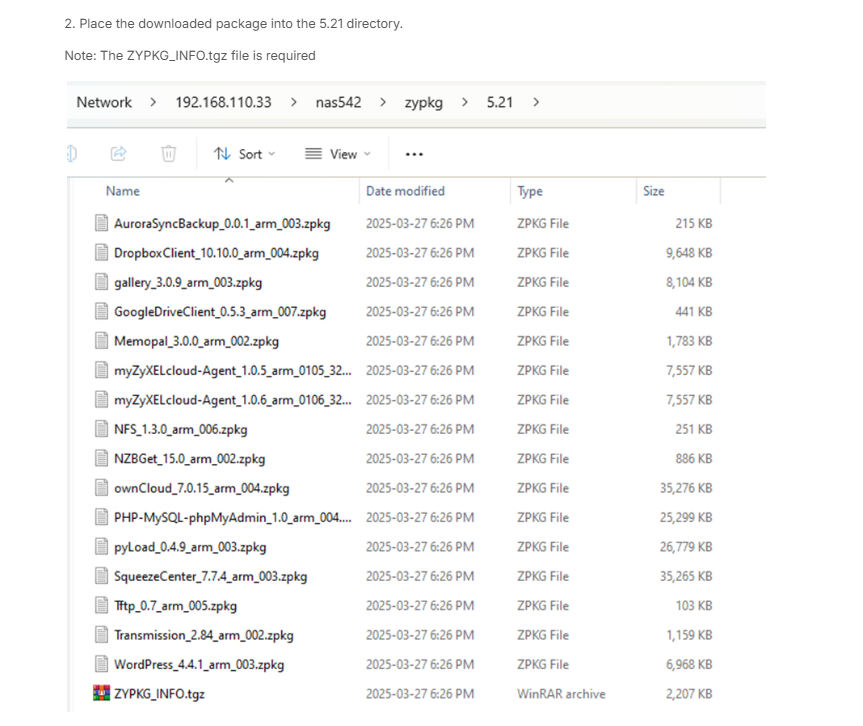
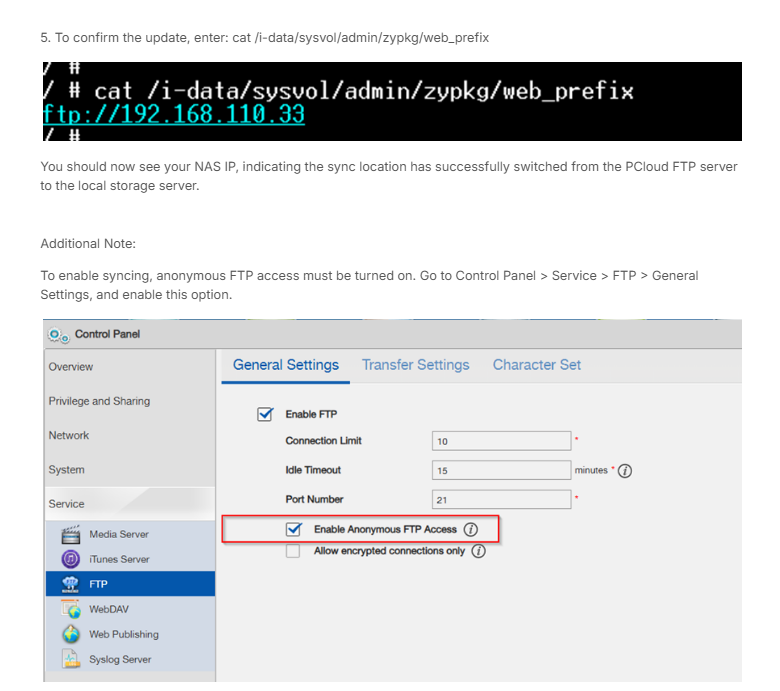
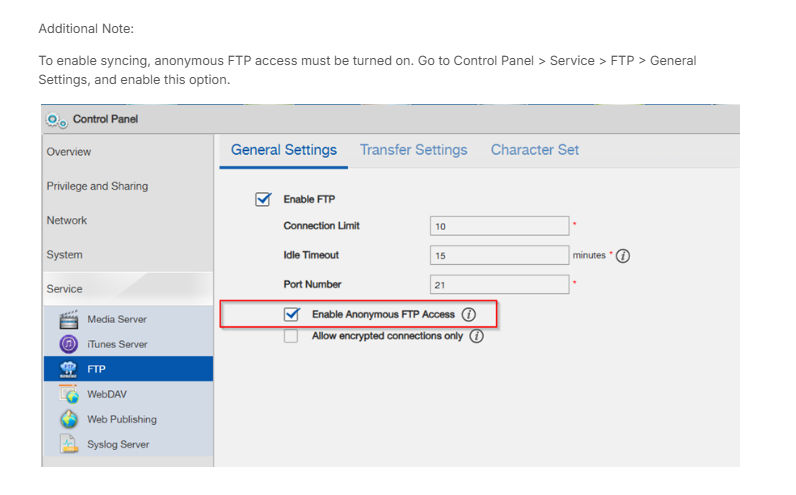
 Freshman Member
Freshman Member

