How to Configure Nebula NR5101 Mobile Router with Nebula App & website
Options
Zyxel_AL
Posts: 23  Zyxel Employee
Zyxel Employee


 Zyxel Employee
Zyxel Employee

Configure Nebula NR5101 Mobile Router
with Nebula App & website
LTE and 5G fixed wireless access (FWA) are booming and growing rapidly in the broadband market. Most mobile routers in the market typically are on-premises solutions, which cannot be managed nor monitored via SNMP. Therefore, IT-based system integrators lack a good management platform to manage and monitor mobile router status for service support.
With the latest update of Nebula, the Zyxel Nebula cloud management solution has now included the Nebula Mobile Router series lineup, adding its WAN failover feature support along with Nebula access points, switches, and gateways in one single platform. The integration not only provides non-stop Internet communication support, but also a versatile deployment option for SMBs or PRO users.
Watch the demo videos
Configure Nebula NR5101 Mobile Router with Nebula - Mobile App>> Guide to create a Nebula account
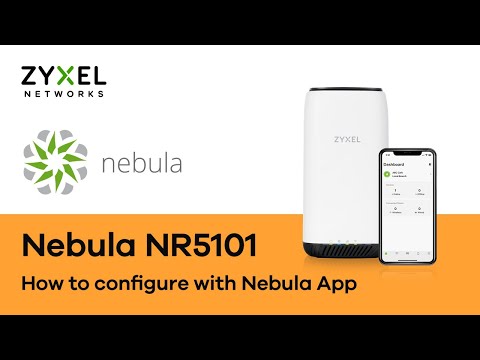 https://www.youtube.com/watch?v=1R529JcGk2w
https://www.youtube.com/watch?v=1R529JcGk2w
Configure Nebula NR5101 Mobile Router with Nebula - Web Version
>> Step by step article
>> Guide to create a Nebula account
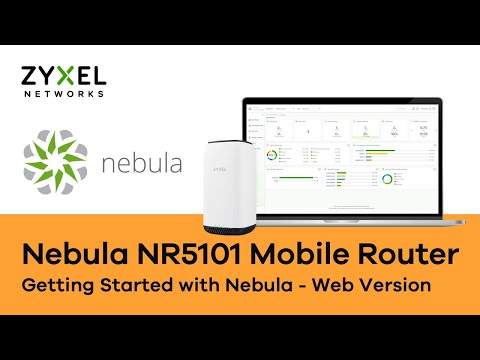 https://www.youtube.com/watch?v=RwxzgTTJGQw
https://www.youtube.com/watch?v=RwxzgTTJGQw
More to read
Tagged:
0
Categories
- All Categories
- 442 Beta Program
- 2.9K Nebula
- 217 Nebula Ideas
- 127 Nebula Status and Incidents
- 6.5K Security
- 581 USG FLEX H Series
- 344 Security Ideas
- 1.7K Switch
- 84 Switch Ideas
- 1.4K Wireless
- 52 Wireless Ideas
- 7K Consumer Product
- 297 Service & License
- 476 News and Release
- 91 Security Advisories
- 31 Education Center
- 10 [Campaign] Zyxel Network Detective
- 4.8K FAQ
- 34 Documents
- 87 About Community
- 102 Security Highlight
