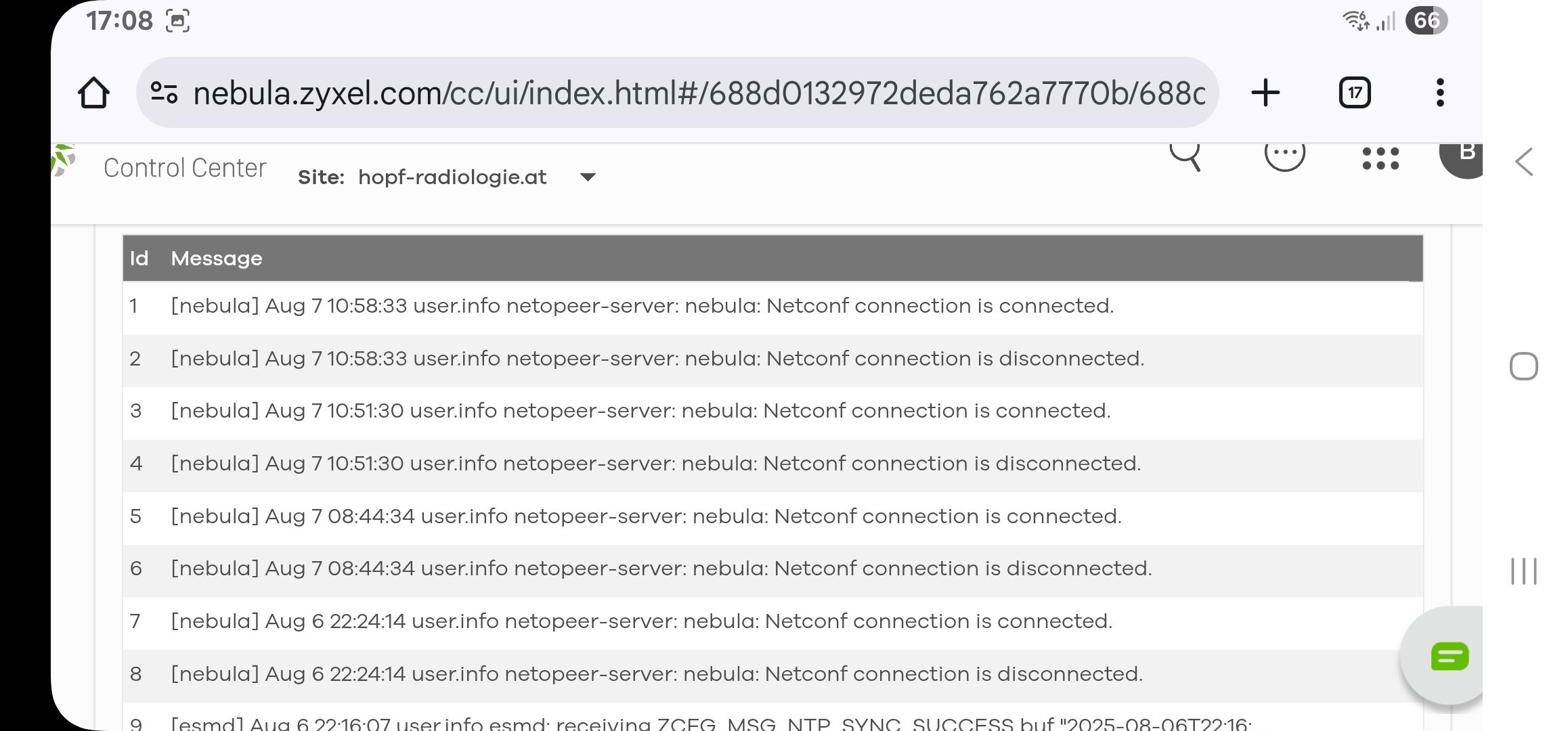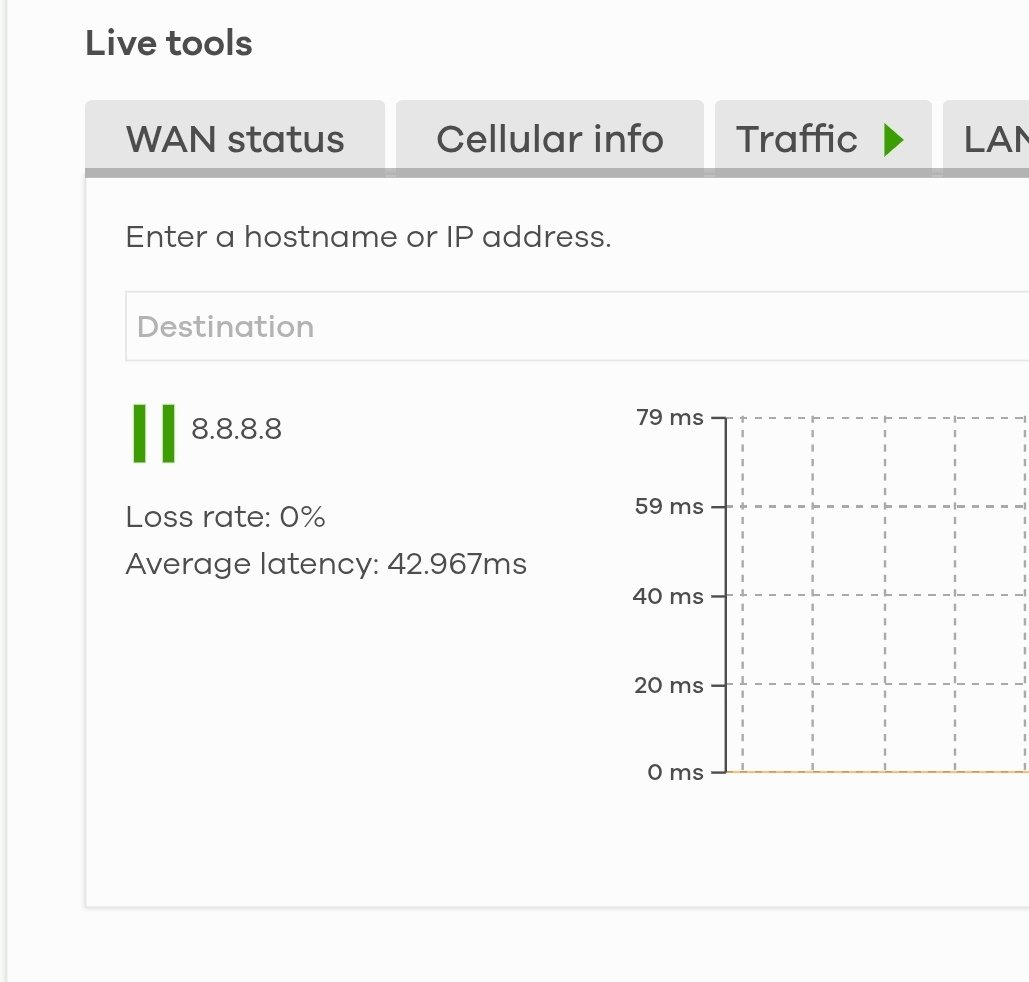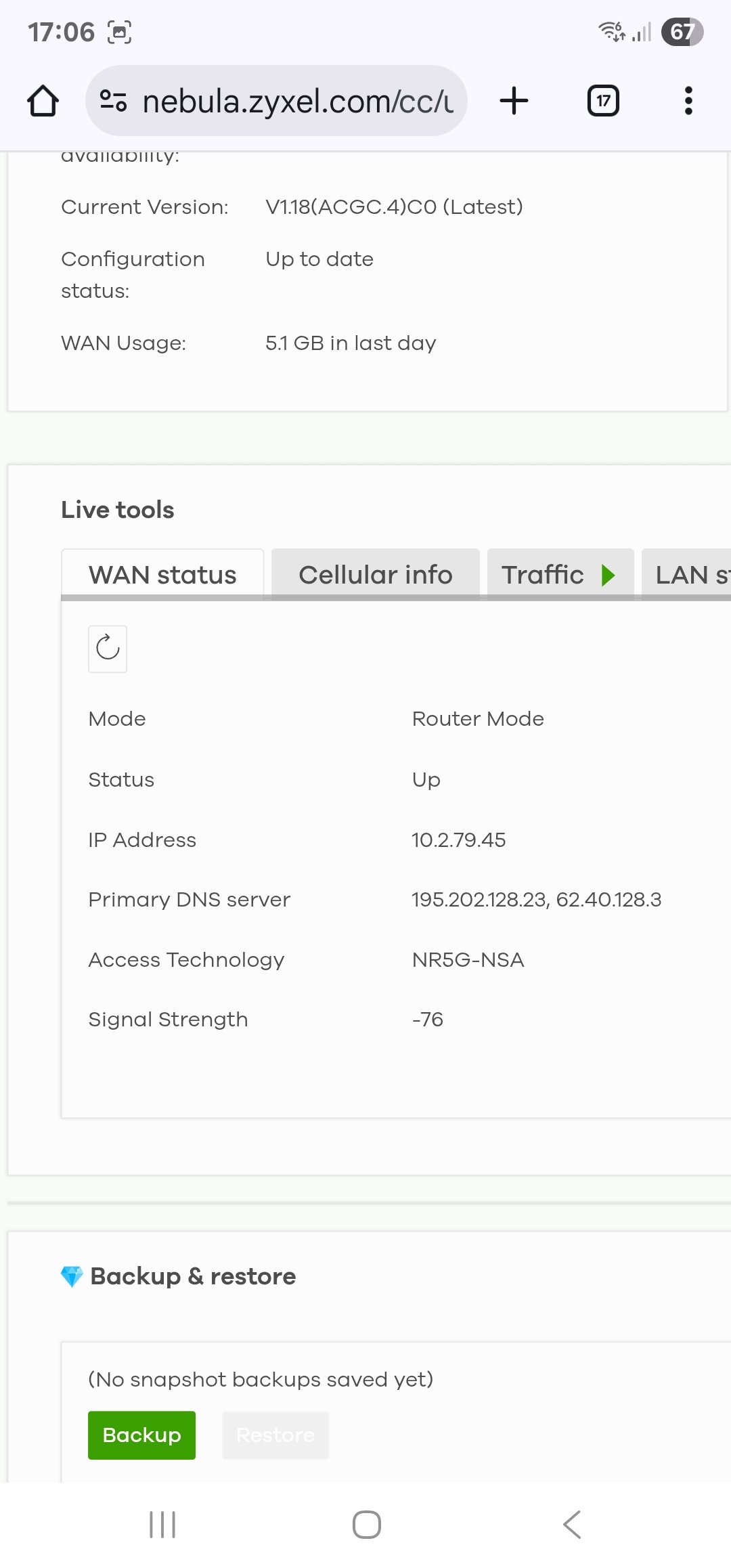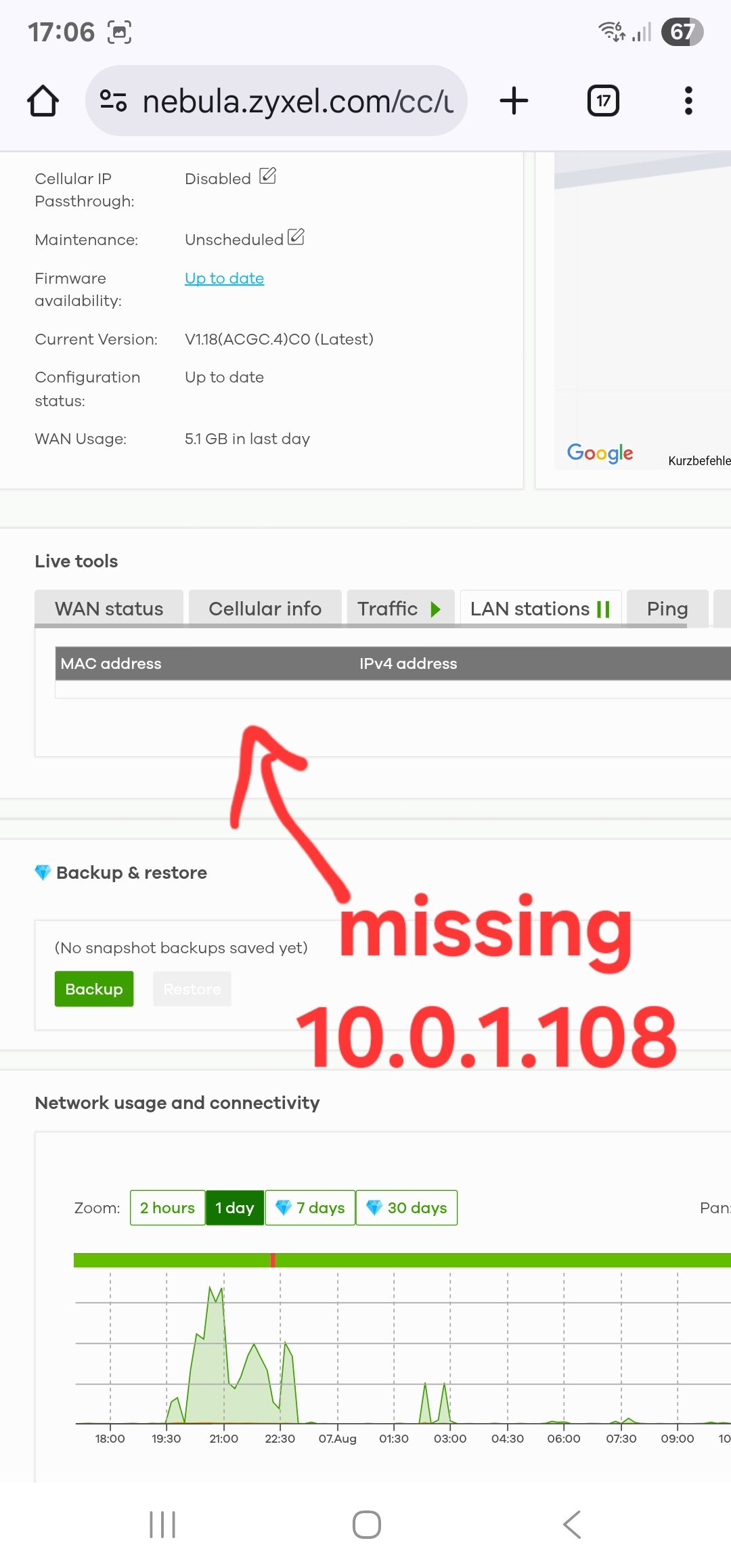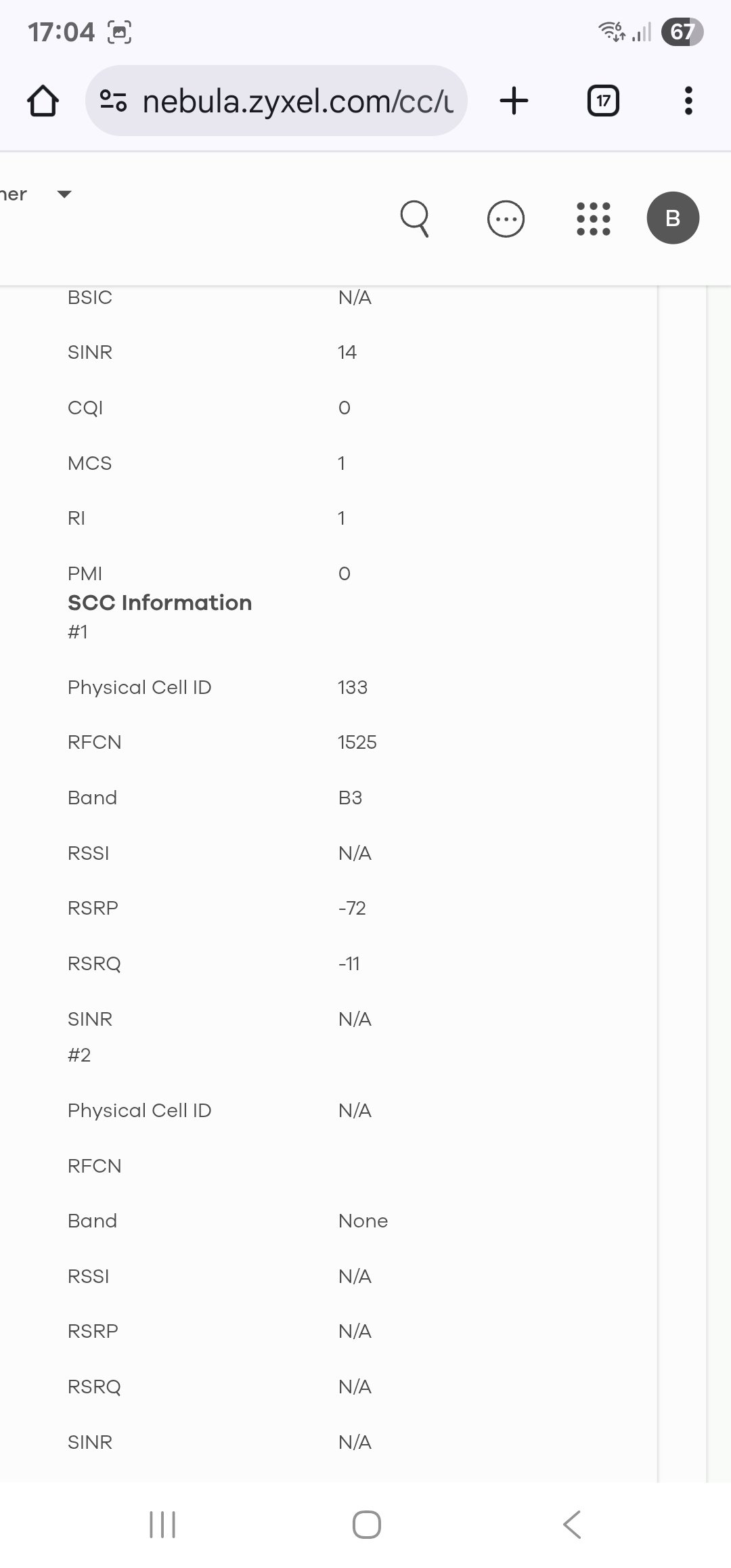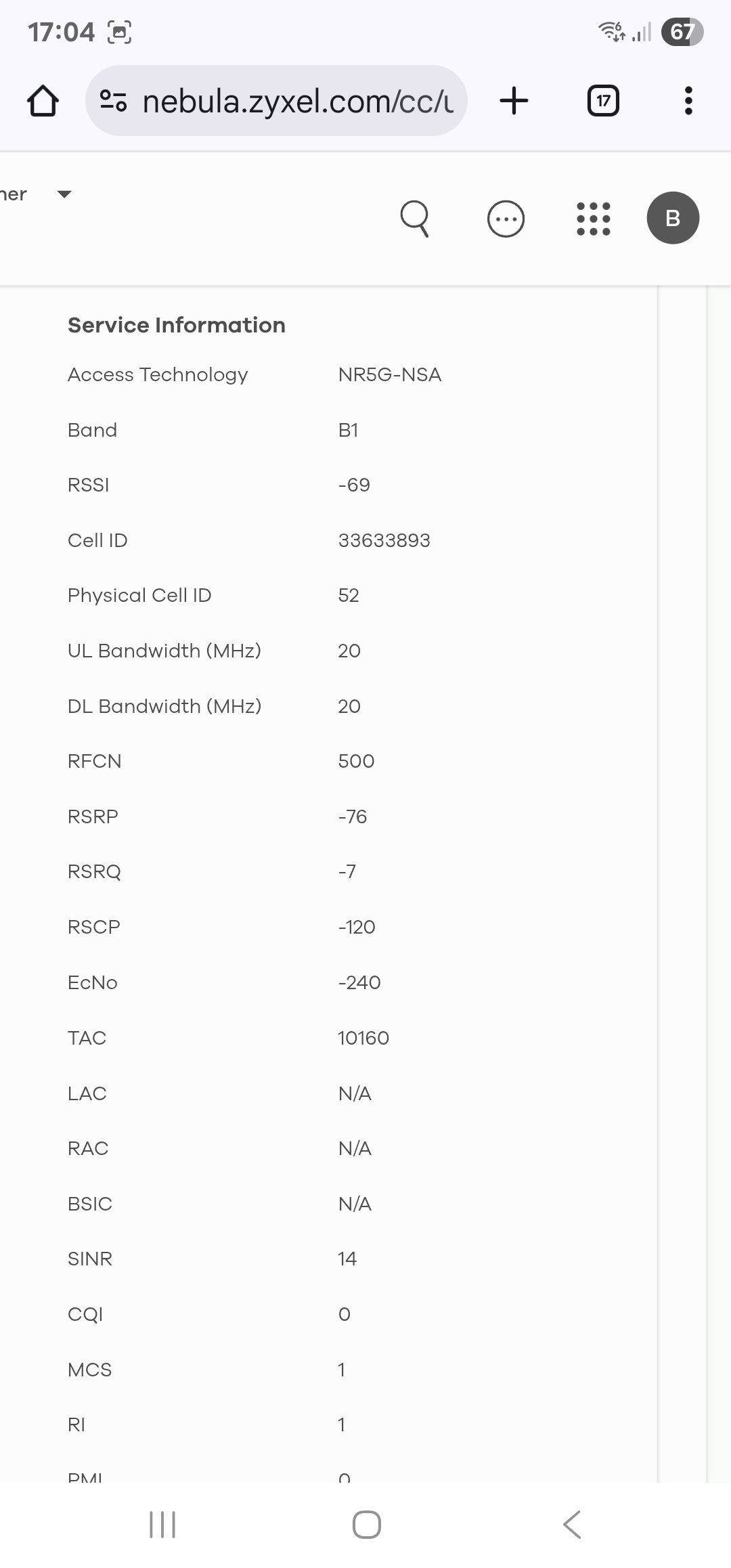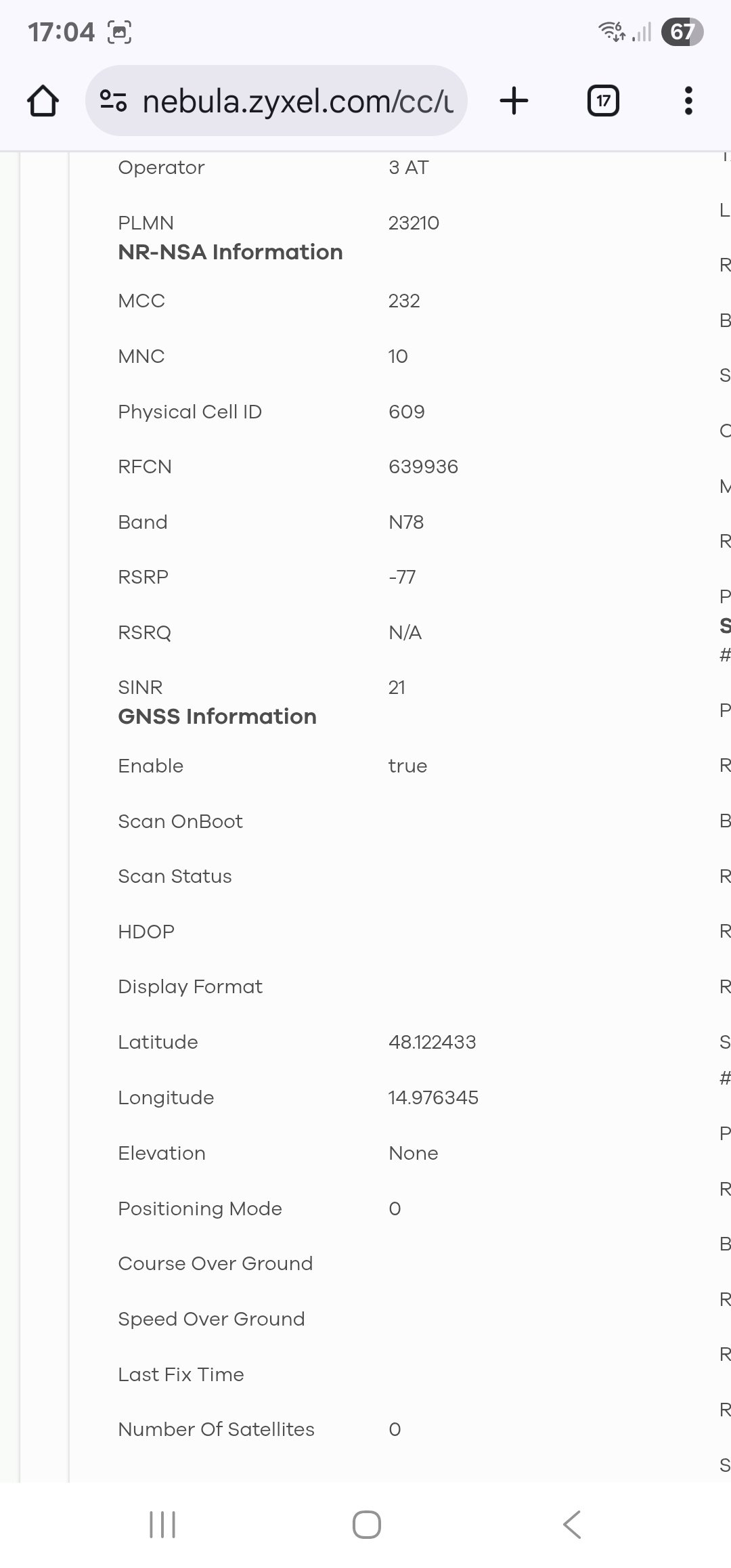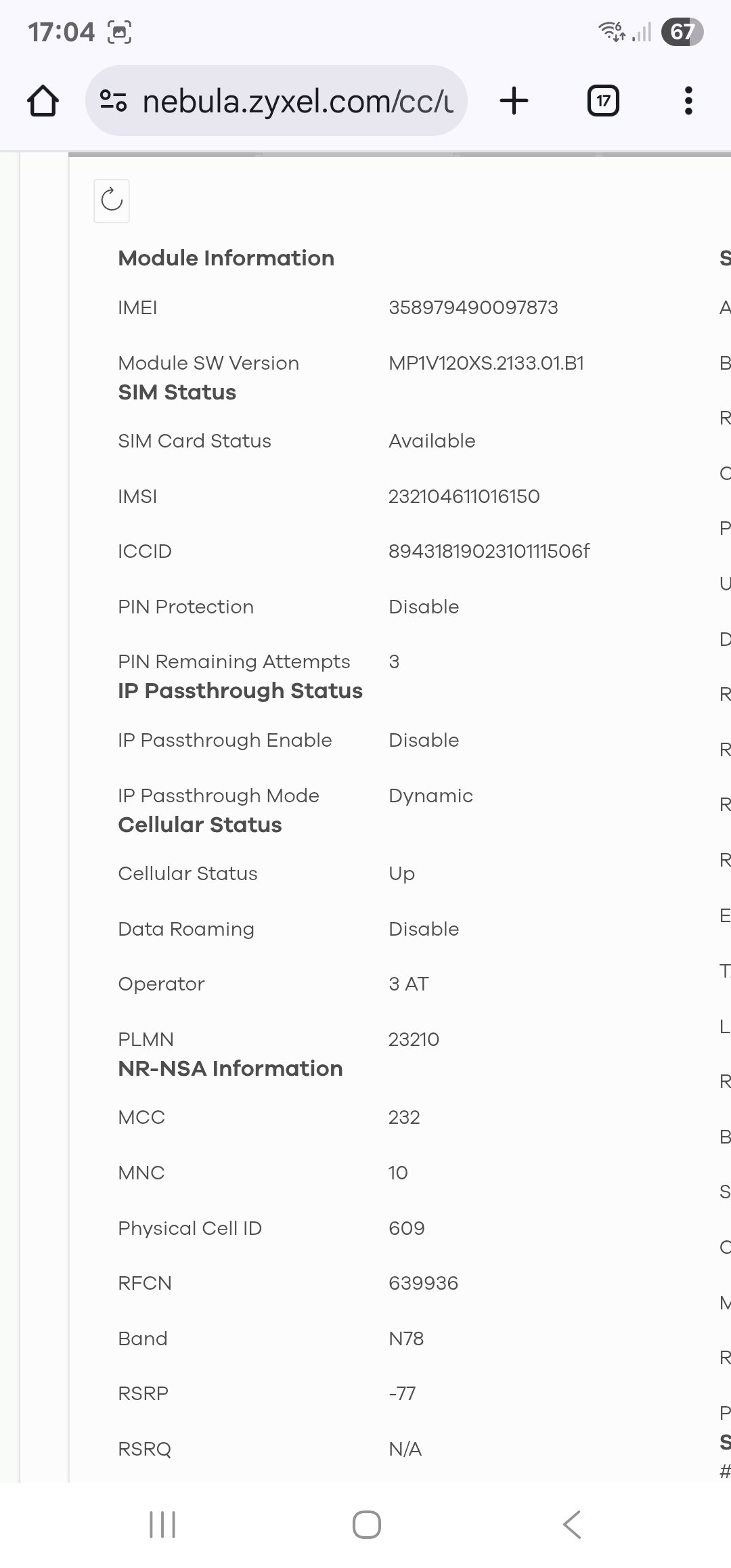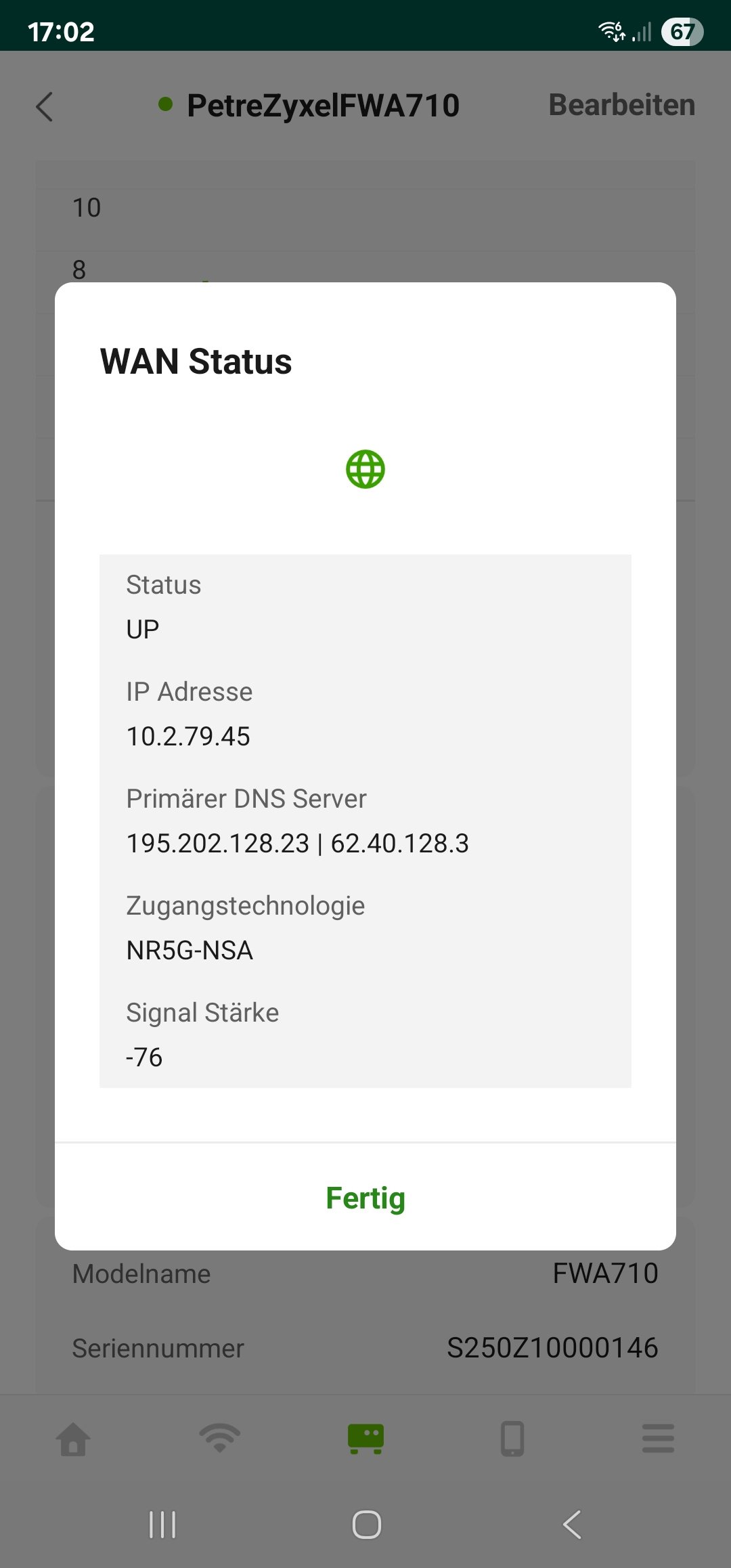FWA710 - Connection drop out / Power cycle
 Freshman Member
Freshman Member

I've raised a support ticket but thought i'd ask here too.
When the product is connected, it performs perfectly. Signal is constantly above -66 / -67db. However, it randomly looses connection and the only way to seem to be able to restore connection is to power cycle the unit. Once a reboot is performed connection is restored and it works perfectly again.
Is there anything in the configuration that may be causing this? We know that there is no issue with the sim card as it was previously used in a huawei router which worked perfectly fine for a few years.
I can confirm that the cable used has been tested and is fine. The FWA710 is being used as a WAN connection into a Ubiquiti gateway. I can confirm that is all configured perfectly and works as expected.
I'm not sure why the connection drops and a power-cycle is required in order for the connection to be restored.
Is there anything you could advise?
All Replies
-
Hi! Same problem here. Did you get any answer from the support? Or any solution to the problem?
0 -
Yes. Turns out the FWA710 has an issue with the 'n78' band which EE uses. Their recommendation was to swap to an 'N28' band however EE were not very helpful with obtaining the settings needed.
I ended up just turning off the 5G and reverted to 4G only for now which has been solid conneciton since.
On Three network, there is no issue with 5G however three is not availble in the area of use.
0 -
it might be because EE ‘sleep’ their n78 cells from 01:00 until 06:00 in some locations. Unless you’re locked onto n78 it won’t switch back by itself when they ‘wake’ it up.
0 -
Firmware update FWA710,
1.18(ACGC.4)C0
Dated 2 September 2024.
0 -
Does anybody have a solution? I still get disconnected. When I log on to the web interface it connects again. When I leave the web page open the connection stays connected.
0 -
I am experiencing the same LAN random disconnections since the commissioning the antenna Zyxel FWA710, when it is using the router mode. The WAN connection is not perfect, its has some disconnections for some minutes during the day. But the main problem ist that the LAN-connection drops for hours. The only solution is to unplug the power of the antenna or of the router or both to restablish the LAN connection between them.
0 -
Hi @mrtvu
Please try:
- Enable Network Monitoring on the device to observe whether this behavior stabilizes or improves over time. Path: Go to Network Setting > Broadband > Cellular WAN Enable the "Network Monitoring" option.
- Ensure your Cellular info > SINR value is >= 20 dB. When SINR values below 0, the connection speed will be very low, since This means that there is more noise in the received signal than the useful part, and the probability of losing an LTE connection also exists. If the value is below 0, please change the placement to adjust it.
Zyxel Melen0 -
Hello @Zyxel_Melen
The problem is that the modem Zyxel FWA710 loses regularly at a random time the LAN connection forever, while the WAN connection stays up. The only solution I could found for myself is to reboot the Zyxel regularly every night, while nobody uses the internet, for example with a timer in the power socket or using the Nebula (mobile router > configuration > maintenance > sheduled reboot).
Exactly the same problem I encountered with two brandnew Zyxel LTE7460.
The SINR is higher than 20. That was not the problem.
0 -
Hi @mrtvu
Thanks for the information. So, the signal strength is also good? Could you please help to
- Capture a screenshot for page Cellular info. We want to confirm the rest of Cellular info.
- To identify the LAN disconnection issue. Please check if you can ping
- The Internet, 8.8.8.8 or etc.
- The FWA710's lan IP.
Thanks!
Zyxel Melen0 -
These screenshots I have take during the LAN failure before I rebooted the Zyxel.
0
Categories
- All Categories
- 441 Beta Program
- 2.9K Nebula
- 210 Nebula Ideas
- 127 Nebula Status and Incidents
- 6.4K Security
- 540 USG FLEX H Series
- 340 Security Ideas
- 1.7K Switch
- 84 Switch Ideas
- 1.3K Wireless
- 51 Wireless Ideas
- 6.9K Consumer Product
- 295 Service & License
- 464 News and Release
- 90 Security Advisories
- 31 Education Center
- 10 [Campaign] Zyxel Network Detective
- 4.7K FAQ
- 34 Documents
- 86 About Community
- 99 Security Highlight

 Master Member
Master Member


 Zyxel Employee
Zyxel Employee